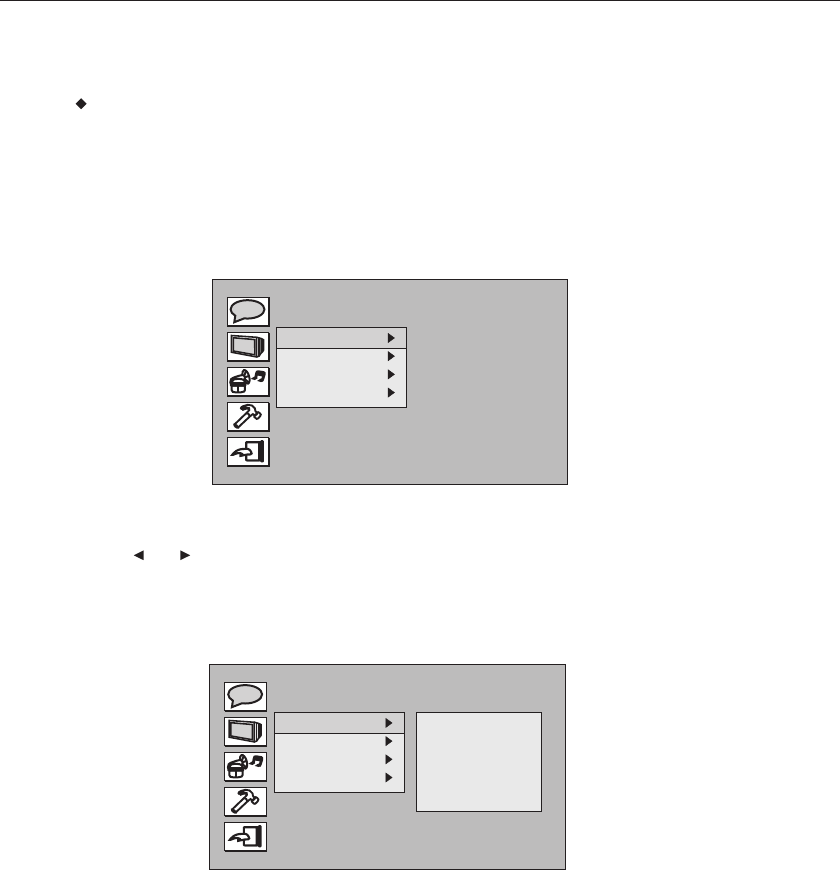
SETUP
Oncetheinitialsettingshavebeencompleted,theplayercanalwaysbeoperatedunderthesame
conditions(especiallywithDVDdiscs). Thesettingswillberetainedinthememoryevenafterturning
offthepoweruntilthesettingsarechanged.WesettheinitiallanguagetoEnglishwhentheplayeris
outoffactory. Youmaychangethelanguageintothatyoupreferred.
Operation
1.Instopmode,PressSETUPbuttontoentersetupinterfaceasfollowed,youcansetupLanguage,
Screen, Audio,Custom.
SETUP
DVDPLAYER
14
2.PressandtochoosethedesiredsectionandENTERbuttontoentersubmenuorpressSETUP
toleavethesetupscreen.Followingisthelanguagesetupscreenforyourreferencewhereyoucan
setOSDmenu,DVDmenu, SubtitleLanguage.AudioLanguageand
A
B
C
LanguageSetup
OSD
Menu
Audio
Subtitle
A
B
C
LanguageSetup
OSD
Menu
Audio
Subtitle
English
French
German
Italian
Spanish


















