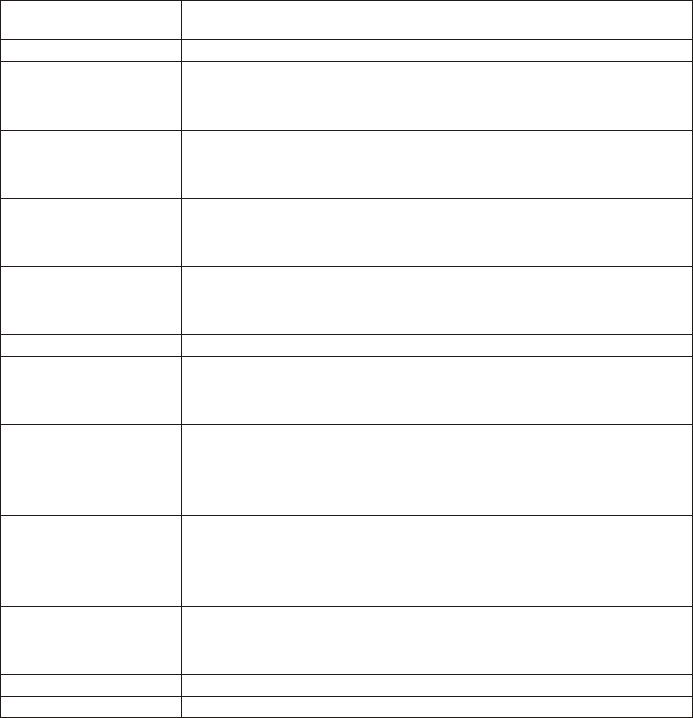
TROUBLESHOOTING
Check the chart below for a possible cause of the problem you are experiencing before requesting
service for this unit, Some simple checks or minor adjustment on your part may eliminate the problem
and restore proper operation. Let the technician maintain the unit. Keep away from static electricity
properly before maintenance as loader, key IC are easy to be damaged by it.
Suggested solution
Plug the power cord into the power outlet tight to turn on/off once
Disc access time within 10-20 seconds is normal
The disc is scratched or defiled (change disc)
The code of disc is different from the code of unit (change the disc)
PAL to NTSC error (Set video output as AUTO)
If your TV does not have P-Scan function, pressing VIDEO button on the
remote may cause this. Press VIDEO button again to rectify.
Ensure that the equipment is connected properly.
Ensure that the TV or audio equipments are not muted.
Ensure that the audio output setting is correct.
The picture will be somewhat distorted at times.
This is normal advance or reverse.
Choose the correct setup at TV TYPE item that matches the TV set.
Check the batteries being installed with correct polarities.
Replace the batteries depleted. Point at remote control sensor and
D/F1al swer


















