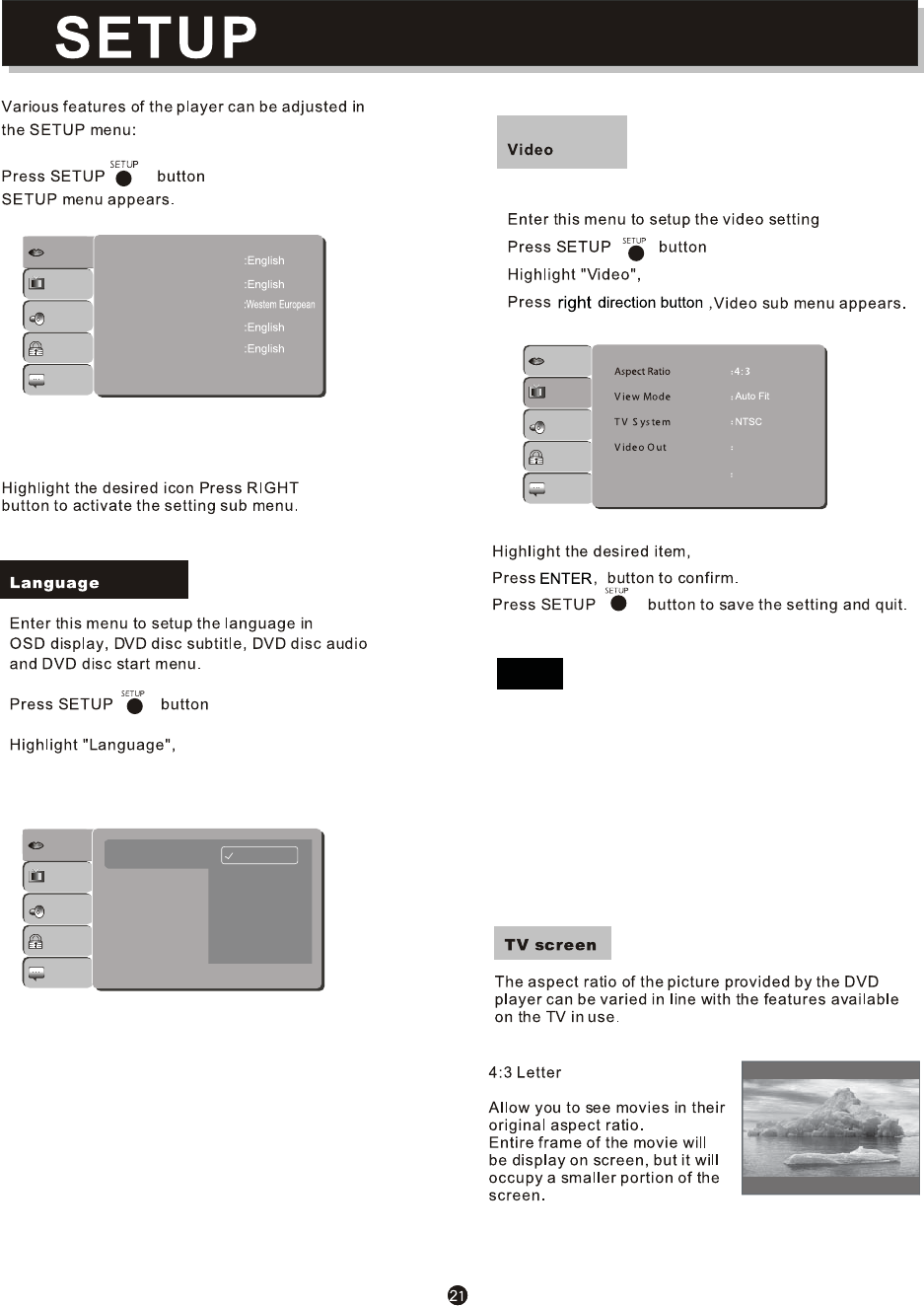
LangLangLanguage
Video
Audio
Rating
Misc
Language
Video
Audio
Rating
Misc
Language
Video
Audio
Rating
Misc
Lang
LangLang
Language
Video
Audio
Rating
Misc
Language
Video
Audio
Rating
Misc
Language
Video
Audio
Rating
Misc
Lang
HD
MPEG4 Subtitle
OSD Language
Subtitle
Audio
DVD Menu
Press right direction button twice, Language sub-menu
appears, press UP/DOWN to select your language, then
press enter to confirm .
Auto
HD Resolution
This DVD Player is set up for HDMI Connection , with
connection to the TV via an HDMI cable (not supplied )
connecting the HDMI socket on your TV and on the DVD
player .
However IF you connect to a TV using the SCART socket,
please set the Video Output on the DVD Player to be "RGB"
accordingly. To set the Video Output to RGB on the DVD
Player , press "Setup" on the remote control then--> "Video"
-->then "Video Output" -->then "RGB" .
Note:
LangLangLanguage
Video
Audio
Rating
Misc
Language
Video
Audio
Rating
Misc
Language
Video
Audio
Rating
Misc
Lang
MPEG4 subtitle
Subtitle
Audio
OSD Language English
French
Spanish
German
Italian
Portuguese
DVD Menu


















