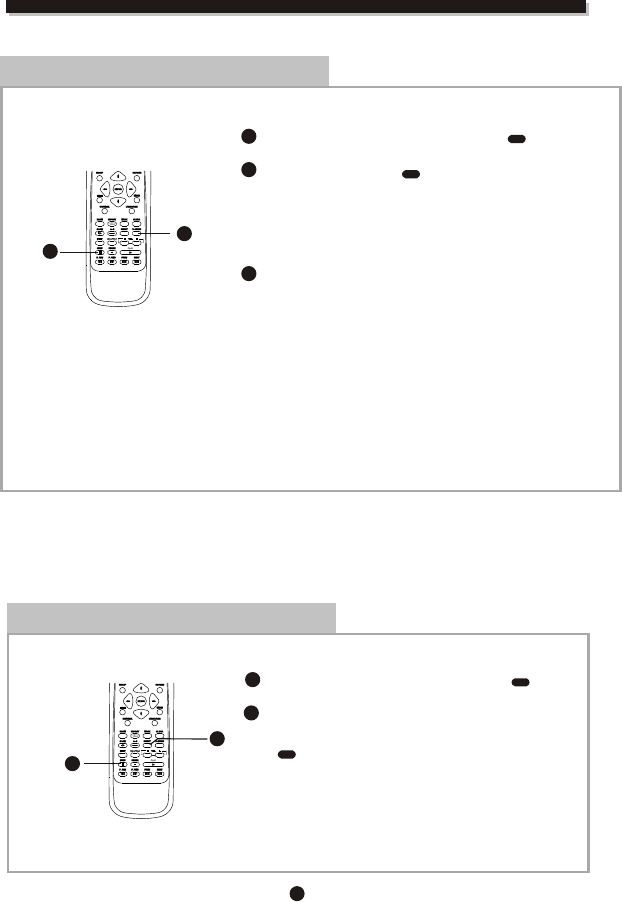
FUNCTION BUTTONS
14
1
V-Mode
First,You should press[STOP] Key
1
2
STOP
2
Press[V-MODE]key Video mode switch again.
In the condition of NORMAL mode.press [V-MODE]
key may select S-video,YUV,RGB,YPbPr,VGA output.
V-MODE
1
Reset
First,You should press[STOP] Key
1
2
STOP
2
press”RESET”button on the remote,this option
will resume the original Settings of this machine.
RESET
To use this function, your TV Set must have
progressive scan features.


















