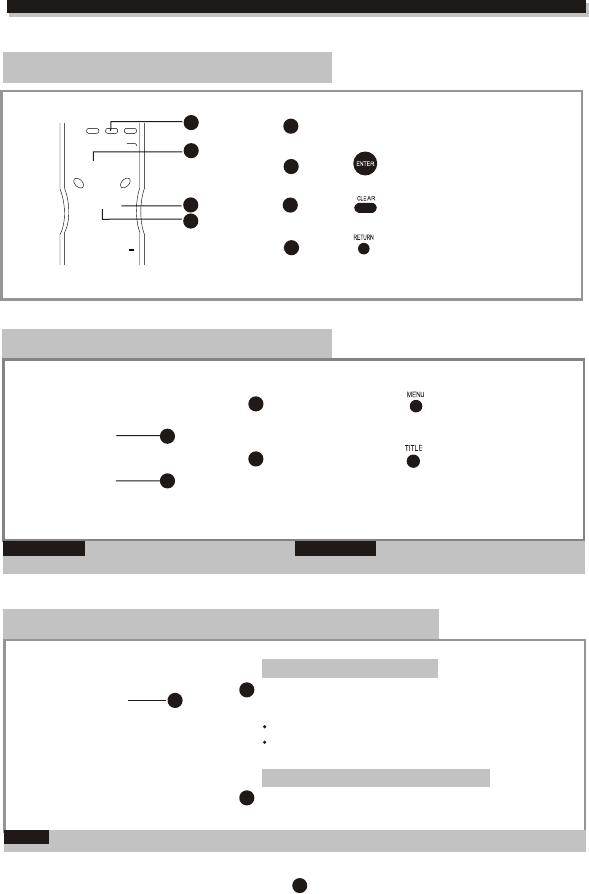
14
FUNCTION BUTTONS
press cursor button
to move between function items.
Press
to confirm a selection.
Press
to cancel an entry.
Press
to return to the previous menu.
1
2
Select an item in menu
3
4
In the disc menu or setup menu
2
1
4
Disc menu is a DVD disc feature, allowing
users to select functions on screen.
Disc title is the beginning track of a DVD disc.
Some DVD discs refuse the "TITLE” function.
Disc MENU
Press MENU button
return to the DVD disc Menu.
Press TITLE Button
return to the DVD disc Title.
1
2
Disc TITLE
Disc TItle /Menu
2
3
Press the numeric Key pad to input data for disc or setup menu.
Program functionality depends on different DVD disc's format, some DVD discs do not allow direct access function.
Input the desired Chapter or Track number using the
Numeric key pad. Press ENTER button to confirm your
direct access Chapter or key selection.
Track - when playing a CD or Mp3 disc
Numeric input - Function / Menu
Chapter - when Playing a DVD disc, or
Numeric Key Pad / Direct Program access
Direct Program access
1
1
NOTE
1
1


















