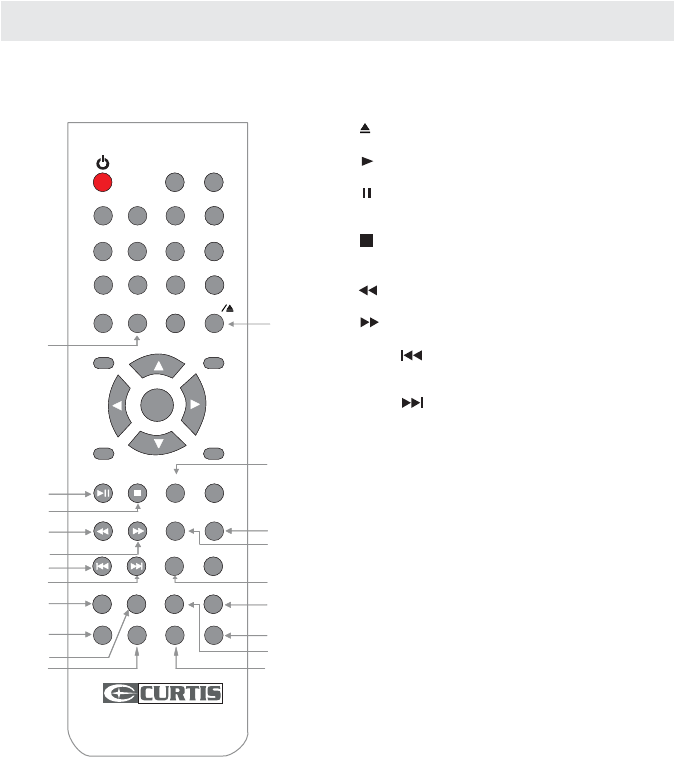
CONTROL REFERENCE GUIDE
DVD FUNCTION BUTTONS
21. - / –Button
22. Button
23.
24.
25. Button
26. Button
27.
28.
29.
30. SLOW
31. SETUP
32. ZOOM Button
33. PROGRAM Button
34. DVD LANGUAGE Button
35. REPEAT Button
36
37. UBTITLE
38.
39. VD
.
40.
Press to enter the title, chapter and track selection.
Press to eject a disc.
Press to
forward
the e
perform slow forward playback of a DVD.
P
Press to zoom in or zoom out a image.
Press to enter into the favorite list to program the
contents in a disc.
sound
CD.
.
Button
Button
Button
PREV Button
NEXT Button
ANGLE Button
Button
DVD Button
A-B Button
S Button
TITLE Button
D DISPLAY Button
GOTO Button
Press to start and resume playback of a disc.
Press to pauseplayback and single frame advance on
DVDs
Press to stop playing a disc. Press it twice, the unit's
memory will be cleared.
Fast reverse playback.
Press to select previous titl , chapter or track on
a disc.
Press to select the next title, chapter or track on a disc.
Press to switch the camera angle of the video
presentation when scenes with multiple camera
angles are recorded on a DVD.
Press to
ress to enter and exit the SETUP menu of the DVD.
Press to select one of the languages
programmed on a DVD.
Press to repeat a chapter or title of a DVD.
Press to repeat a single track or whole
Press to perform point-to-point repeat playback on
a DVD or CD.
Press to show title menu.
Press to change disc status information displayed
on the screen
Press to skip directly to a specific location on a
DVD/CD.
Press toFast playback.
Press to select one of the subtitle languages
programmed on a DVD.
5
REMOTE CONTROL
MUTE
A-BA-BREPEAT
D.LANG
0
ENTER
VOL+
VOL-
CH+
CH-
MUTE
DISPLAY
1 2 3
4
7
0
5
6
8
9
FAV+
SMODE
PMODE
SLEEP
MENULANG SUB.
FAV-
??
TV/AV
EPG
ANGLE
AUDIO
ZOOM
A-BA-B
INTROINTROPROGPROG
D.MENU
TITLE
D.DISP
GOTO
D.SETUP
0
ENTER
VOL+
VOL-
CH+
CH-
MUTE
DISPLAY
1 2 3
4
7
0
5
6
8
9
CCD
RECALL/-/--
S.MODE
P.MODE
TV/AV
SLOW
ZOOM
PROG
SUBTITLE
TITLE
D.DISP
GOTO
D.SETUP
EXIT
MTS
ANGLE
3
9
2
7
8
32
22
40
35
36
29
31
39
23
38
37
34
33
28
27
26
25
21
30
24
GUIDE
CH.LIST
FAV


















