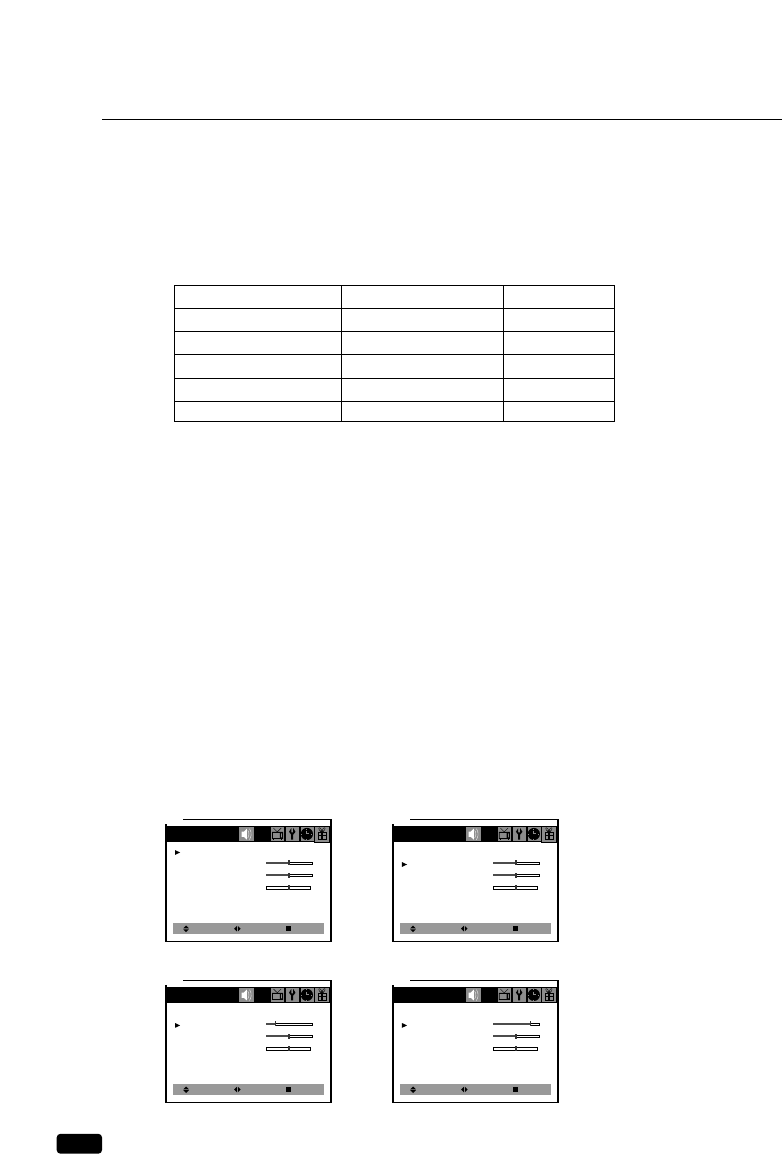
26
Chapter 6 :
Adjusting the Sound
Using Direct button on the remote control
1
You can also change the Audio Mode setting with the remote control. Press the MTS button on
the remote control to select Audio Mode.
2
Use this button to select the Stereo, Mono or SAP.
Adjusting the Bass
1
With the TV turned on, press the MENU button until “Audio” menu will be displayed.
2
Use the WCHV buttons select “Bass” item.
3
Press the CVOL button to decrease the bass volume.
4
Press the VOLB button to increase the bass volume.
5
To return to normal TV viewing, press DISPLAY button or MENU button, or wait 20 seconds.
6
Your setting will remain intact until you change it. Your TV will then automatically reproduce
either stereo or monaural sound, whichever is broadcast.
Note
If a broadcast signal is weak, it may cause noise and hum in stereo sound. Please select the Mono
mode, the noise and hum should be reduced.
Present Broadcast Your Selection Speaker Out
MONO Stereo Mono
MONO SAP Mono
STEREO SAP Mono
STEREO and SAP Stereo Stereo
STEREO and SAP SAP SAP
Select
Audio
Audio Mode: Mono
Bass
Treble
Balance
Surround Effect: Off
Adjust Exit
1
Select
Audio
Audio Mode: Mono
Bass
Treble
Balance
Surround Effect: Off
Adjust Exit
2
Select
Audio
Audio Mode: Mono
Bass
Treble
Balance
Surround Effect: Off
Adjust Exit
3
Select
Audio
Audio Mode: Mono
Bass
Treble
Balance
Surround Effect: Off
Adjust Exit
4


















