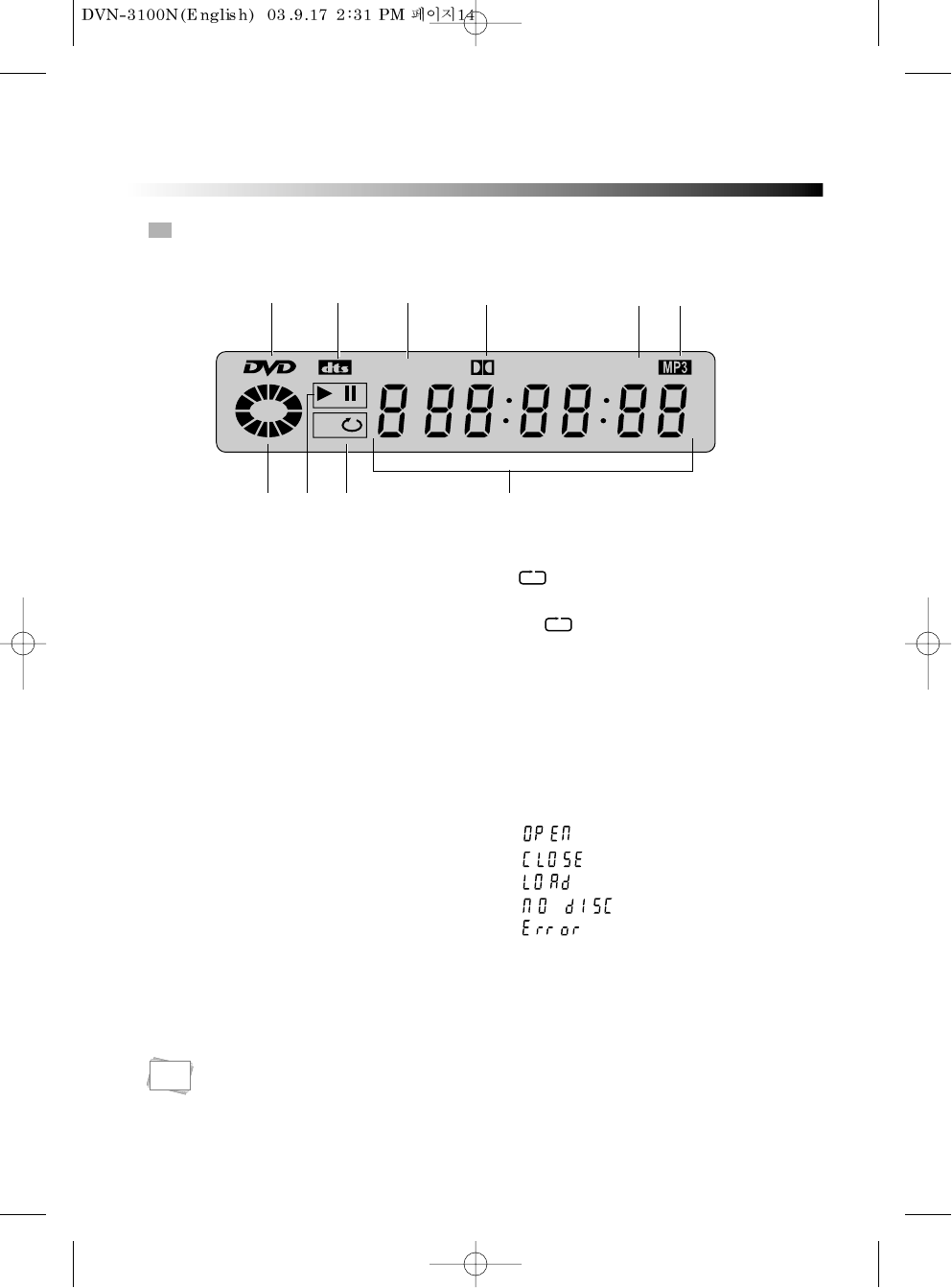
14
VFD
PREPARATIONS BEFORE OPERATION
ALL
CD
D
PBC
!
@
#
$
^
%
& ( )*
!
Recognized DISC TYPE indicator
Illuminates the current operation mode.
@
DVD AUDIO STREAM indicator
Indicates the audio type of the disc under
play is DTS
#
Recognized DISC TYPE indicator
CD
.
$
DVD AUDIO STREAM indicator
Indicates the audio type of the disc under
play is DOLBY DIGITAL.
%
PBC indicator
This indicator is lit up in selecting PBC ON
while this indicator disappears in selecting
PBC OFF.
^
Recognized DISC TYPE indicator
Illuminates when MP3 disc is played.
&
DISC LOAD/PLAY indicator
This indicator is lit up after recognizing disc.
*
PLAY/ PAUSE indicator
(
REPEAT MODE indicator
: In case you want to repeat and play
a chapter or track.
ALL : In case you want to repeat and
play a title or disc.
)
NUMBER/ CHARACTER indicator
Title, chapter number, and time are
displayed in loading DVD disc while track
number and time are displayed in loading
CD/CDMA/MP3/something disc.
Tray is opened
Tray is closed
Disc is loaded
There is no disc in tray
Disc has some error
Each time you press the DIMMER button, the brightness of VFD will be changed.
N
Note:


















