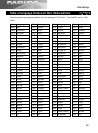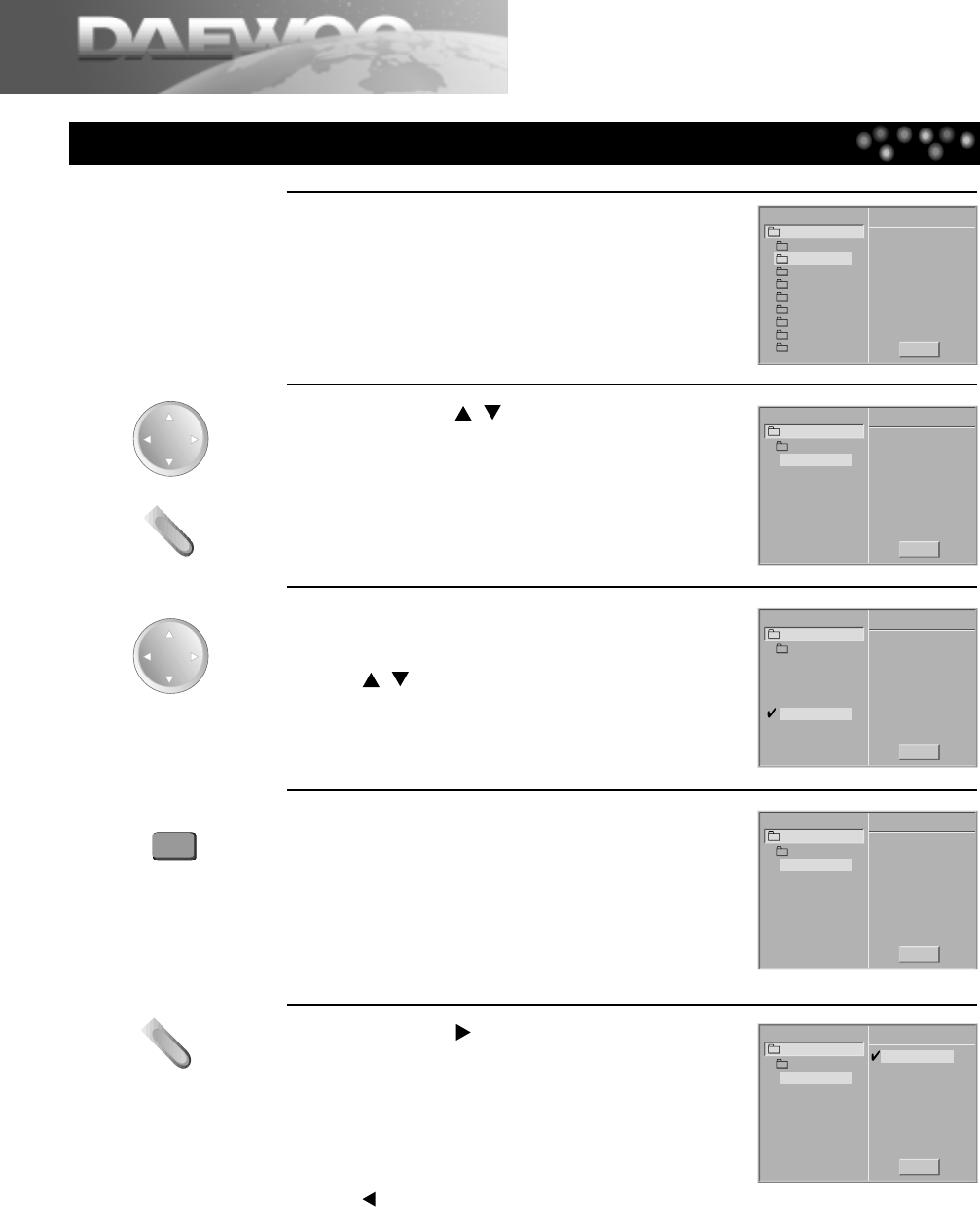
Programming an MP3 File
42
1
Place the an MP3 disc in the machine.
The MP3 menu is displayed.
2
Press the [
,
] button to select a
directory containing the desired MP3
file, then press the [ENTER] button.
3
Select the desired MP3 file in the
selected directory by pressing the
[
,
] button.
4
Press the [PROGRAM] button to add
the selected file to a program list.
Repeat step 3-4 to select another track.
Up to 60 files can be programmed.
5
Press the [ ] button to select the
desired MP3 file and press the
[ENTER] button or [PLAY] button to
begin playback.
If you want to enter the main menu, press the
[ ] button.
After playing all tracks, programmed play is
stopped.
MP3 Program
ABCD
MP3-1
MP3-3
MP3-4
MP3-5
MP3-6
MP3-7
MP3-8
MP3-9
MP3-2
Clear All
MP3 Program
ABCD
..
TRACK_2
TRACK_3
TRACK_4
TRACK_6
TRACK_7
TRACK_8
TRACK_1
Clear All
TRACK_5
MP3 Program
ABCD
..
TRACK_2
TRACK_3
TRACK_4
TRACK_6
TRACK_7
TRACK_8
TRACK_1
Clear All
TRACK_5
MP3 Program
ABCD
..
TRACK_2
TRACK_3
TRACK_4
TRACK_6
TRACK_7
TRACK_8
TRACK_1
TRACK_7
TRACK_6
TRACK_9
TRACK_2
Clear All
TRACK_5
MP3 Program
ABCD
..
TRACK_2
TRACK_3
TRACK_4
TRACK_6
TRACK_7
TRACK_8
TRACK_1
TRACK_7
TRACK_6
TRACK_9
Clear All
TRACK_5
TRACK_2
E
N
T
E
R
CH/SELECT
CH/SELECT
CH/SELECT
CH/SELECT
E
N
T
E
R
PROGRAM
Playing an MP3 Disc