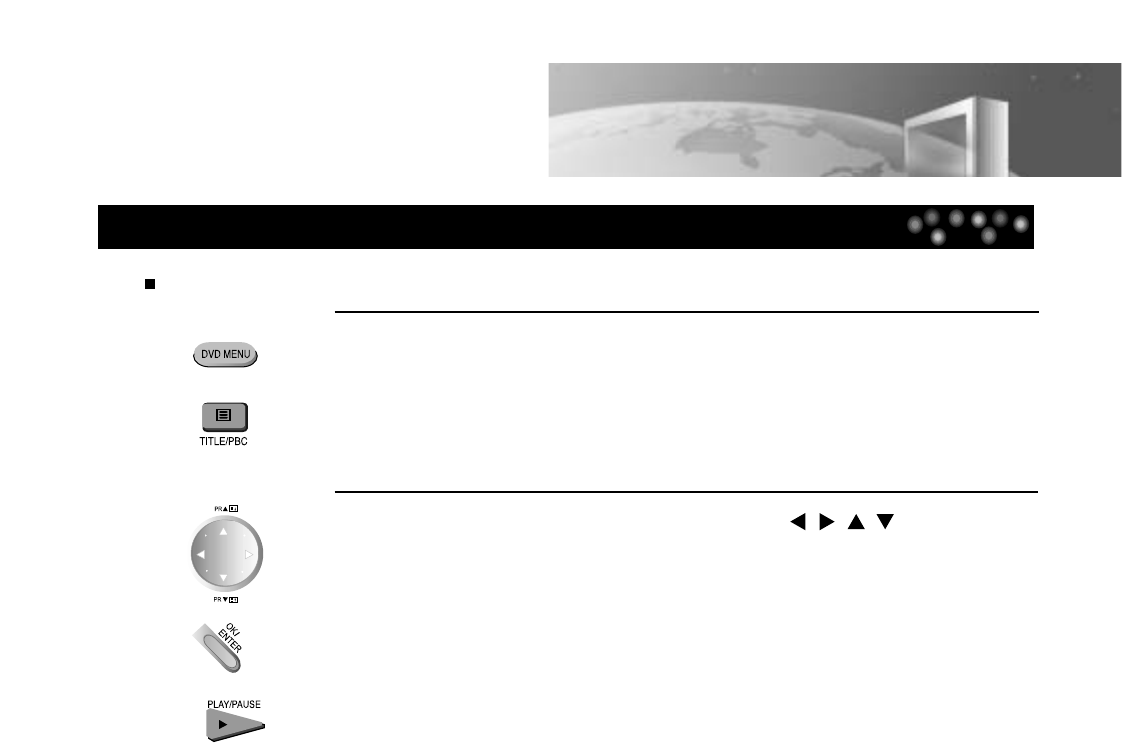
To display menus in a disc
If a disc includes menus, the user may use them.
34
Displaying menus in a disc
1
2
Move the cursor to the particular item by using the [ , , , ] buttons on the
remote control, selecting one using either [ENTER] or [PLAY] button.
Press [TITLE/PBC] or [DVD/MENU] button.
• This will show the available menus held on the disc, which will differ between formats.
(“Return” will appear on the OSD with VCD2.0)
• If it is a VCD2.0, select PBC ON mode by pressing [TITLE/PBC] button.
* CD and VCD1.1 do not support the function.


















