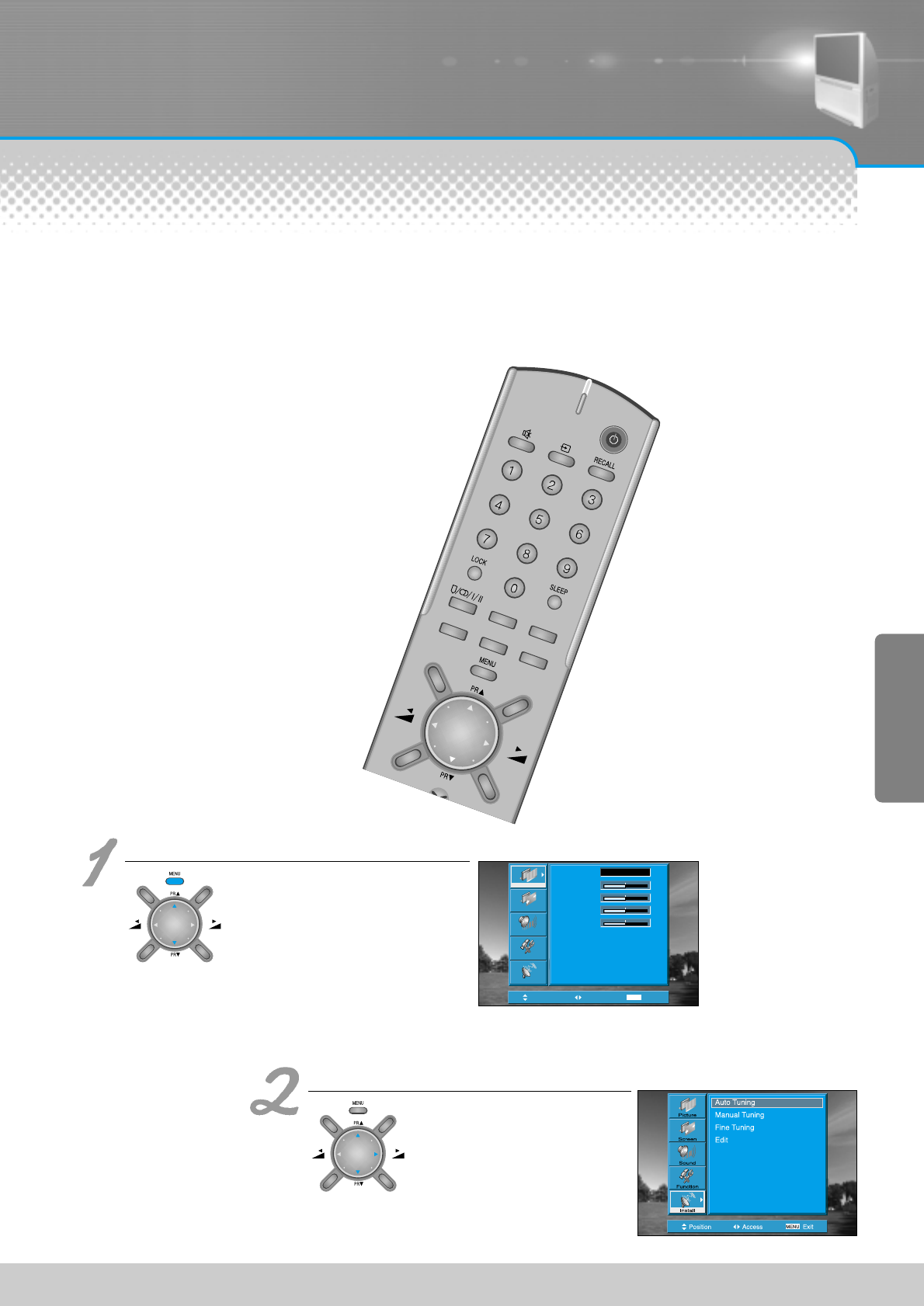
Setting Up TV Stations
-23-
- All stations that can be received are stored by this method. It is recommended that you use Auto tuning during
installation of this set.
Auto Tuning
Repeatedly press the Menu button to select the Install menu.
Position
Access
MENU
Exit
Mode
Brightness
Contrast
Colour
Sharpness
Normal
31
31
31
31
Picture
Screen
Sound
Function
Install
DISPLAY
MODE
D
Y
N
A
M
IC
B
A
S
S
ZO
O
M
O
K
VIRTUAL
DOLBY
PICTURE ASPECT
DISPLAY
MODE
D
Y
N
A
M
IC
B
A
S
S
ZOOM
OK
STILL
SOUND
MODE
Select the “Auto Tuning”.
• Press the VOL button and
then “ PR ” button to
select Auto tuning.
DISPLAY
MODE
D
Y
N
A
M
IC
B
A
S
S
ZO
O
M
O
K


















