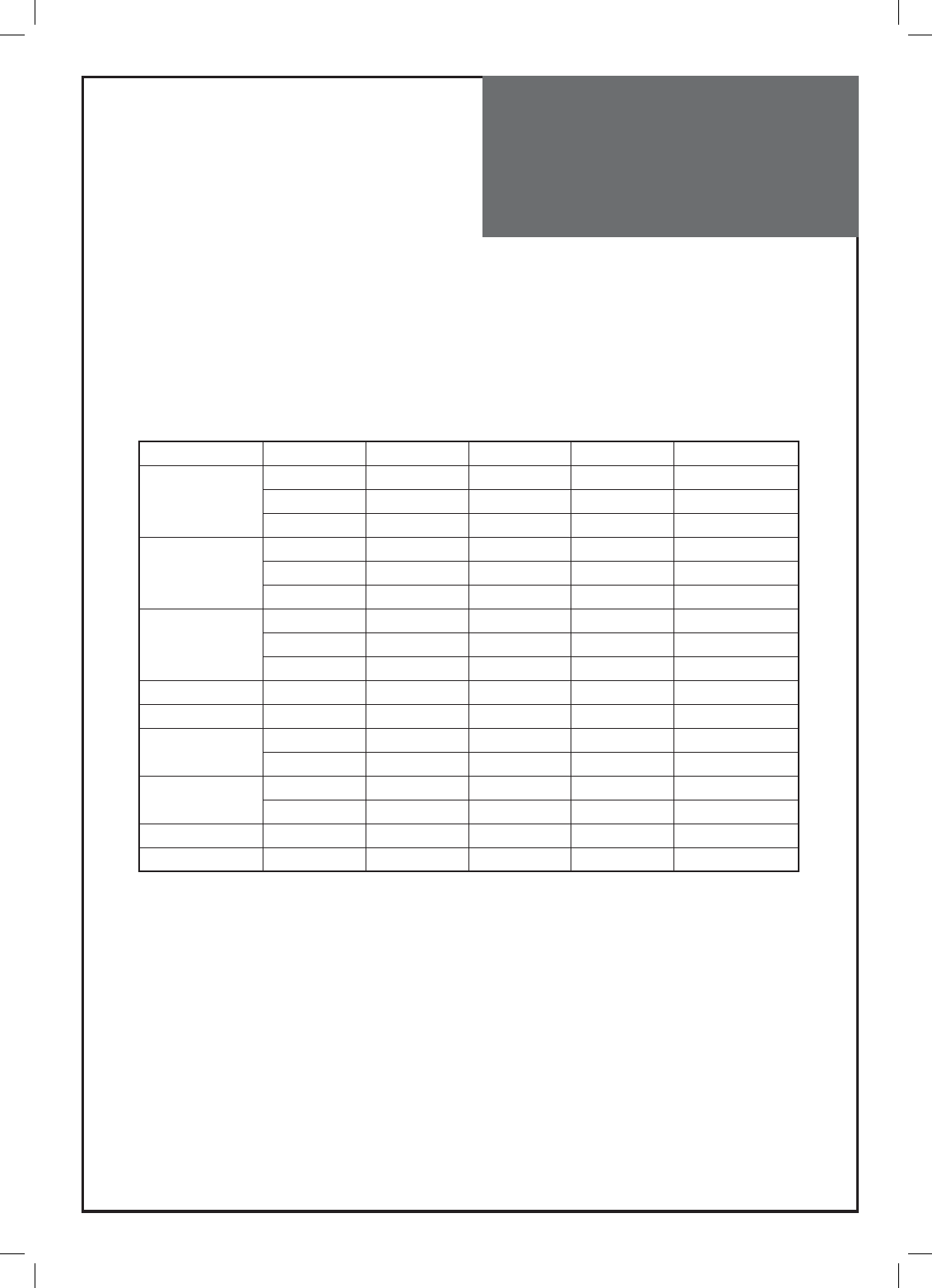
17
PC
Connection
PC CONNECTION NOTES:
1) The resolution of the TV set is best at 1024 768(XGA).
2) If there is a [Vertial Frequency] setting menu in the [Display] Menu of the PC, adjust the frequency to 60Hz.
3) If the PC resolution is too high, it may be hard to detect signals. Select a suitable resolution.
4) HDMI input port receives only digital Signal.
5) Depending on the graphic card when you plug & unplug the HDMI connection the screen may not display correctly.
Restart the computer if this happens.
Multi input resolution available in LCD TV.
Resolution V-freq HDMI PC(D-Sub) Component Standard
640 X 480
60Hz o o x
72Hz o o x
75Hz o o x VESA Standard
800 X 600
60Hz o o x VESA Standard
72Hz o o x VESA Standard
75Hz o o x
1024 X 768
60Hz o o x VESA Standard
70Hz o o x VESA Standard
75Hz o o x VESA Standard
720 X 480 60Hz o x o
720 X 576 50Hz o o o
1280 X 720
50Hz o x o
60Hz o o o
1920 X 1080i
50Hz o x o
60Hz o o o
720 X 480i 60Hz x x o
720 X 576i 50Hz x x o
Note :
•
When you connect with component, D-Sub, and HDMI, you must check the input resolution of external devices.
•
1280 X 720 mode is commonly used for Component.
•
So if this mode is used at PC mode, the screen can be enlarged.


















