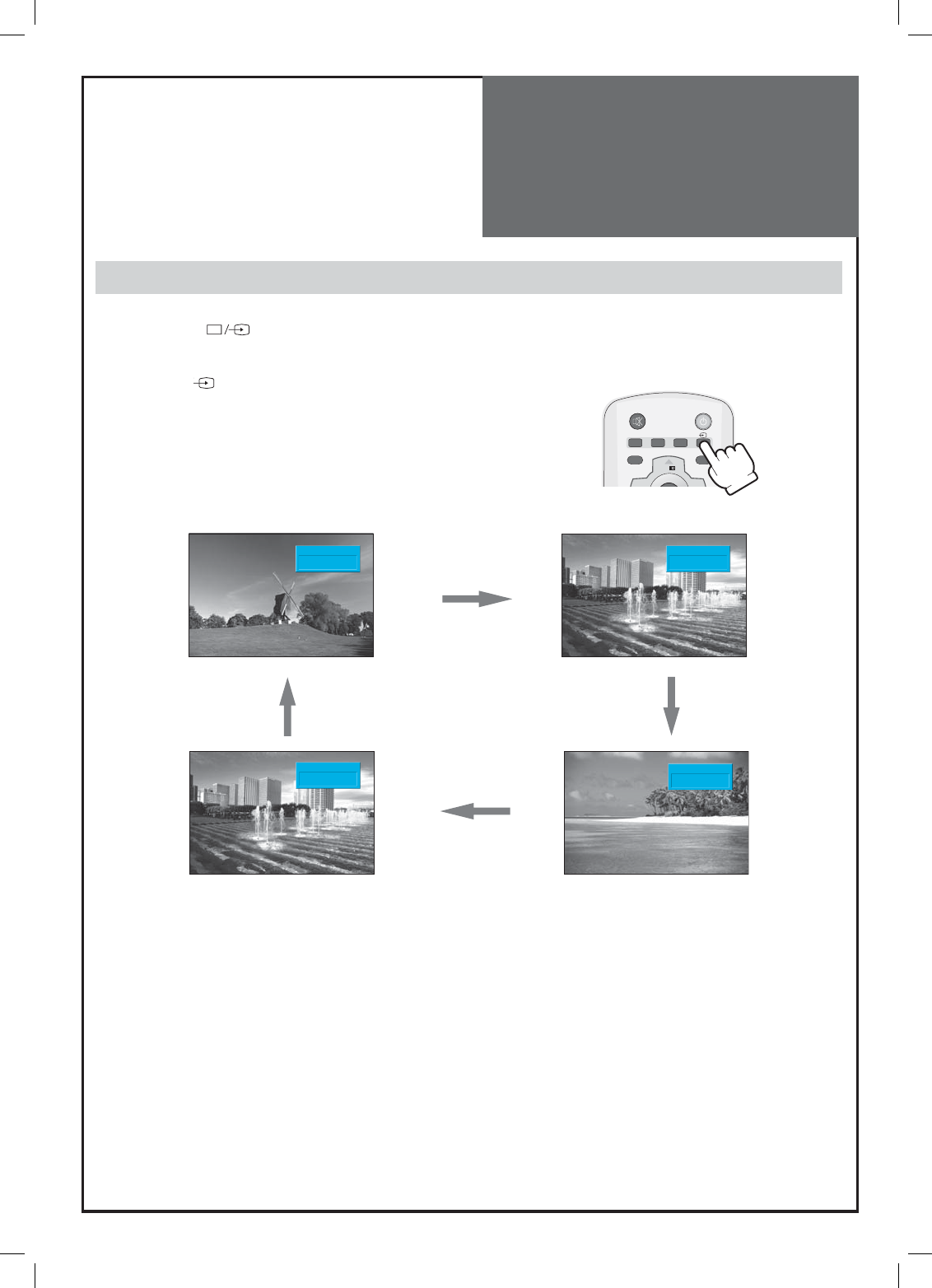
33
MUTE
PICTURE
ASPECT
SOUND
POWER
RECALL
MULTIMEDIA
PR
PR 19 – – – – –
Mono
Clock 1 2 : 0 0
PR 19 – – – – –
AV1
Clock 1 2 : 0 0
PR 19 – – – – –
AV3
Clock 1 2 : 0 0
PR 19 – – – – –
AV2
Clock 1 2 : 0 0
Selection of AV and
Multimedia Input Signal
When watching video, Camcorder, DVD, Cable TV with AV
- See page 12 for connection method of Camcorder and Video.
- When pressing ” ” button on the TV set, screen changes as follows:
TV => AV1 => AV2 => AV3/S-Video => PC => HDMI => Component => TV
1. Pressing the “ ” button on the remote controller.
• The screen changes as follows:
TV => AV1 => AV2 => AV3 => TV
Note :
Cautions in menu setup
• The menu disappears if you do not operate any button for 30 seconds from the menu.
• Don’t connect the composite video signal and S-video signal to the video input terminal AV3 at the same time. If con-
necting both signals at the same time, the S-video takes precedence.
• If sound signal is mono only, connect it to the L-terminal of the sound input terminal.


















