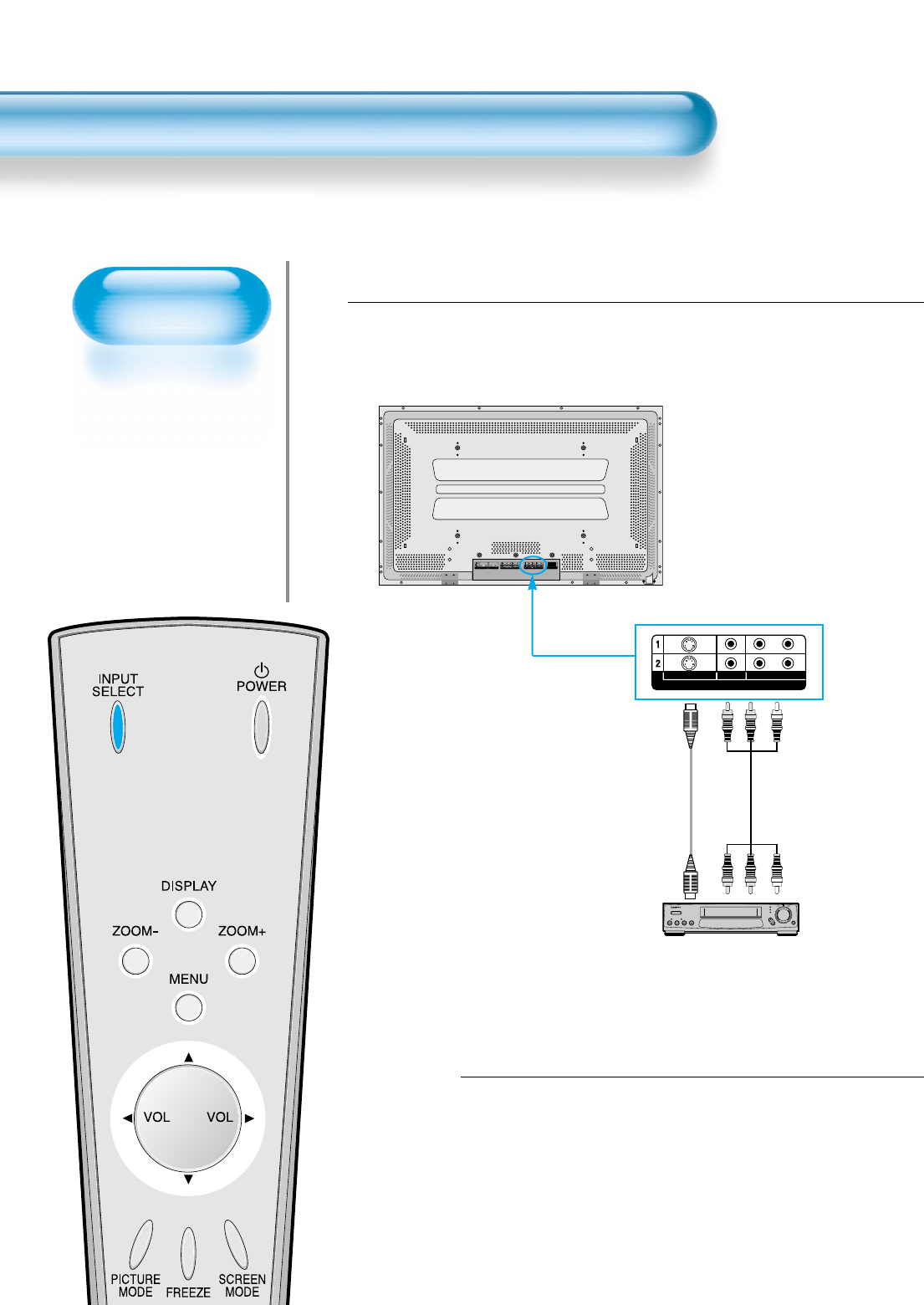
Watching a
VCR Image
• Video can use either
the normal video
terminal or the
S-video terminal.
Watching a VCR Image
24
Press the Power Buttons
• Turn the PDP and the VCR ON.
2
Connect a VCR to the PDP.
• Prepare the AV cable.
• Connect the Video(Output) to PDP(Video Input) as shown below.
1
VIDEO INPUT
L- AUDIO -R
VIDEOS-VIDEO
PC INPUT UPGRADE PORT
DTV/DVD INPUT VIDEO INPUT
SPEAKER(8 OHMS)
RL
L
R
AUDIO
L- AUDIO -R L- AUDIO -R
VIDEOS-VIDEO
S-Video
VCR
Video/Audio


















