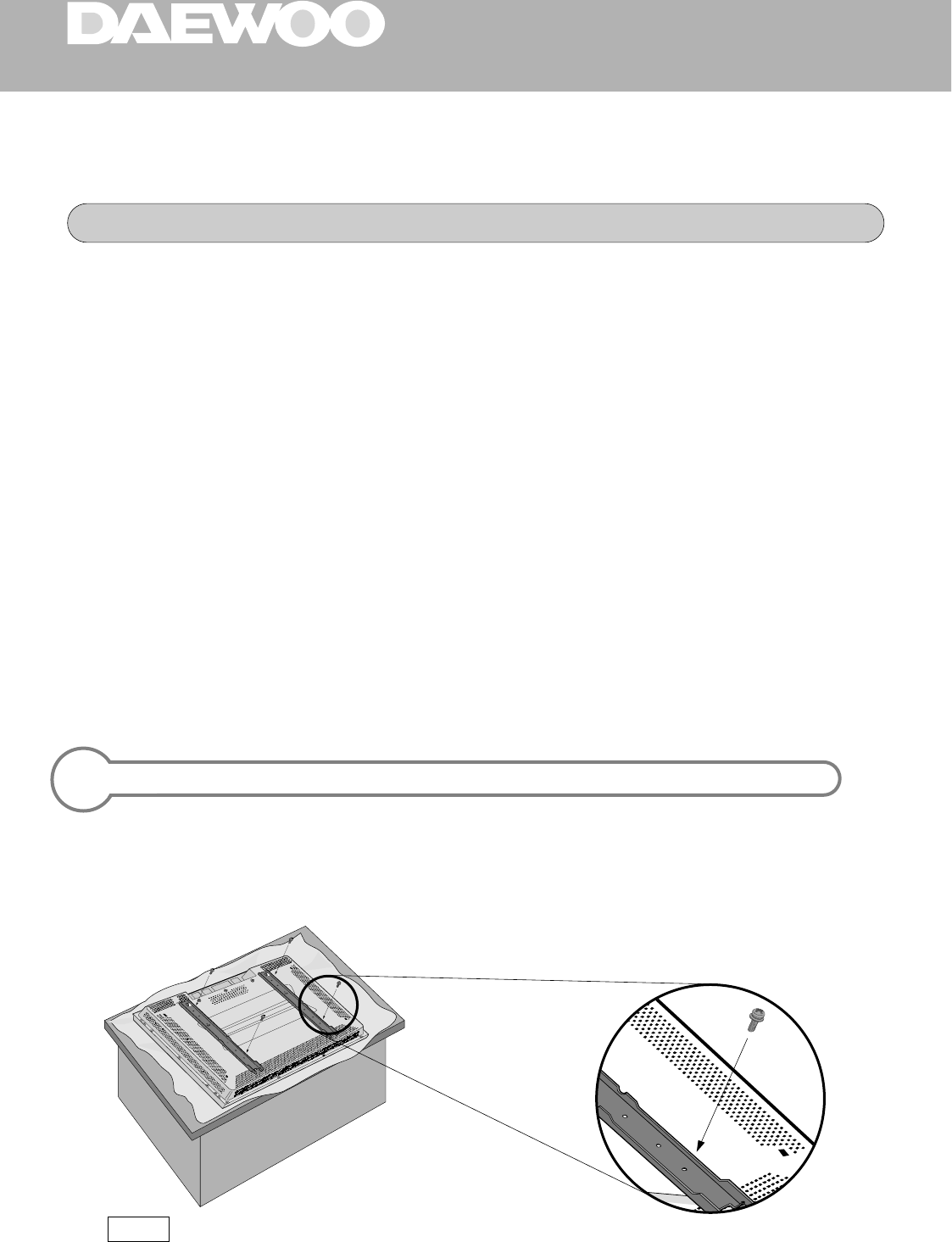
7
INSTALLING THE WALL FRAME SET A ON THE PLASMA DISPLAY PANEL
HOW T
O INSTALL FRAME SET A ON THE UNIT
.
To avoid unwanted marks on the unit, place
a protective covering over the surface you
will be working on and lay the plasma display
as shown in the picture below.
.
When securing frame set A to the plasma display panel, make sure that they match the holes correctly.
.
If the holes are matched incorrectly, the installation will not be successful.
.
Place frame set A on the left and right
side of the unit and use the enclosed
screws (M5) to secure them tightly.
(left and right 2 each)
2
Note
CORRIGENDA
.
.
.
.
Replace the previous instruction (#2) with the following updated one.
Four M5 screws are not used out of total number.
Make sure the installation is secure.
Installation by professional is preffered.
Contact infomation for any question.
1-800-DAEWOO-8 #8
1-201-964-9349
Service@daewoodigital.com
.
MODEL: DP-HG22















