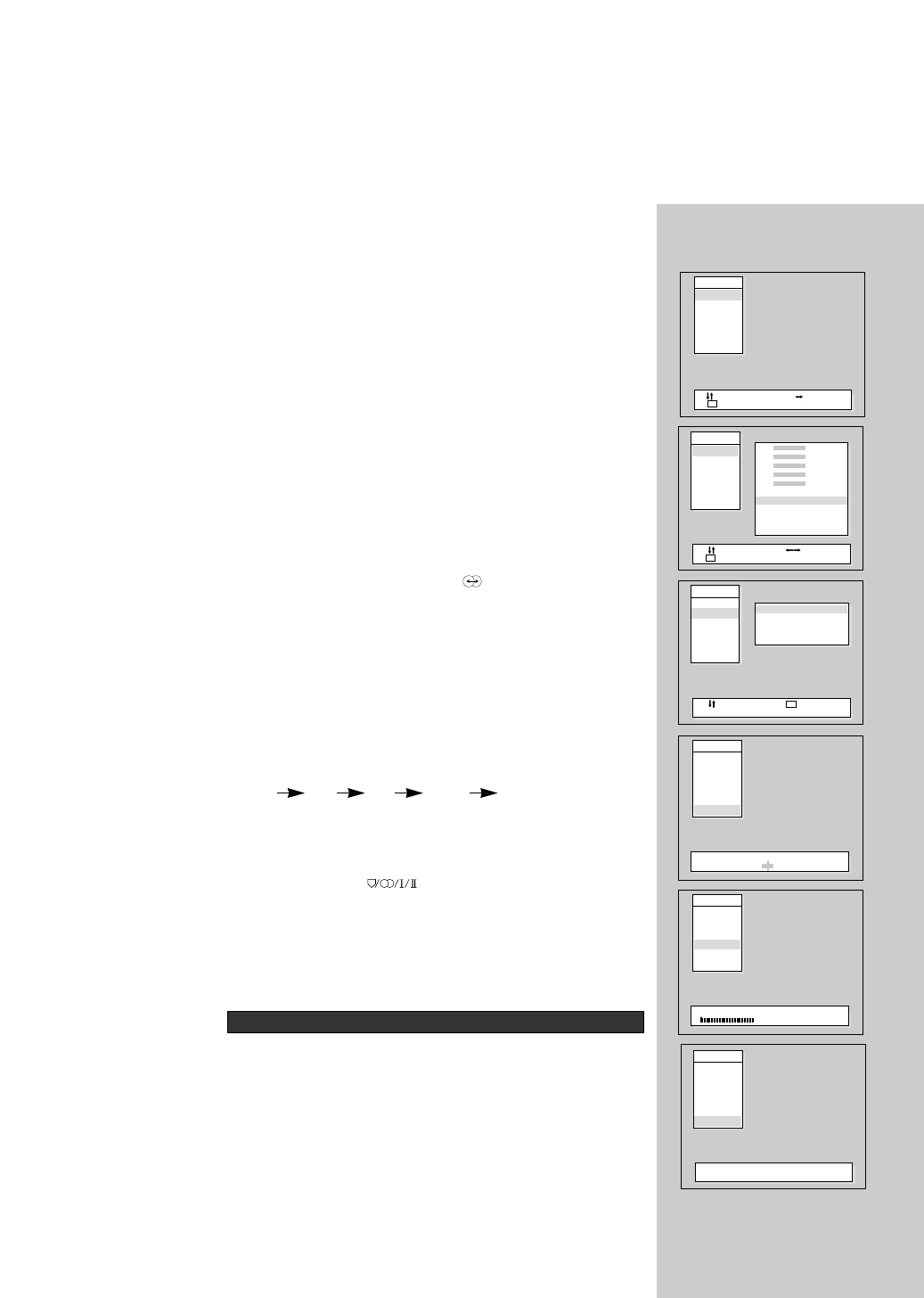
9
SOUND CONTROL
• Press the MENU button.
• Place the selection bar to the Sound with UP/DOWN button.
• Press the RIGHT button to call up Sound menu.
• Select the required function by moving the selection bar ith the UP /
DOWN buttons.
• Press the RIGHT button to call up the each sub-menus.
Equalizer :
There are four possible choice considering your preference:
"Favourite, Music, Speech, Flat".
In Favourite mode you can adjust a level at each frequency band with
LEFT/RIGHT button .
Dolby Prologic :
There are four possible choice considering your preference:
"Normal, Wide, 3 Stereo, Dolby Noise”
Smart Sound Selection
When you press the sound effect button ( ) repeatedly, you can call up
easily one of the following: Dolby suround
Available only for Dolby surround Mode.
"Favourite, Music, Speech, Flat, Normal, Wide,
3 Stereo
, Off, Favourite ...”
Balance :
Balance the loudness of the left and right speaker .
Center & Surround :
Adjust the Center speaker & Surround speaker Volume with the VOLUME
VV
/
WW
buttons.
Dolby Noise :
Test a each speaker’s sound output.
"Lest Center Right Surround Left...”
SOUND MODE
There may be cases of stereo broadcasts where excessive noise will be
heard due to weak incoming signal.
You may be able to eliminate this noise by selecting the MONO mode.
Press the Sound Mode ( ) button to change to MONO from
STEREO.
Then the "MONO" colour will be changed in Red.
Pressing this button again will change it back to stereo.
During a bilingual programme transmission, pressing the Sound Mode but-
ton will change the language to the second channel (DUAL
II
).
Pressing again will change it back to the main channel (DUAL
I
).
SETTING THE CLOCK
• Position the selection bar to the Timer in the Main Menu.
• Press the RIGHT button.
• Place the cursor to Hour / Minute with LEFT /RIGHT button.
• Set the hour / minute with the UP/DOWN buttons.
• Place the cursor to Clock with LEFT/RIGHT button and then press the
Menu button to compelet.
Note that if you turn the TV off with MAIN POWER (ON/OFF) button, the
clock setting is lost and must be reset if necessary.
TIMER
Sound
Pro Logic
Balance
Center
Surround
Dolby Noise
Equalizer
Position Access
Return
M
Position Adjust
Return
M
100
300
1 K
3 K
10K
Music
Speech
Flat
Favourite
Sound
Pro Logic
Balance
Center
Surround
Dolby Noise
Equalizer
Position Return
M
Wide
3 Stereo
Off
Normal
Sound
Equalizer
Balance
Center
Surround
Dolby Noise
Pro Logic
Sound
Equalizer
Pro Logic
Balance
Center
Surround
Dolby Noise
L/R 00
Sound
Equalizer
Pro Logic
Balance
Surround
Dolby Noise
Center
Volume 21
Dolby Noise
Sound
Equalizer
Pro Logic
Balance
Center
Surround
Dolby Noise


















