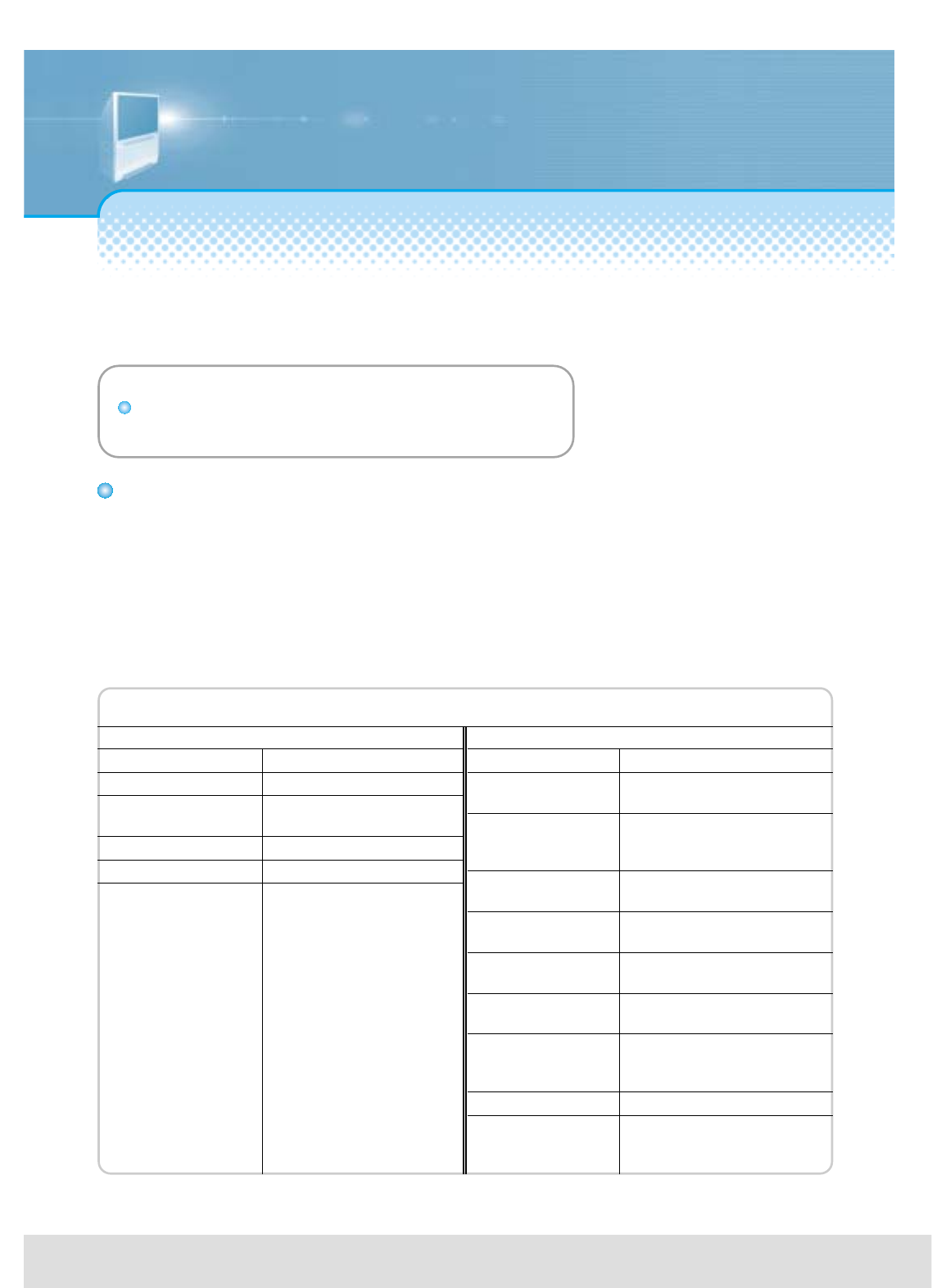
To setup device change of remote control
-22-
- The remote control is setup to be used for operating the HDTV provided together.
You may also setup the remote control in order to operate cable TV receiver or video, etc with a remote control.
METHOD TO SETUP DEVICE CHANGE OF REMOTE CONTROL
• Ensure that power plugs of the outside device to be used are connected and that power turns off.
• Find the code number of the outside device to be used in the code list (See Setup Code of Remote Control).
• Continue to press the device change button related with the outside device to be used when the device
change lamp (video / cable) flashes.
• With the remote control oriented downward, enter the remote control setup code number made of three
numbers by using the number button of the remote control. If the code is correctly entered, power will turn on
in the designated device (if no power turns on, repeat this process by using another code).
• Continue to press the device change button until the device change lamp flashes three times.
Remote Control Setup Code
Cable TV receiver
Brand Code
Panasonic 046 049
Philips 009 015 016 023
064 078 083
Samsung 001 033 067
Toshiba 054
Video
Brand Code
Daewoo 001 007 009 012 060 061
086 088 090 094 095 096
JVC 013 030 032 040 044 046
051 056 103 119 121 128
166
Mitzubisi 014 020 041 042 045 047
055 057 120 145
LG 013 014 020 079 084 092
099 127
Panasonic 062 066 070 078 106 114
122 146 147 156 160 161
Philips 030 032 033 050 063 067
079
Samsung 031 038 080 082 083 085
087 090 091 093 097 098
101 153 163
Sharp 030 050 118 143 150 164
Sony 005 011 030 048 052 053
054 072 073 074 118 136
151
Method to setup device change of remote control
Notices:
Caution
• l All the preset codes are erased when replacing the battery.
l In this case, you must reset the remote control again.


















