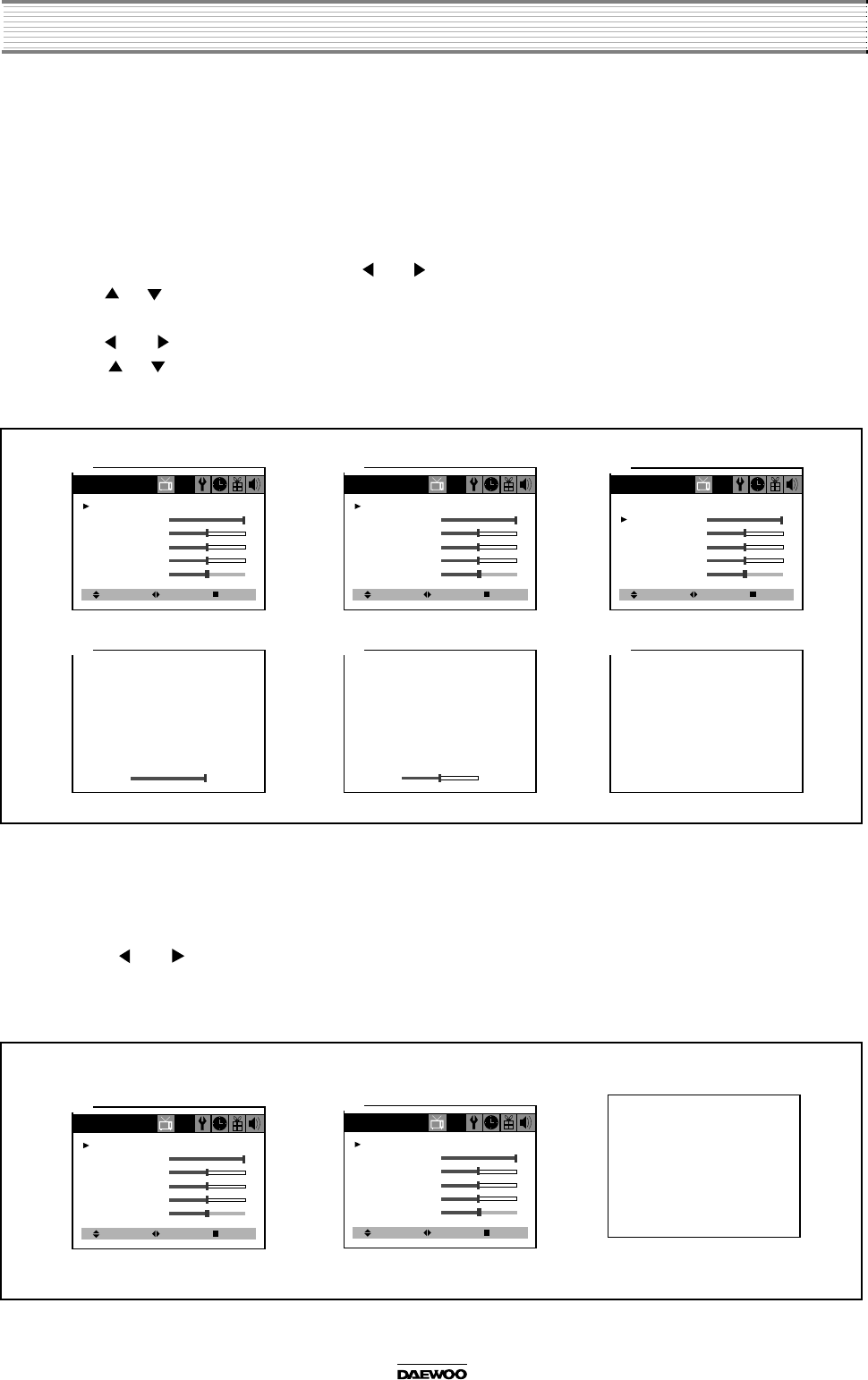
11
User’s Instruction
When it connected an Video/Audio cable from the Video/Audio out jack on the VCR to the Video/Audio in jack on the front
your TV, and your ‘TV’s back panel at the same time, the latter takes precedence of the former.
Adjusting Video Settings
You may wish to adjust the video settings (e. g. contrast or color) to obtain the most pleasing picture. To do so, follow
these directions:
1 With the TV on, press the MENU button. then “Video” menu will appear.
2 The “Settings” item will be selected. Use the VOL buttons to turn Settings to Preset or Custom.
3 Use the CH buttons to select the video setting you wish to adjust. Descriptions of the video settings are on the
next page.
4 Use the VOL buttons to adjust the video setting to the level you prefer.
5 Use the CH buttons to select another video setting to adjust.
6 When you are finished, press the MENU button until menu OSD will be disappeared.
Select
Video
Settings : Custom
Contrast
Brightness
Sharpness
Color
Tint
Adjust Next
1
Select
Video
Settings : Preset
Contrast
Brightness
Sharpness
Color
Tint
Adjust Next
2
Select
Video
Settings : Preset
Contrast
Brightness
Sharpness
Color
Tint
Adjust Next
3
Contrast
4
Brightness
5 6
Returning to the factory settings
If you would like to return to the original video settings, as they were calibrated at the factory, follow these steps :
1 With the TV on, pres the MENU button. then “Video” menu will appear.
2 Press the VOL buttons to set the “Settings” to ‘Preset’.
The TV will remember the ‘Custom’ settings you had previously chosen. When you set “Settings” to “Custom’ agin,
your previous custom settings will be restored.
Select
Video
Settings : Custom
Contrast
Brightness
Sharpness
Color
Tint
Adjust Next
1
Select
Video
Settings : Preset
Contrast
Brightness
Sharpness
Color
Tint
Adjust Next
2


















