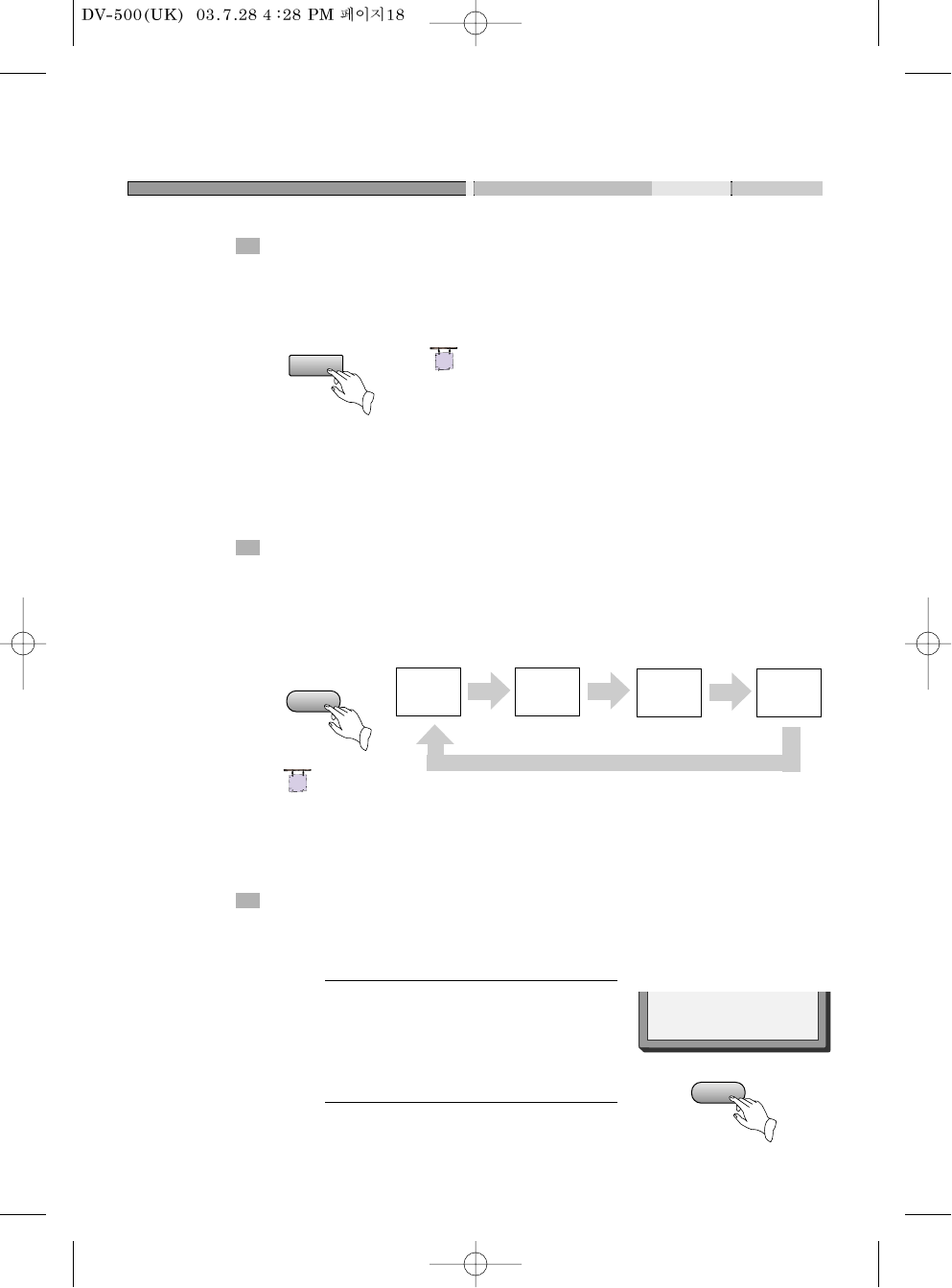
18
SELECT AUDIO LANGUAGE
You can choose the language according to your choice when playing a multi-
language DVD.
Press “AUDIO” button, select different languages.
SELECT CHANNELS (CD, MP3)
You may select the right channel or left channel or stereo from a multi-channel.
Push the "CHANNEL" button, the screen shows alternately the choices below and
select the desired audio channel:
1. Different discs have different languages
2. You can push the "AUDIO" button to choose the language you
want when you play multi-language DVD discs.
CHANNEL
AUDIO
LEFT
MONO
RIGHT
MONO
STEREO
MIX-
MONO
N
Note:
N
Note:
BASIC OPERATIONS
SELECTING 3D AUDIO
This function outputs 3D effects on the stereo audio analog output where 3D effects
are broken down into 7 surround modes.
Press the [3D] button.
Every time the user presses the [3D] button,
CONCERT, LIVING ROOM, HALL,
BATHROOM, CAVE, ARENA and CHURCH
appear one by one.
1
1
Select the desired 3D sound mode.
2
2
3D: CONCERT
3D
You can use the channel function when you play the disc, you can choose mono audio output
( left or right channel ), stereo or mix-mono.
*Attention:
Please select the AUDIO language in SETUP menu to keep the setting!!!


















