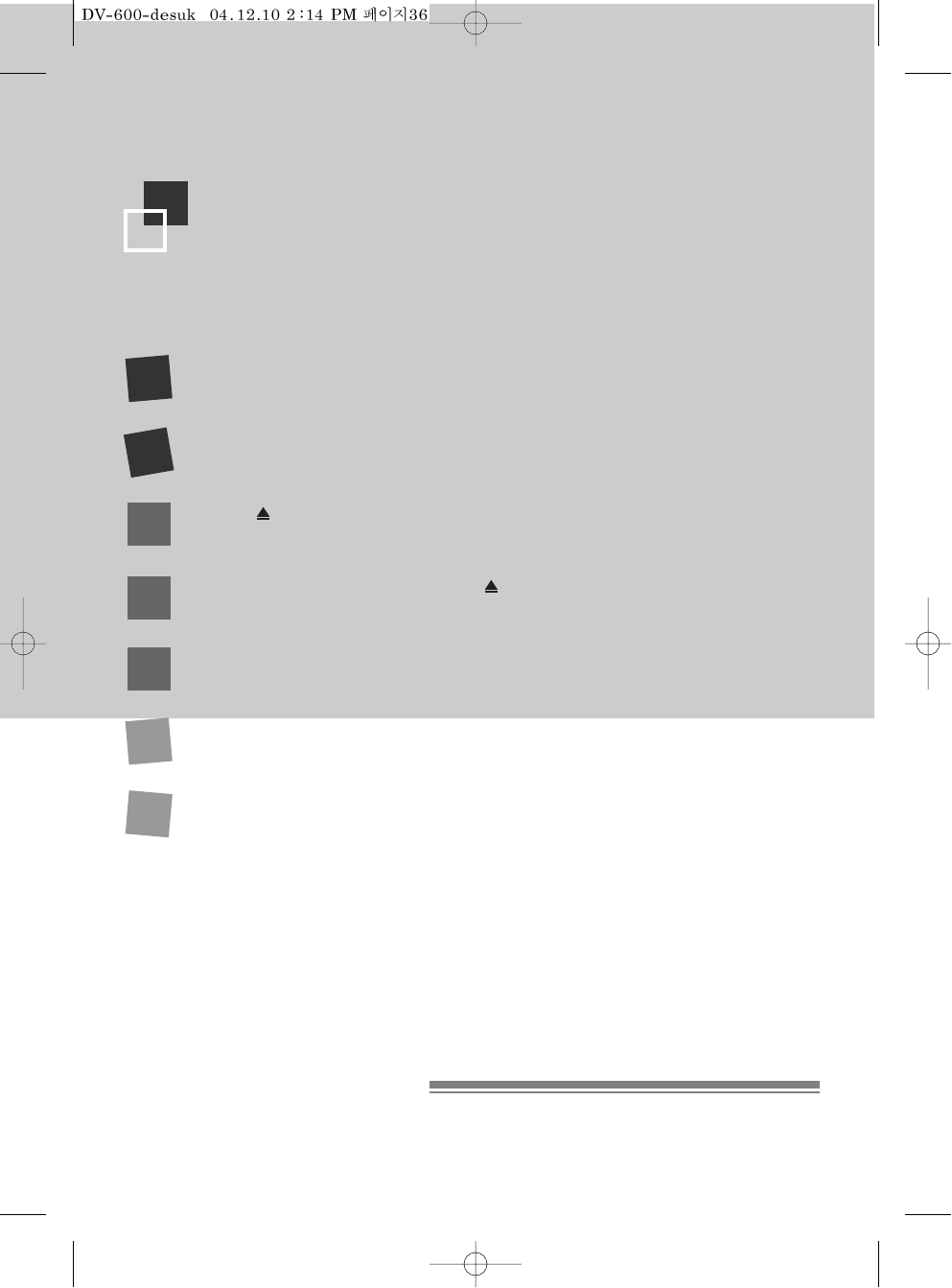
01
In the DVD player box there is a Video/Audio cord (this has a Red, White and Yellow
plug on each end).
On the rear panel of your DVD player , as seen above, you have coloured coded outputs.
While the DVD player is OFF, please connect the Red plug on the Video/Audio cord to
the Red output on your DVD player.
Please do the same for the White and Yellow plugs.
02
With the other end of the Video/Audio cord please connect the plugs to the same inputs on
your TV set.
03
04
On the Front Panel of your DVD player, press the Stand-By/On button once. On the display
of your DVD player you will see Load and then No Disc displayed.
05
Press the button to open the disc tray.
06
Insert the DVD film into the tray. Press the button to close the disc tray.
07
Press the Play button on your Remote Control.
08
Your film will appear on TV screen after a short loading period.
You have now successfully connected your new DVD Player.
DAEWOO HELPLINE
0870 100 2525


















