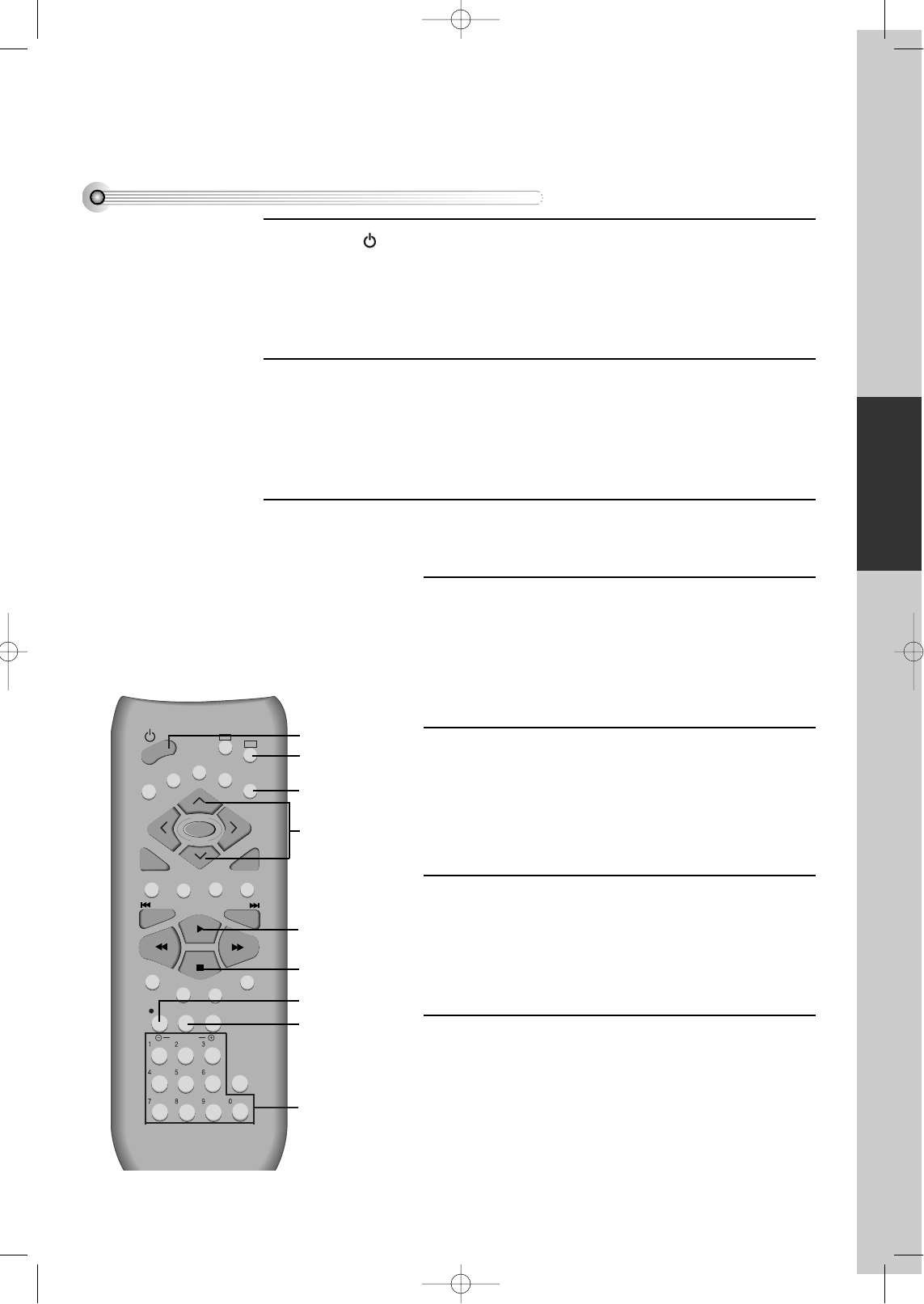
Basic Operation
29
Recording
Press [ ] button to power on.
• Press [VCR] button of remote control to change into VCR mode.
• Power on TV and select Ch 3, or press [INPUT] button of TV set to select
External Input mode.
Insert a recordable tape.
Insert a tape with recording tab.
With [CHANNEL], [NUMBER] and [OUTPUT] buttons, select the desired
broadcasting channel or external input unit to record.
1
2
3
Select the desired speed (SP or SLP) with [SPEED]
button.
4
Press [REC] button.
Then, it starts recording.
5
If you want to pause recording, press [PAUSE]
button.
After pressing [PAUSE] button, if the pause status
continues for five minutes, the recording is released
automatically.
6
To exit recording, press [STOP] button.
7
VCR
DVD
REPEAT
OPEN/CLOSE
DISPLAY
TITLE/PBC
MENU
CH
CH
OUTPUT
PREV.
REC
PROGRAM
CLK/CNT
SPEED/ANGLE
TRACKING
TV/VCR
MARK
SEARCH
100/SYSTEM
PLAY/PAUSE
NEXT
ZOOM
AUDIO
SUBTITLE
RETURN
CLEAR/3D
SETUP
ENTER
/S-VHS
PLAYBACK/PAUSE
NUMBER
STOP
REC SPEED
OUTPUT SELECT
POWER
CHANNEL
VCR
REC
To Record With VCR
DVD-Video(USA)_DV6T811N-LT 02.4.16 2:38 PM ˘`29


















