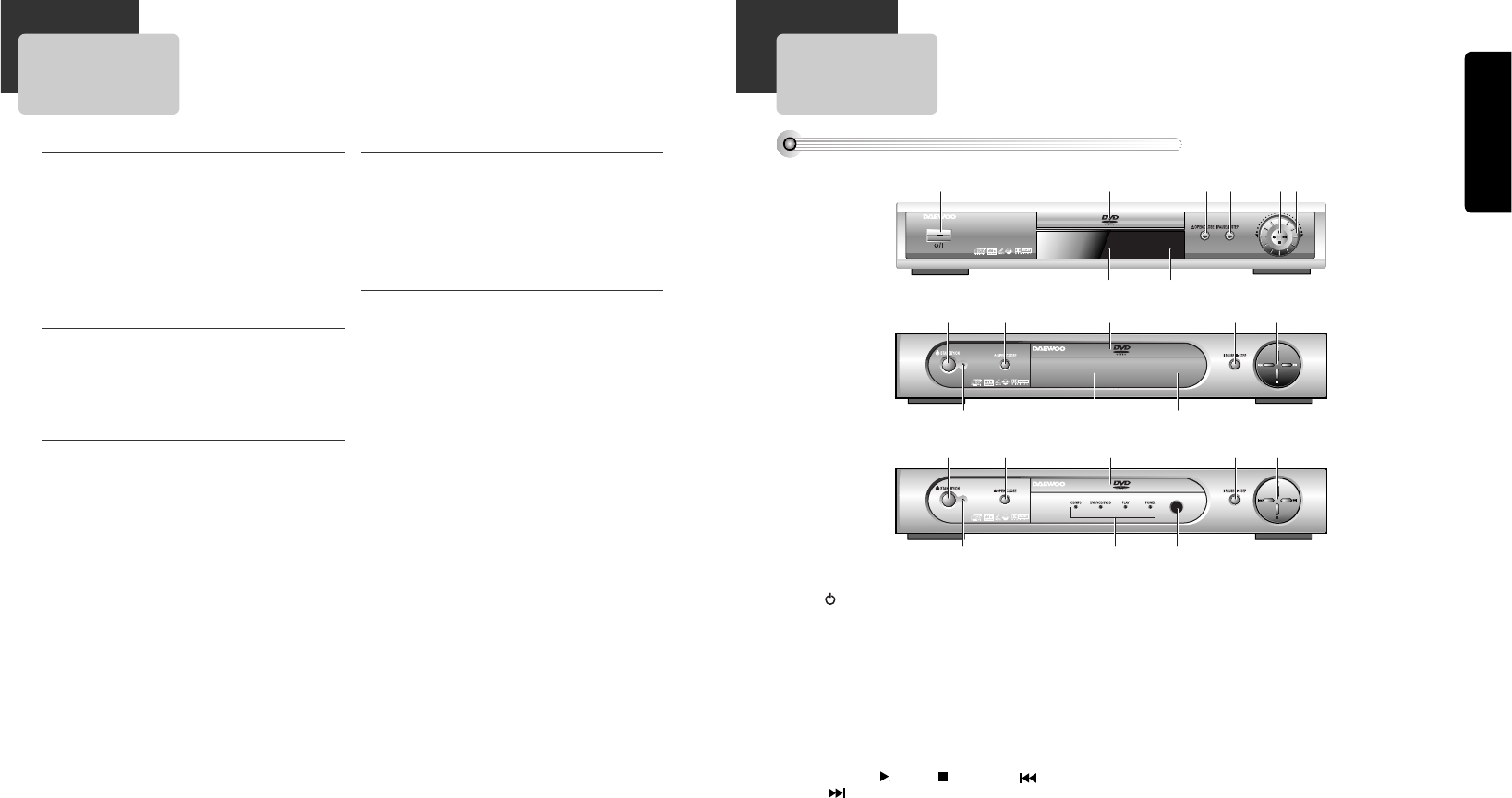
6
Product Information
7
Product Information
Important Safeguards ........................................... 1
Advantage of This Product Are... ........................... 4
Read Carefully before Using .................................. 5
Contents ............................................................. 6
Identification of Controls ..................................... 7
Remote Control ................................................ 10
Installation
Connecting with TV............................................. 11
Connecting with Amplifier Having 5.1-CH Analog
Terminals .......................................................... 12
Operation
Playing Discs ..................................................... 13
Playing a desired scene ...................................... 14
Confirming the current PLAY mode on screen ........ 17
AUDIO language, SUBTITLE language and
3D AUDIO ......................................................... 18
ZOOM, Multi Angle and Digest play ....................... 19
About MP3 discs ................................................ 20
About JPEG discs ............................................... 21
Displaying menus in a disc ................................. 21
Setup
Language Setup.................................................. 22
Video Setup........................................................ 23
Audio Setup ...................................................... 24
Others Setup ..................................................... 25
The others
About DVD ......................................................... 26
Before doubting about troubles ........................... 29
Specifications .................................................... 31
Contents Identification of Controls
Front Panel
!
& *
@#$
% ^
! /I button
When switching off, the apparatus is not
completely switch off from the mains. (stand-by)
To disconnect it from the mains, you have to
unplug mains.
@ Disc tray door
# Open/Close Tray button
$ PAUSE/STEP button
% Operation button
Playback ( ), Stop ( ), Previous ( ) and Next
( ) operation can be selected with this button.
^ SHUTTLE-Ring
{DQD-6100D only}
Use to wind currently being played disc , or to
playback rapidly in clockwise. And use to rewind
currently being played disc, or to playback back
rapidly in counter-clockwise.
In Pause mode, rotating this Shuttle ring make
screen advance frame by frame.
& Operation Display Window
Display operation of device.
For more information, see “Operation Display
Window” in the 9 page.
* Remote Control Receiver
( Standby indicator
) LED indicator
{DVD-260D/DVD-220D only}
CD/MP3 indicator :
This LED turns on when CD or
MP3 disc is inserted. If you insert bad disc, it
blinks.
DVD/VCD/SVCD indicator : This LED turns on
when DVD, VCD or SVCD disc is inserted. If you
insert bad disc, it blinks.
PLAY indicator : This LED turns on when you
playback various media.
POWER indicator : This LED turns on during
operation.
◆ DQD-6100D/DQD-2100D
!@#$%
*&(
◆ DVD-360D/DVD-320D
!
) *(
@#$
%
◆ DVD-260D/DVD-220D


















