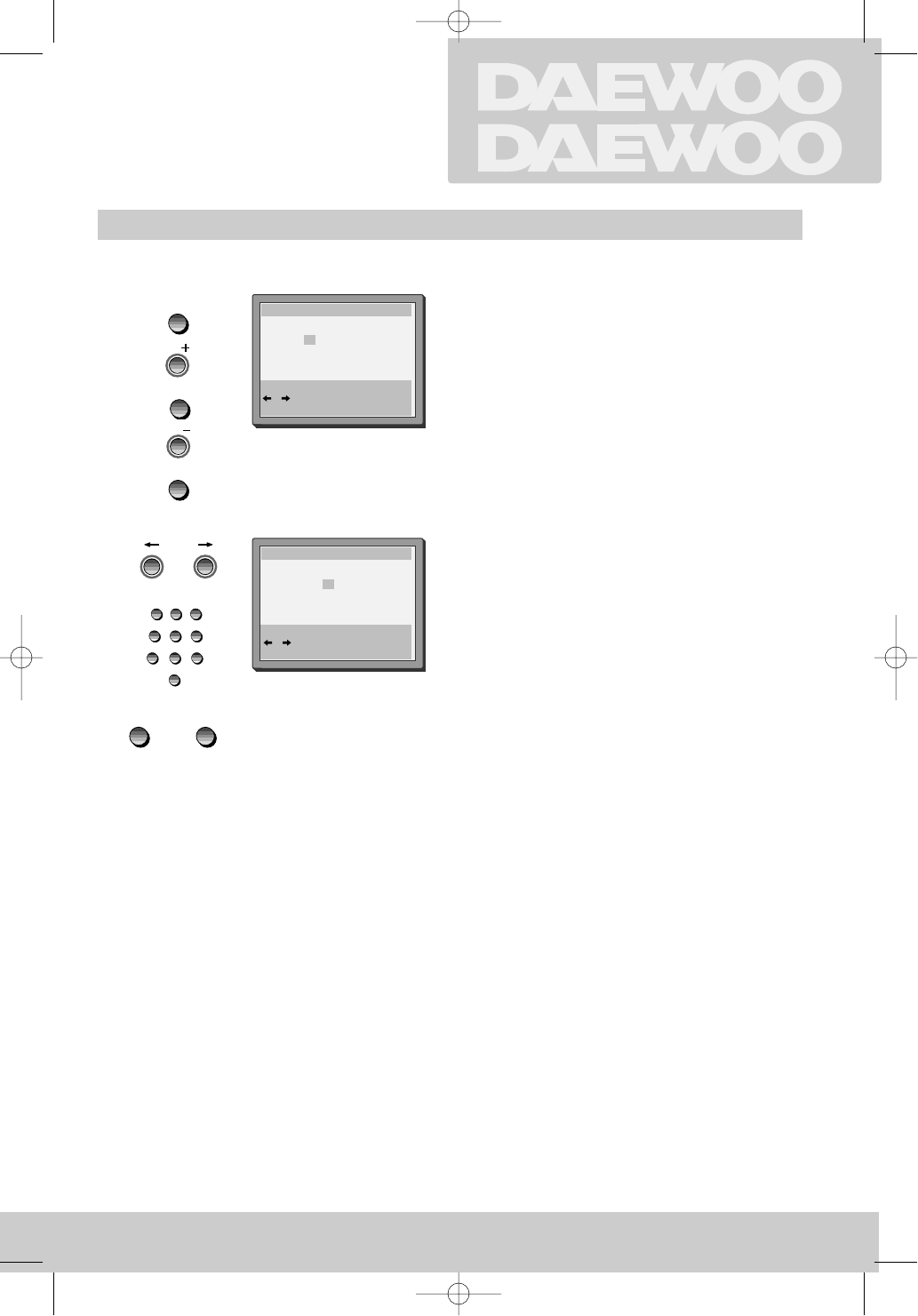
Setting time and date
cassettes
RECORDING
9
Call the video’s "MAIN MENU",
choose "VCR Setup", then "Clock Set".
Move to the position you want to change and
type in the new values.
Wait a few seconds after typing an one-digit number.
Store and exit.
CLOCK SET
Time 16:05
Date 20/09/1997(SAT)
CLOCK SET
Time 16:05
Date 20/09/1997(SAT)
MENU
PR
OK
PR
OK
/
12
3
4
56
7
0
8
9
OK
MENU
0 - 9 :setup(hour)
/ :correct
OK :confirm MENU:end
0 - 9 :setup(minute)
/ :correct
OK :confirm MENU:end
DV-K284/K484DY-RG/F_GB-‡»¿º 01.1.30 1:31 PM ˘ ` 9


















