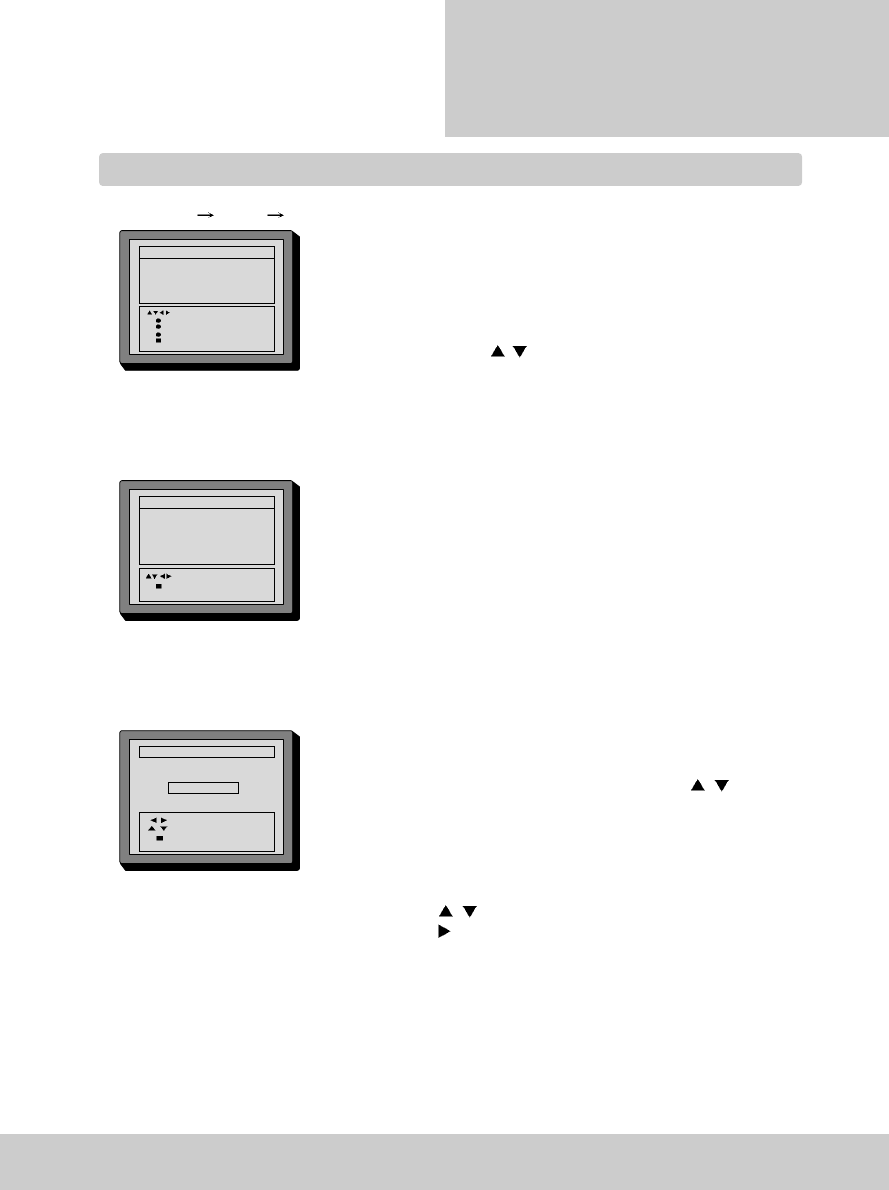
9
Initial
INSTALLATION
EDIT
The EDIT menus shows you the programme position assignment.
You can change this programme position assingment according to
your personal preferences.
SKIPPING THE CHANNELS
You can select skip “YES” or “NO” with the SKIP button.
A programme marked with SKIP “YES” is skipped when changing
channel using the
/ button .
A skipped programme number selected by NUMBER button 0…9
will be displayed in red.
DELETE PROGRAMME POSITION DATA
Position the cursor to programme number to delete with the
up/down. LEFT/RIGHT buttons.
Press the DELETE button. while this is being carried out the “DELETE
pro.NO”. appears and the “deleted” programme number will
transfer to programme no.69 and change skip to “yes”.
Any programme that was in No.69 will be transferred to programme
No.68.
CHANGING THE ORDER OF THE CHANNELS
Position the cursor to programme number to move and press the
SWAP button. The “SWAP P01 TO P01” will appear.
Position the cursor to programme number to exchange and press the
SWAP button. Two programmes will be exchanged.
ENTER A STATION NAME
Press the stop button at the EDIT MODE.
station name tables appears above the screen.
Select station name in the station name list with
/ button and
press ENTER button.
If you want to delete a station name, select “-----”.
If you can’t find the desired name in the list, you can enter your
own.
To do so, move the cursor to the “----” and press ENTER button.
Using the
/ button, select the desired, letter, number or blank.
Press the
button to select the next position.
(MAIN MENU PRESET EDIT)
EDIT
PR NAME SKIP PR NAME SKIP
00 ------ YES 05 ------ NO
01 ------ YES 06 ------ NO
02 ------ YES 07 ------ NO
03 ------ YES 08 ------ NO
04 ------ YES 09 ------ NO
SELECT
DELETE
SWAP
SKIP
NAME
MENU EXIT
EDIT
---- CH5 RTL1 KABE N3
BBC1 SAT RTL2 3SAT SWF3
BBC2 ARD SAT1 1PLU SFB3
ITV ZDF PRO7 BR3 MDR3
CH4 WDR3 PREM HR3 RB3
SELECT
ENTER
MENU EXIT
EDIT
A - - -
SELECT
CHANGE
ENTER
MENU EXIT


















