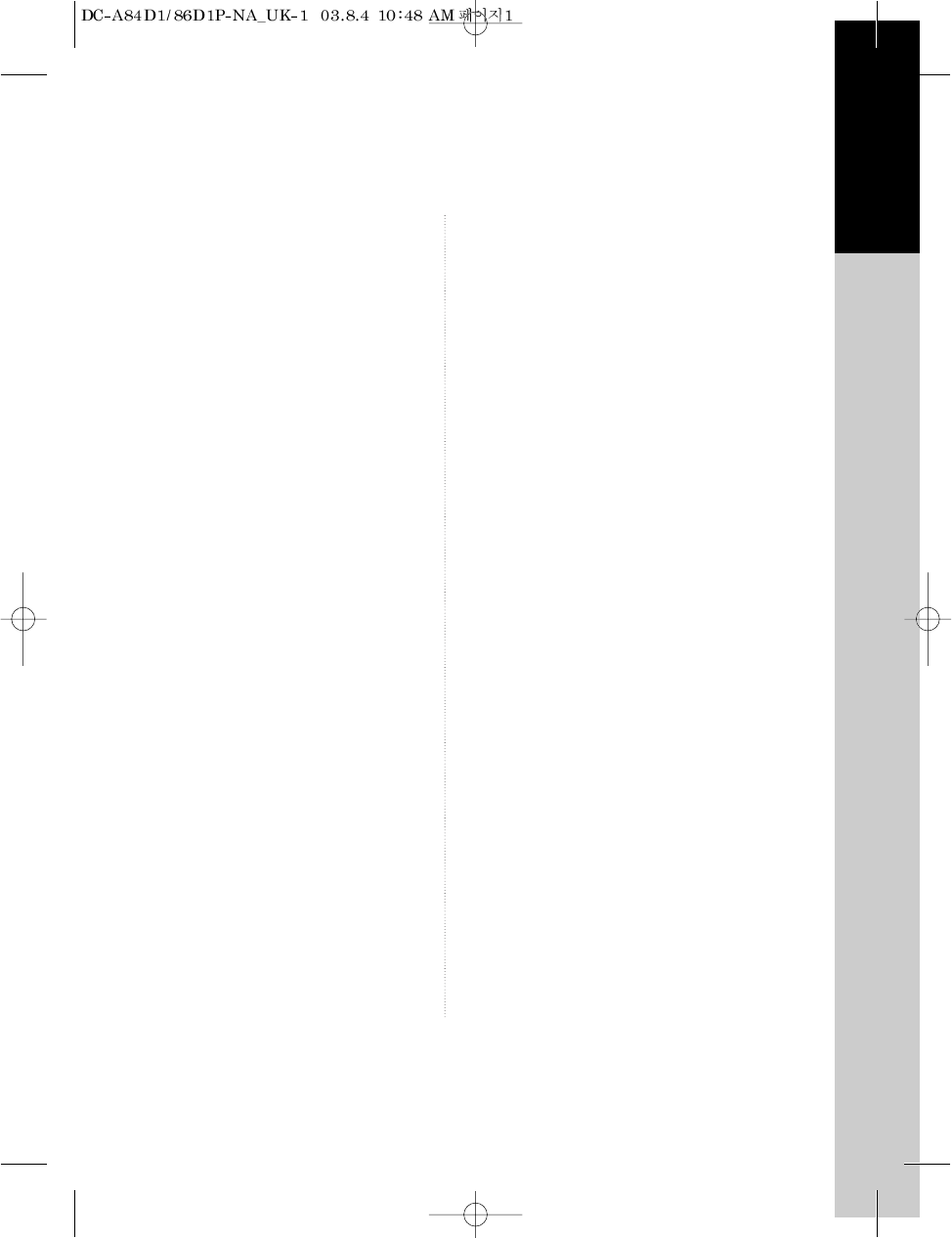
Product information
1
Contents
Product Information
Important Safeguards ..................................................... 2
Advantages of This Product Are .... ............................ 5
Read Carefully before Using ......................................... 6
Identification of Controls ............................................... 7
Remote Control ..............................................................11
Connections
Setting up your player...................................................12
Connecting your player through extra equipment
(satellite system) ............................................................13
Connecting your player to the Hi-Fi system .............14
To make VCR tape to tape recordings,
How to connect your player to a camcorder ............ 15
Connecting Dolby Digital Amp with Digital Audio
Out Jack ........................................................................... 16
2nd Scart Socket .............................................................17
Basic Operation
Initial Installation ........................................................... 18
Setting time and date / Auto clock ............................19
OSD ON & OFF / Output Select ................................20
DVD Playback ................................................................21
VCR Playback ................................................................ 22
VCR Recording .............................................................. 23
VCR Operation
Tuning in New Stations ................................................ 25
Timer Recording ............................................................27
More Functions .............................................................. 30
Connections and Copying ........................................... 33
DVD Operation
Playing a desired scene ................................................ 35
Confirming the current PLAY mode on screen ....... 39
Selecting an AUDIO language, SUBTITLE language
and 3D AUDIO............................................................... 41
Selecting ZOOM and Multi Angle.............................. 42
About MP3, JPEG discs................................................. 43
Displaying menus in a disc........................................... 45
Set-up
Language Setup.............................................................. 46
Video Setup, Audio Setup............................................ 47
Other Setups ................................................................... 48
The others
About DVD...................................................................... 49
Basic information about VCR and Videotape............51
Before suspecting a fault (VCR)................................... 52
Before suspecting a fault (DVD) ................................. 54
Specifications .................................................................. 55


















