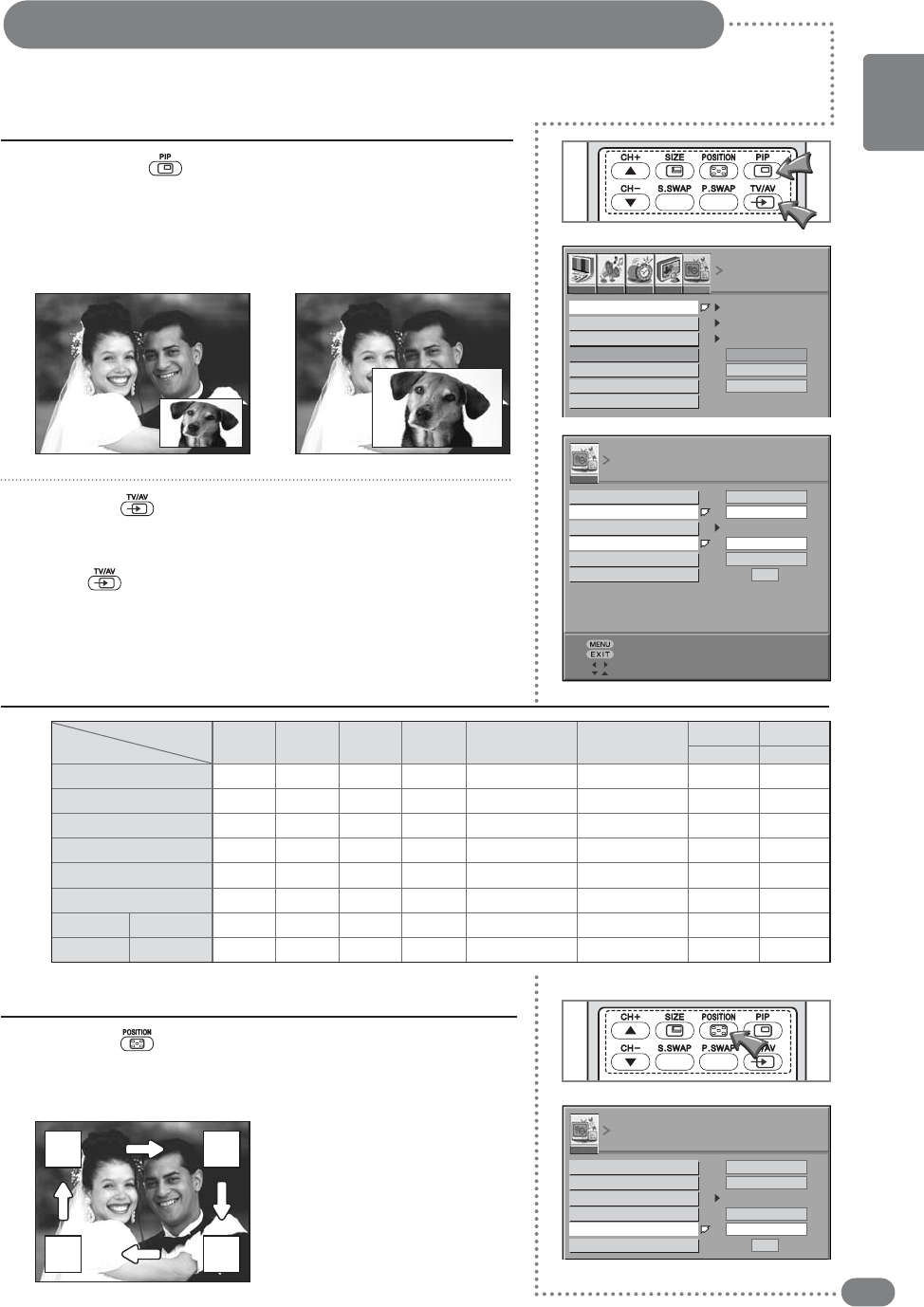
25
ENGLISH
Display the Picture in Picture ( PIP )
Press the PIP( ) button.
There are 2 modes of PIP window : SMALL, LARGE
Whenever you press this button, PIP window mode will be
changed.
The PIP window is changed in the following order :
SMALL ➔ LARGE ➔ OFF
1
Changing the PIP Position
< SMALL >
PIP
< LARGE >
Press the ( ) button on the remote control.
■
The PIP position will change among 4 positions whenever you
press this button.
1
Press the ( ) button to select the external signal source for
the PIP.
■
The external signal source will display whenever you press
the ( ) button.
(COMPONENT1 ➔ COMPONENT2 ➔ DVI ➔ PC)
☛☛ You
can
change
the
main
picture
channel
by
pressing
the
(
)
button.
2
4 1
3 2
■
This function is available only with the remote control.
■
You can watch another device's image in the PIP while watching the TV, PC or in
VIDEO the main image.
SET UP
PIP
LANGUAGE
4:3 AUTO ASPECT
DIGITAL VNR
APPEARANCE
BLUE BACK
PC SET UP
OFF
OFF
ON
PREVIOUS
EXIT
ADJUST
SELECT
PIP ON/OFF
SOURCE
SWAP
SIZE
POSITION
CHANNEL
99
R-D
LARGE
CONPONENT-1
OFF
PIP
PIP ON/OFF
SOURCE
SWAP
SIZE
POSITION
CHANNEL
99
R-D
LARGE
CONPONENT-1
OFF
PIP
Main
PIP
TV
AV
S-VHS
SCART 1/2
COMPONENT 1
COMPONENT 2
TV
PC
ANALOG
DVI
DIGITAL
COMPONENT 2
PC
DVI
ANALOG
DIGITAL
X
O
O
O
O
O
O
O
AV
O
X
X
X
O
O
O
O
S-VHS
O
X
X
X
O
O
O
O
SCART1/2
O
X
X
X
O
O
O
O
O
O
O
O
X
X
X
X
COMPONENT 1
O
O
O
O
X
X
X
X
O
O
O
O
X
X
X
X
O
O
O
O
X
X
X
X


















