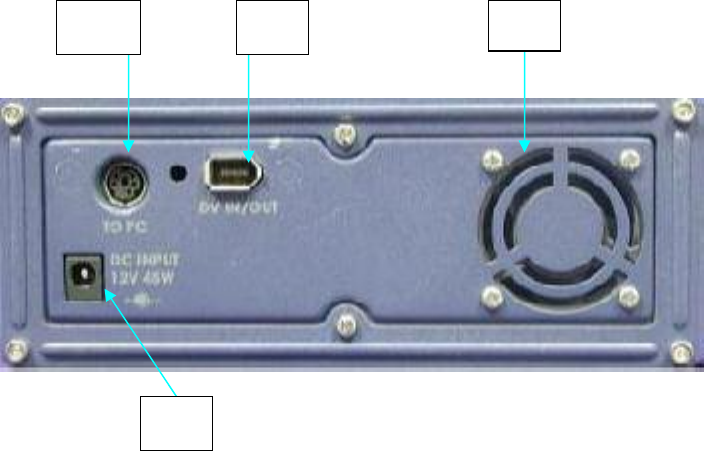
14
Rear Panel
14 RS-232 to PC: Connect a proprietary Datavideo RS-232 Adapter to PC
for firmware upgrade. Or connect an external Datavideo DV Bank remote
box with extension key pad to wired remote control the DV Bank
15 6-Pin FireWire (IEEE-1394): To cascade another DV Bank or external
IEEE1394 devices or you may connect it Datavideo DAC-2/DAC-100 for
video preview/monitoring.
16 Fan Outlet: For heat dissipation.
17 Power Input (12V/3.75A):
Caution: DV Bank requires accurate +12DC input with voltage deviation
within +/- 5% (DC +11.4V to +12.6V), please do not input with an
unstable or over spec DC power source, which might cause serious
damage to the unit, such as Car charger DC source is not allowed.
14 15
16
17


















