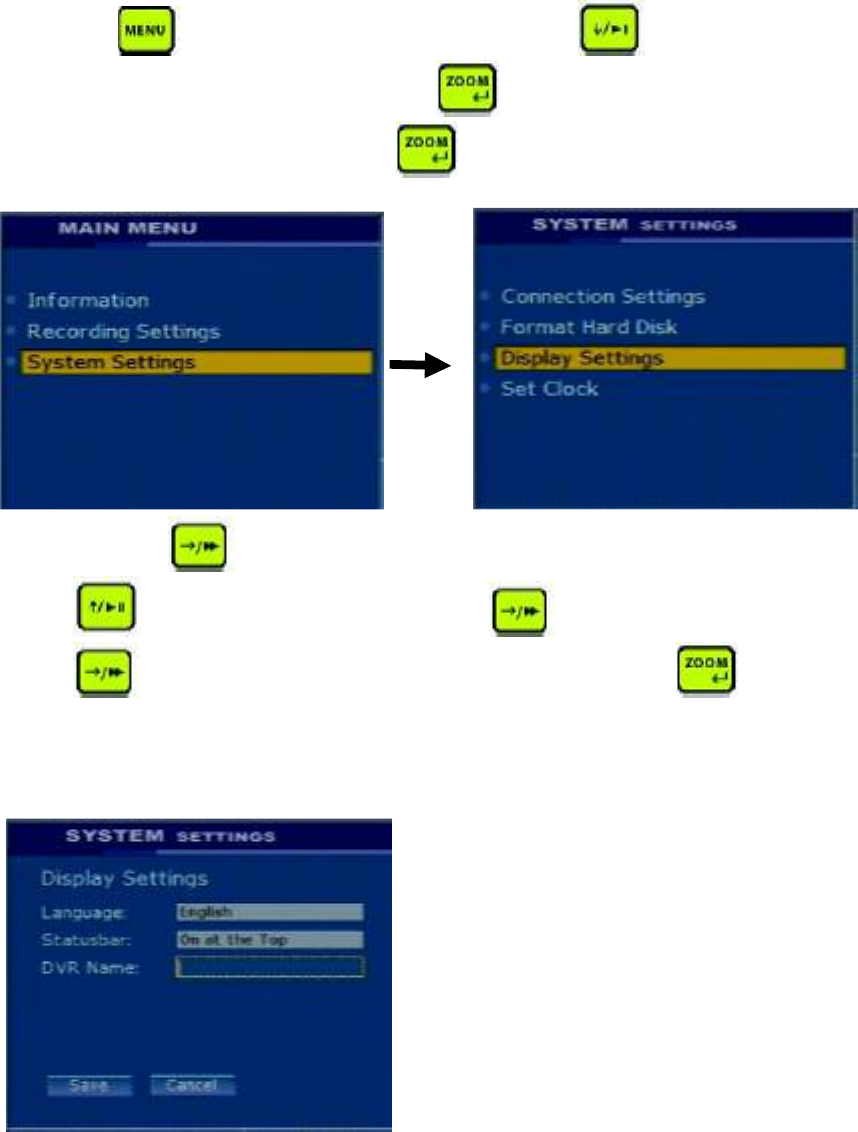
19
Change DVR Serial Number
Press on the
key to pop up Main Menu and use the key to move the highlight.
Select “System Settings” and press on the key to enter System Settings menu.
Select “Display Settings” and press on key.
Use the right key to select DVR serial number
Use the key to move around and use the key to specify each item
Use the key to highlight the “Save” button and press on the key to pop up
“System Settings” menu.
Press on the “MENU” key to end the setup,


















