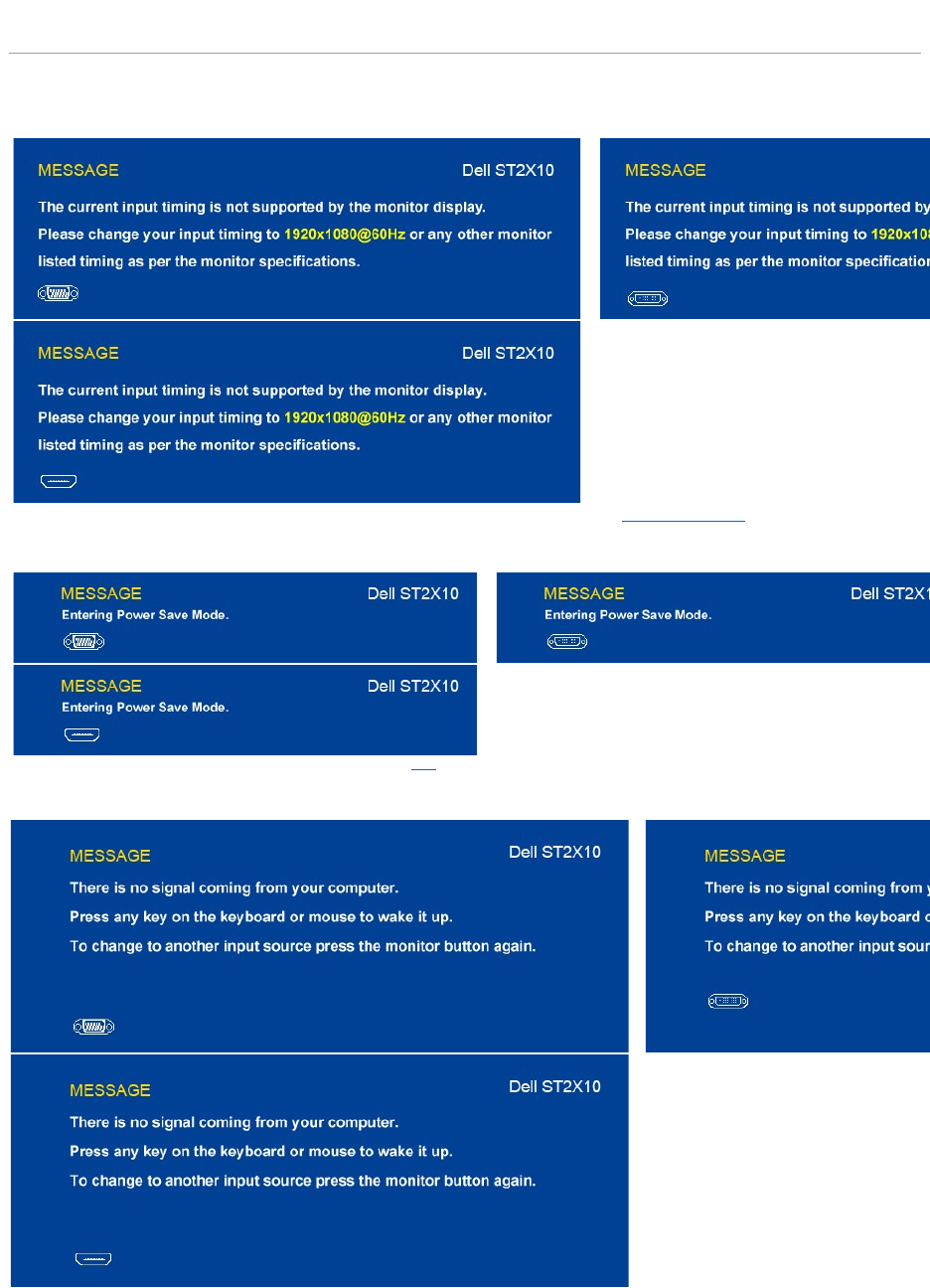
OSD Warning Messages
When the monitor does not support a particular resolution mode you will see the following message :
or
This means that the monitor cannot synchronize with the signal that it is receiving from the computer. See Monitor Specifications
fortheHorizontalandVerticalfrequencyrangesaddressablebythis
monitor. The recommended mode is 1920x1080.
WhenmonitorentersPowerSavemode,thefollowingmessageappears:
or
Activate the computer and wake up the monitor to gain access to the OSD
If you press any button other than the power button the following message will appear:
or


















