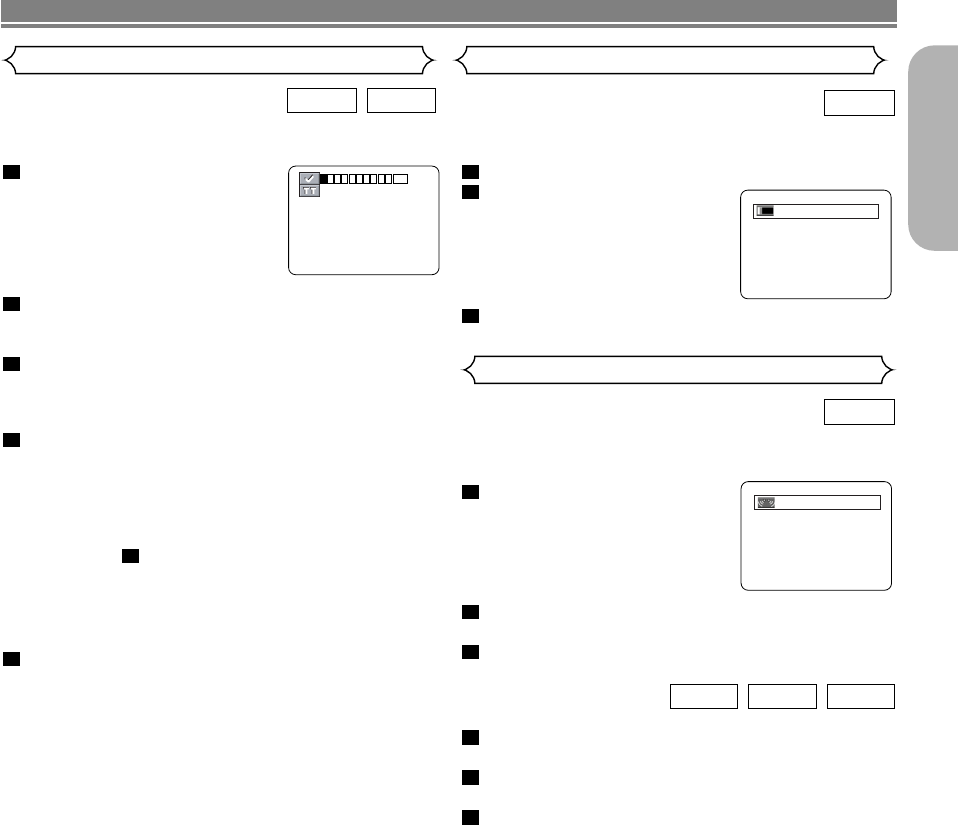
English
–
23
–
EN
PLAYING A DISC
Use markers to memorise
your favourite places on a disc.
Press the SEARCH MODE button
four times (CD: three times) dur-
ing playback.
•
The display screen and Markers will
appear on the TV screen.
Press the s or B button to select 1, 2, 3, 4, 5, 6, 7,
8, 9, or 10 and ensure that “- : - - : - -” appears in the
display.
When reaches the desired point, press the ENTER
button.
• The Title or Track and elapsed playing time will appear
in the TV screen.
To return to the Marker later, press the SEARCH
MODE button four times
(CD: three times)
during
playback and the s or B button to choose the
desired marker, then press the ENTER button.
NOTES:
• Opening the disc tray or turning off the power or select
AC at step and press the ENTER button will erase
all Markers.
• To clear a marker, using the s or B button, position
the cursor on to the marker number to be cleared and
press the CLEAR button.
• You can mark up to 10 points.
Press the SEARCH MODE or RETURN button to
exit.
5
2
4
3
2
1
CDDVD-V
Marker Setup Screen
--
--
:
--
:
--
1 2 3 4 5 6 7 8 9
10
AC
Adjust the Black Level Settings to make
the black parts of the picture as bright as you preferred.
Press the MODE button during playback.
Press the ENTER button to switch
ON/OFF
.
ON (Default) : Makes the dark
parts brighter.
OFF : Shows the original picture
as recorded.
Press the
MODE or RETURN button to exit.
3
2
1
DVD-V
Black Level Setting
ON
You can enjoy stereophonic visual space on your existing 2
channel stereo system.
Press the VIRTUAL button on
the front panel or press the
MODE button twice during play-
back
.
Press the
VIRTUAL or ENTER
button to set it
1(Natural effect), 2(Emphasized effect) or OFF.
Press the RETURN button to exit.
Press the VIRTUAL button on the front panel or press
the MODE button during playback
.
Press the
VIRTUAL or ENTER
button to set
1(Natural effect), 2(Emphasized effect) or OFF.
Press the RETURN button to exit.
NOTE
(for CD play only):
• Select Virtual Surround OFF or adjust the volume down
if the sound is distorted.
3
2
1
WMAMP3CD
3
2
1
DVD-V
Virtual Surround
OFF
E57E0_EN.QX33 03.4.18 19:32 Page 23


















