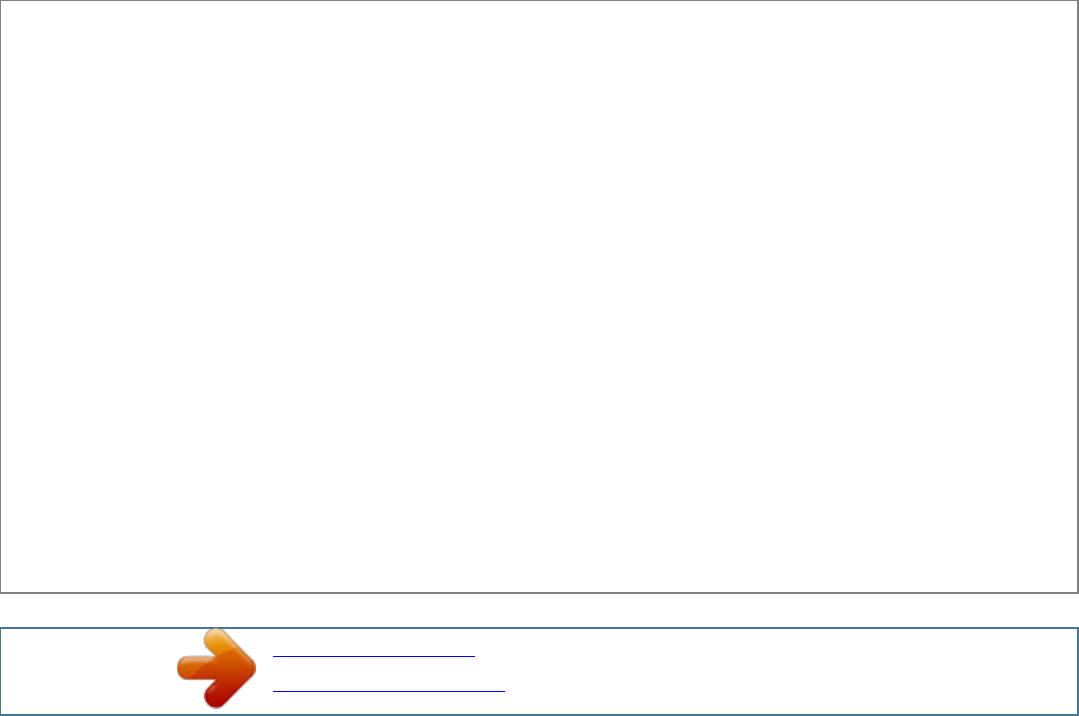
Manual abstract:
It is also easier on the nerves. Go through each channel, so they calibrate to, or as close to, 75dB on the meter. The test tone outputs on the 2900 may not be
enough to get to true 75dB (depending on the External Inputs output settings see below), so get close, but make sure all the channels measure to the same
point. Many receivers/pre-pros have individual channel input and/or output level controls on their External Inputs, these may need to be adjusted to obtain
proper calibration. Please check out the product's Owners Manual for assistance. All DENON AVRs have independent output level controls for the External
Analog Inputs, while the 28/38/5803 models also have a Subwoofer Input Level control adjustment. If your particular product does not have level controls,
DENON recommends to set the 5 Main Channel levels to their lowest output setting and leave the Subwoofer at 0dB (highest output setting) in the DVD-2900
before starting the calibration process. · · · · · ONCE COMPLETED, PRESS THE `RETURN' KEY TWICE. YOU SHOULD BE BACK TO THE `AUDIO
SETUP' MENU. TOGGLE DOWN TO `SUPER AUDIOCD', USE THE `RIGHT ARROW' KEY TO HIGHLIGHT `MULTI-CHANNEL' BUTTON AND PRESS
`ENTER'.
THIS WILL SET THE DEFAULT OF THE DVD-2900 TO LOOK FOR MULTI-CHANNEL TRACKS ON SACDS FIRST (IF PRESENT ON THE DISC), IF
NONE IS AVAILABLE THE 2900 WILL GO TO THE STEREO SACD TRACK. PLEASE REMEMBER THIS IS A DEFAULT SETTING IN THE SETUP OF
THE PLAYER, YOU CAN OVERRIDE THIS WITH THE MANUAL CONTROL DESCRIBED BELOW. · You have the choice of accessing any soundtrack
(Multi/2Ch/PCM or CD) on a SACD disc by using the `Super Audio CD Setup' button on the front panel of the player. This means you do not have to have
your Display device to switch soundtracks on SACDs. If the disc is a Multi-Channel Hybrid, upon insertion the DVD-2900 will grab the Multi-Channel
version first and you can begin playback.
If you would like to switch between the different versions, just depress the button, watch the front panel display to determine which version you have selected.
DENON ELECTRONICS ( USA) , INC., 1 9 CHAP IN ROAD, BUI LDING C, PINE BROOK, NJ 0 705 8 M AIN: ( 973) 39 6- 08 10 WEB SITE ADDRESS: ht
tp:/ /www. usa. de no n.
co m · 2 · Please keep in mind that with each changing of soundtrack, the player will stop playing the current version, re-load and cue to the soundtrack you
selected by the `Setup' button. Then press `Play' and the track will begin. Also if you press the `Setup' button many times quickly, it is possible to cause the
player to be confused, read `Locked'. If this should occur, power down, then power up the DVD-2900, and everything should be fine. · THERE IS ALSO A
`BASS ENHANCER' CONTROL ON THE `AUDIO SETUP' PAGE. TURNING `ON' WILL PROVIDE FOR SUBWOOFER OUTPUT (2.1) WHEN LISTENING
TO 2 CHANNEL AUDIO. THIS SETTING ONLY EFFECTS THE ANALOG OUTPUTS. DENON ELECTRONICS ( USA) , INC., 1 9 CHAP IN ROAD, BUI
LDING C, PINE BROOK, NJ 0 705 8 M AIN: ( 973) 39 6- 08 10 WEB SITE ADDRESS: ht tp:/ /www.
usa. de no n..
Your user manual
DENON DVD-2900
Powered by TCPDF (www.tcpdf.org)




