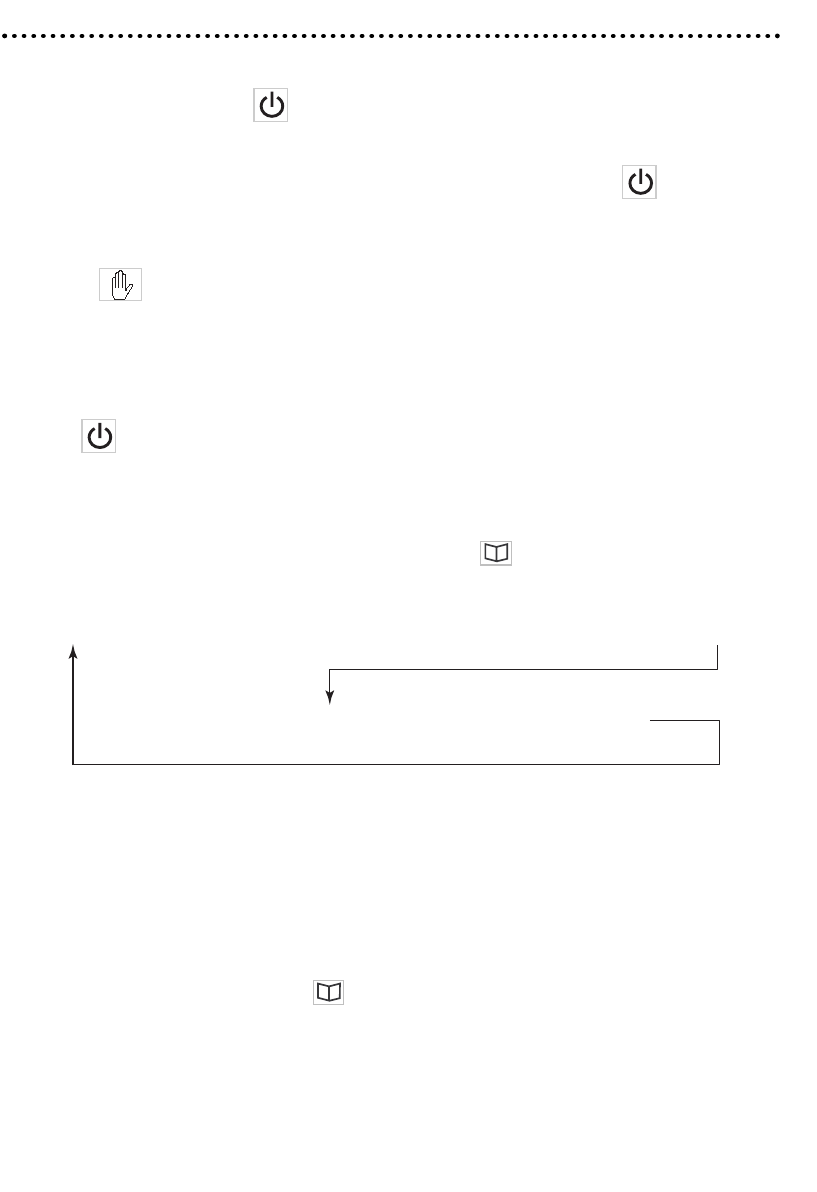
© 2005 Directed Electronics, Inc.
PPoowweerr UUpp//DDoowwnn tthhee DDiissppllaayy MMoonniittoorr
The unit will power up when the display monitor is unlatched and pulled down. (If the unit does
not power up, press the Power button on either the remote or the Power button on the left
side of the LCD screen.
To turn the power off to the unit, press and hold for 3-seconds the POWER button on the
remote or the Power button on the left side of the LCD screen. The power will also shut Off when
the display monitor is placed in the closed and latched position.
If the hand icon or “INVALID KEY” displays in the upper left-hand corner of the screen when
using the remote, it indicates that the command issued is not allowed during the mode that the
monitor display is presently in, or is not available on this system.
SSOOUURRCCEE ((MMOODDEE))
Press the (SOURCE) button on the remote or momentarily press the POWER button on the left
side of the LCD screen to select the input signal AV1, AV2 or DVD.
MMEENNUU ((CCOONNSSOOLLEE MMEENNUU))
Press MENU button on the left side of the LCD screen or the button on the remote to activate
the screen parameters set-up. The sequence of set-up items is as follows:
FM: Transmitting frequency SHARPNESS: Sharpness adjustment
BRIGHTNESS: Brightness adjustment CONTRAST: Contrast adjustment
SATURATION: Color saturation adj. HUE: Color hue adjustment
RESET: Resets above (except FM) to factory default settings.
Once the desired setting is selected, press the cursor buttons to adjust the setting. On the remote
use the up/down cursor buttons located at either side of the menu button. On the monitor use the
cursor buttons to the right side of the button. If a button is not activated within 5 seconds,
this function mode will turn OFF. Once the correct function is selected, press the cursor button (to
set the desired setting). If no button is pressed, the menu mode will turn OFF in about 5 seconds.
The FM frequency setting allows the monitor to transmit audio to the vehicle’s radio. Use a frequency
that is not interfered with from a local broadcast station. This setting also has an OFF position.
FM SHARPNESS BRIGHTNESS CONTRAST
SATURATION HUE RESET
21


















