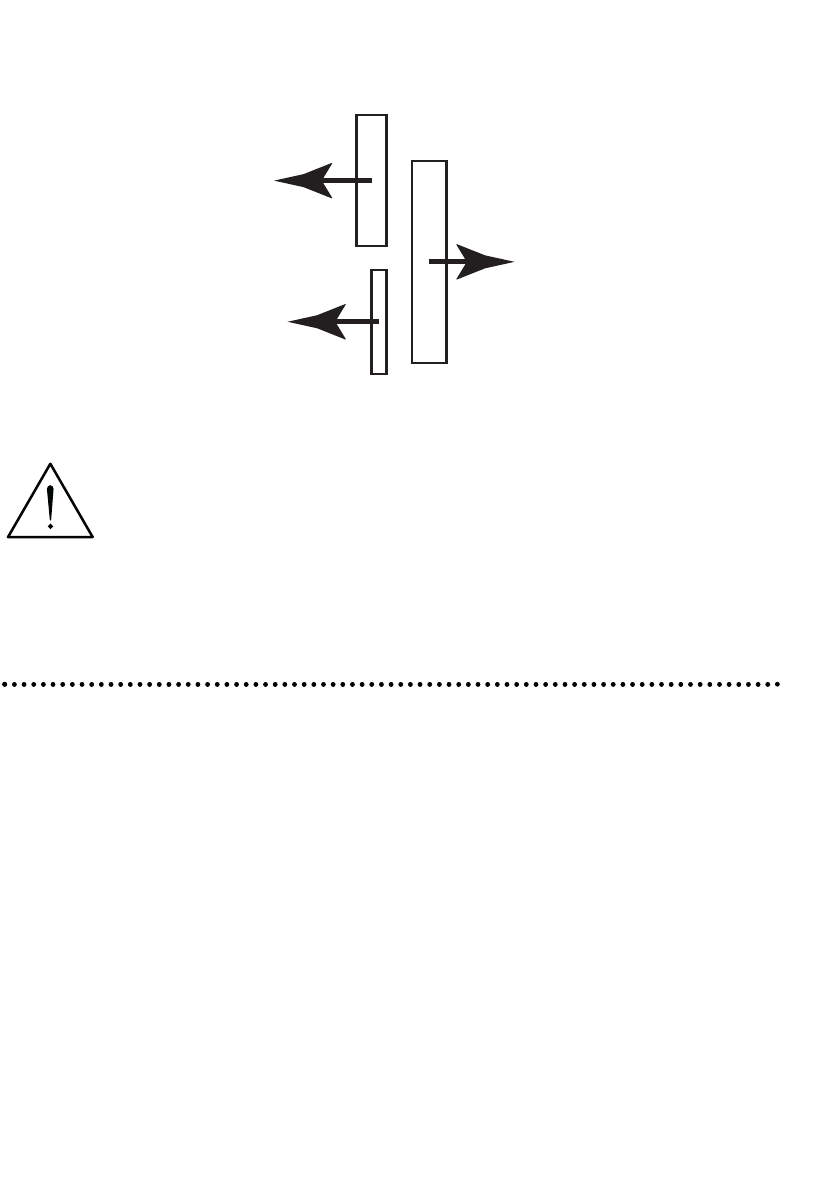
© 2005 Directed Electronics, Inc.
DDVVDD——MMEEMMOORRYY CCAARRDD MMOOUUNNTTIINNGG
Ensure that the memory cards are mounted with the logo side of the memory cards oriented with the
arrows as shown below:
WWAARRNNIINNGG::
DO NOT CLOSE THE LCD SCREEN IF A MEMORY CARD HAS BEEN INSERTED INTO
THE DVD PLAYER. THIS CAN CAUSE THE LCD SCREEN TO BREAK OR LEAK FLUID. IF YOU
SHOULD COME IN CONTACT WITH LEAKED FLUID, WASH THE AFFECTED AREA THOROUGHLY
WITH WATER AND SEEK IMMEDIATE MEDICAL ATTENTION. REMOVE ALL MEMORY CARDS
BEFORE CLOSING THE LCD SCREEN.
DDVVDD PPllaayyeerr——IInnssttaallllaattiioonn
1. Ensure power to the monitor is off and that the ignition key is off.
2. Align the notches in the side of the player with the tabs in the sides of the monitor DVD mount-
ing area and slide the player into the monitor.
3. Slide the player towards the LCD screen until the lock/unlock button latches.
NNOOTTEE::
If the DVD player doesn’t power up correctly, remove the player (see instruc-
tions below) and then re-install.
Memory Stick
Compact Flash
Secure Digital
Logo
Side
Logo
Side
Logo
Side
11


















