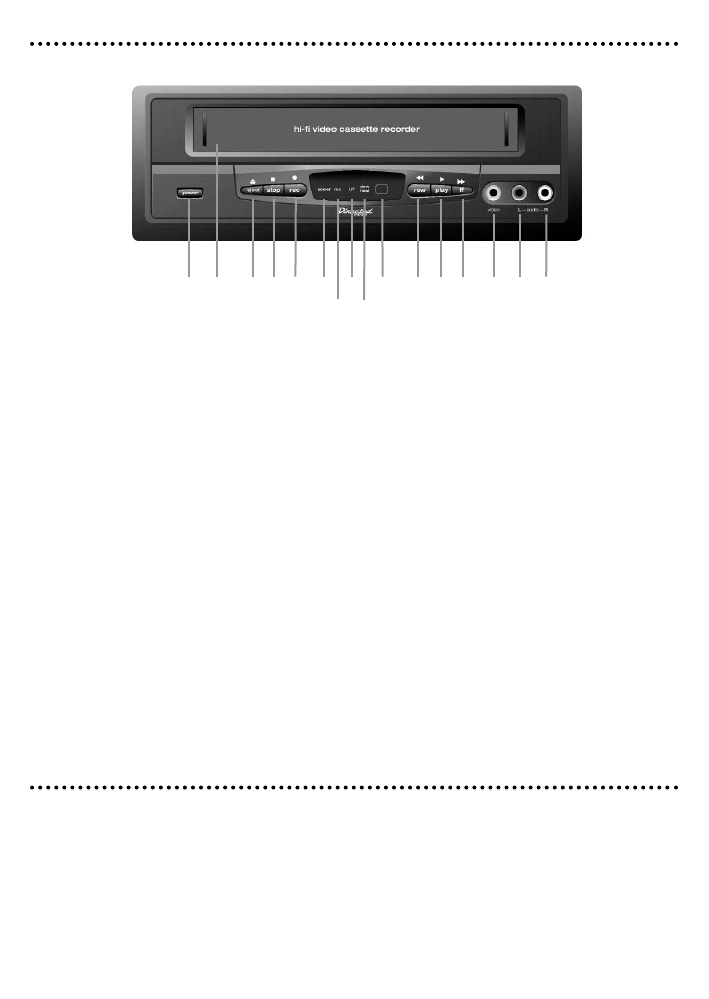
© 2001 Directed Electronics, Inc.
7
1. POWER - Turns VCR on and off.
2. Cassette Compartment - For cassette
insertion/removal.
3. EJECT - Ejects cassette.
4. STOP - Stops tape movement.
5. REC - Starts recording.
6. Power Indicator Light
7. Record Indicator Light
8. SP/SLP Indicator - Lit when VCR is record-
ing in SLP mode.
9. DEW/HEAT Indicator - When DEW/HEAT
indicator is blinking and “DEW/HEAT” is
displayed on the TV screen, which shows
the VCR is under a high moist circumstance
or VCR is overheated, the VCR will not be
able to work. Then the VCR will turn to
standby and dry itself. When moisture dis-
appears, the VCR will work normally.
10. Remote Sensor Eye
11. REW -Rewinds tape from stop mode.
12. PLAY - Press to begin playback.
13. FF - Fast forwards tape from stop mode.
14. Video Input
15. Audio Input (left)
16. Audio Input (right)
Front Panel
Installation
The VCR can be mounted vertically, horizontally,
or at any angle using the optional mounting
brackets. The VCR cannot be mounted upside
down or on its side. The VCR is sensitive to dirt
and other contaminants. Do not mount the unit
in direct sunlight, on the floor near heavy traf-
fic areas, or where fluids are likely to spill on or
in the unit. The VCR is for (-) 12 volt ground
vehicles only.
1 10
9
8
7
65432
151411 1312 16


















