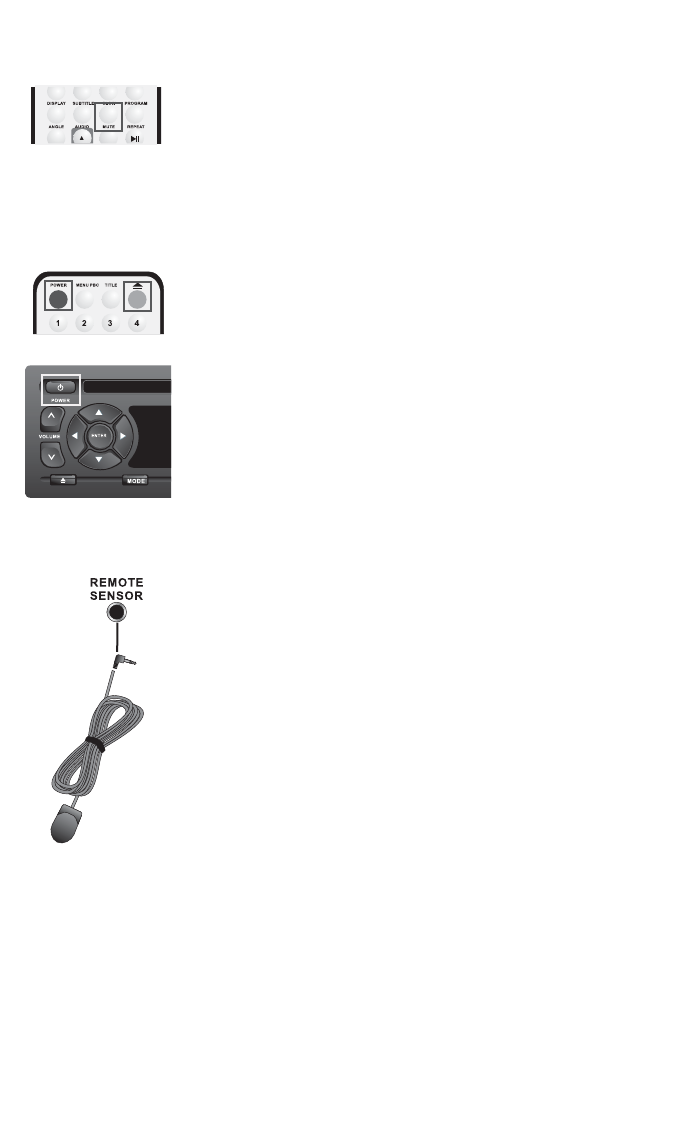
MMUUTTEE
NNOOTTEE::
Mute works only with analog audio output.
While playing, press MUTE to silence the audio output.
Press MUTE again to restore audio output.
EEJJEECCTT//PPOOWWEERR OOFFFF
1.Press EJECT, in a few seconds the disc will eject from the
slot. Remove the disc.
2.Press POWER to turn off the disc player. Turn off power
to all connected equipment.
RREEMMOOTTEE SSEENNSSOORR
If the disc player needs to be mounted in a remote inac-
cessible location, connect the Remote Sensor to the disc
player at the rear of the unit. Mount the Remote Sensor in
a viewable position for access by the remote control. Point
the remote control at the sensor to operate the player.
1166
© 2004 Directed Electronics, Inc.


















