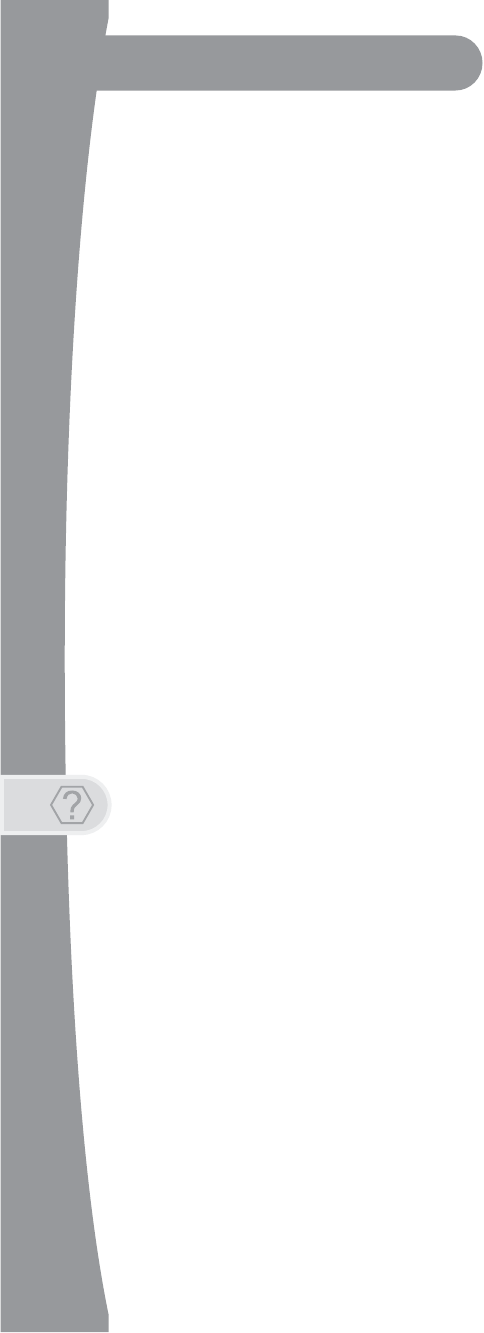
8
Troubleshooting
Getting More Help
2. Press the GUIDE button twice and check if the Program Guide is set to
show All Channels or All Subscribed. If another Favorites list is
displayed, then other channels may appear to be missing. If you try to
access channels not shown in the current list, then the receiver skips
over them.
3. Try resetting your satellite receiver. Press the red reset button behind
the small door on the left side of your receiver’s front panel and wait a
few seconds. You can also press the POWER button on the remote
control to turn it off (in standby mode), then unplug the satellite receiver
from the power outlet for at least 30 seconds, plug it back in, and select
POWER again to turn it back on (out of standby mode).
4. If you are using the optional digital tuner module and missing local
channels, see Missing Over-The-Air channels (optional module).
Missing Over-The-Air channels (optional module)
1. Your ViP922 receiver is able to tune satellite TV channels and local
digital channels (with an optional, digital OTA tuner module). It is
possible that some missing channels are channels still broadcasting in
analog.
2. You can go to the website www.antennaweb.org to find out which local
channels in your area are currently broadcasting a digital signal. If the
channel you are missing is still broadcasting in analog, you can view the
channel using a TV’s analog tuner. To view any analog channels, you
may need to change input/source or channels on your TV using the
TV’s remote control. When you want to return to watching digital
channels using your ViP922 receiver, change back to the correct input/
source or channel on your TV.
3. Check the Signal Strength bar for Over-The-Air (OTA) channels; select
MENU and then the Main Menu’s Settings tile, scroll down, and select
Local Channels, then the option to Add a New Channel. Find a
channel experiencing problems and verify it has a strong signal. OTA
channels with an indicated signal strength below approximately 60 are
likely to experience some video loss.
4. Your antenna may need to be adjusted. Contact your local installer or
antenna retailer, as applicable, for assistance. If you want to try
adjusting the antenna yourself, refer to any instructions accompanying
the antenna, or visit the www.antennaweb.org website for over-the-air
antenna recommendations and general information on antenna
alignment.


















