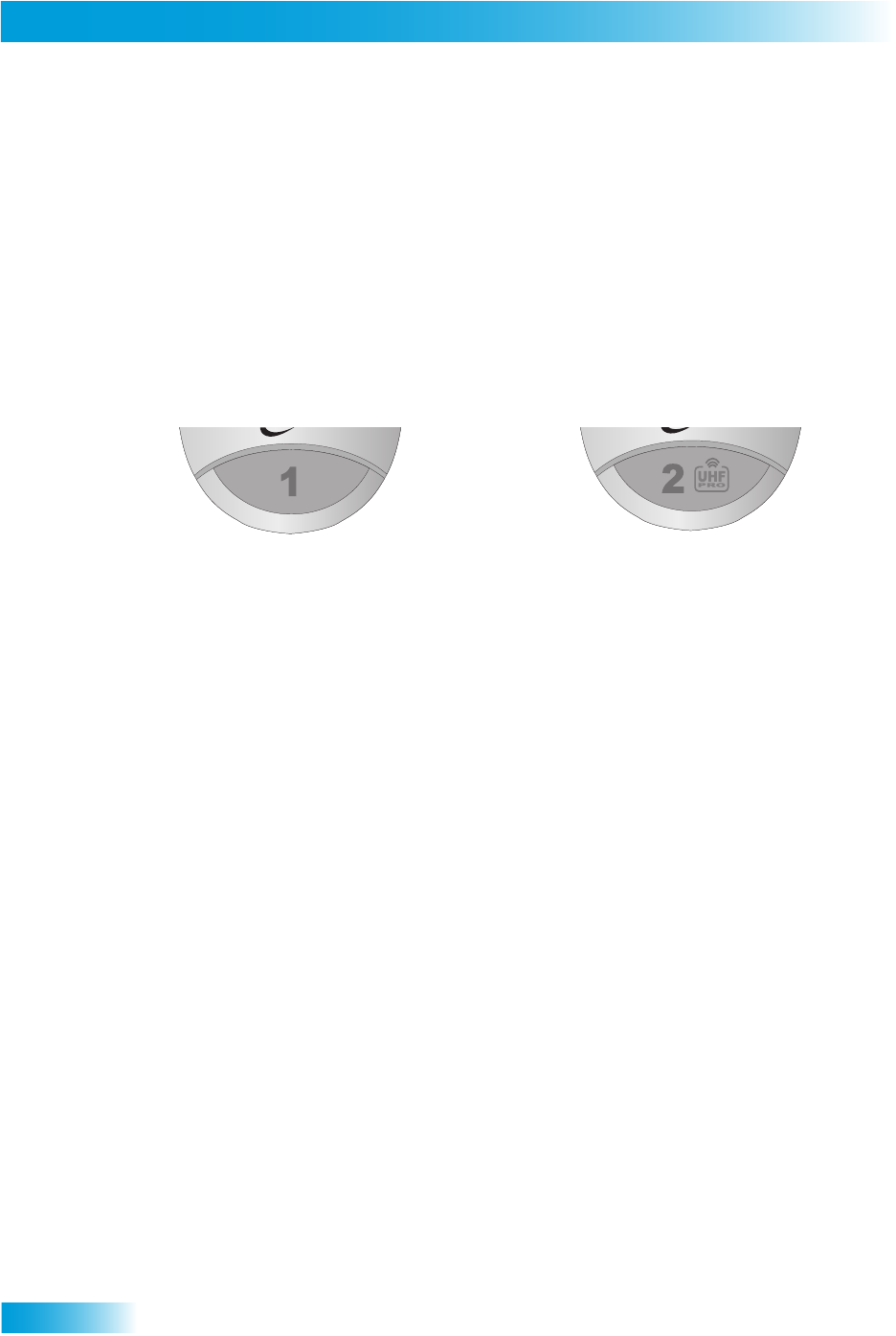
Chapter 2
16
Remote Control
REMOTE CONTROL
The two remote controls give you access to all the features of your satellite receiver. You
can set up each remote to control the satellite receiver and up to three other devices (see
page 75). These devices can be a TV, a VCR or DVD player, and a third device.
This section describes how to use the various features on the two types of remote controls
included with your satellite TV system.
Types of Remote Controls
Remote Control 1 uses infrared (IR)
signals to:
• Control TV1 menus for the nearby
TV in Dual Mode.
• Control the satellite receiver in
Single Mode.
IR signals travel only short distances
(60 feet or less), and cannot go
through walls or other solid objects.
You must point the remote control
directly at the device, with no objects
blocking the line of sight.
Remote Control 1 uses IR signals
to control both the receiver and other
devices programmed into the remote.
This remote control is identified by the
green number 1 at the bottom of the
remote control.
Remote Control 2 uses UHF Pro
signals to:
• Control TV2 menus for the remote
TVs in Dual Mode.
• Control the satellite receiver in
Single Mode.
UHF Pro signals travel long distances
and go through walls and other solid
objects.
To use Remote Control 2 to control
the receiver, you must attach the UHF
antenna to the receiver back panel
(see page 17).
Remote Control 2 uses IR signals to
control other devices programmed
into the remote. You must point the
remote control directly at these
devices, with no objects blocking the
line of sight.
This remote control is identified by the
blue number 2 at the bottom of the
remote control.
Chapter 2 Two Color.fm Page 16 Tuesday, December 20, 2005 2:22 PM


















