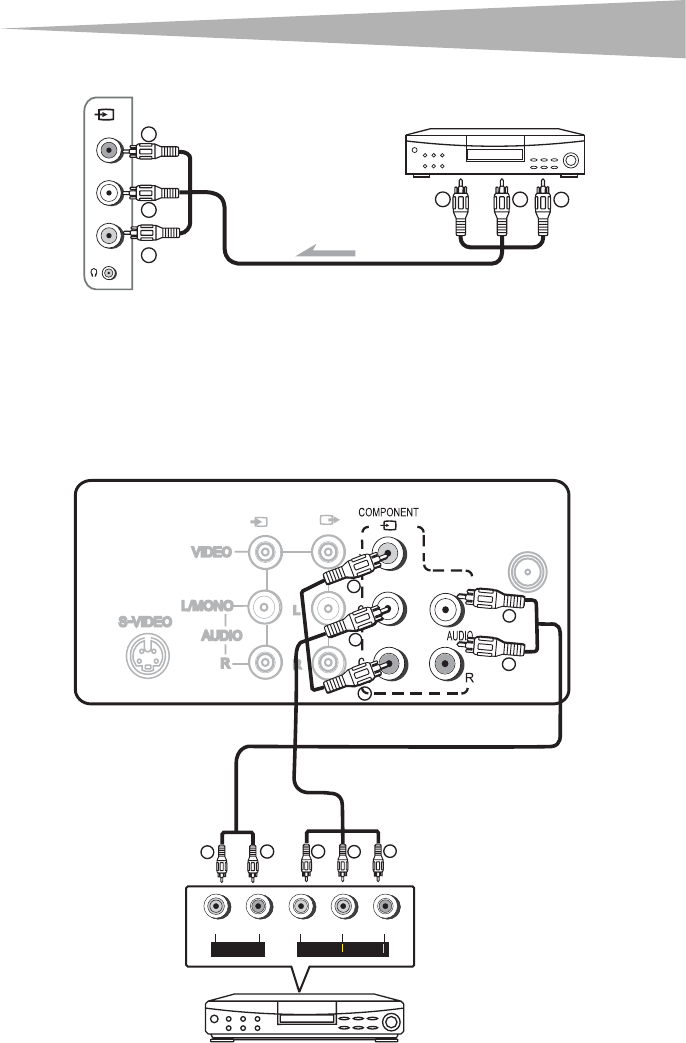
Setting up your television
15
Connecting a video source to the AV2 (side panel) input
To view the AV2 video input, press INPUT on the remote repeatedly until AV2 appears on the
screen.
Connecting a video source to the COMPONENT input
If your DVD player has component video out jacks, connect your television to a DVD player
using a component video cord. It can greatly enhance picture quality and performance.
Note: This television can only receive Y Cb Cr (not Y Pb Pr) signals through the Component input.
VIDEO
L
R
(2)
AUDIO
W
Y
R
R
W
Y
To Audio/
Video OUT
To Audio/
Video IN
Audio/ Video cord (not supplied)
Signal
Video equipment
TV side
panel
(
1
)
L/MONO
G
B
R
W
L
COMPONENTOUTPUT
AUDIOOUTPUT
Y
C
b
C
r
R
R
R
w
G
B
R
To Audio OUT
Audio cord (not supplied)
Component video cable
(not supplied)
To Component
video OUT
To Audio IN
DVD player
To Component video IN
TV back panel


















