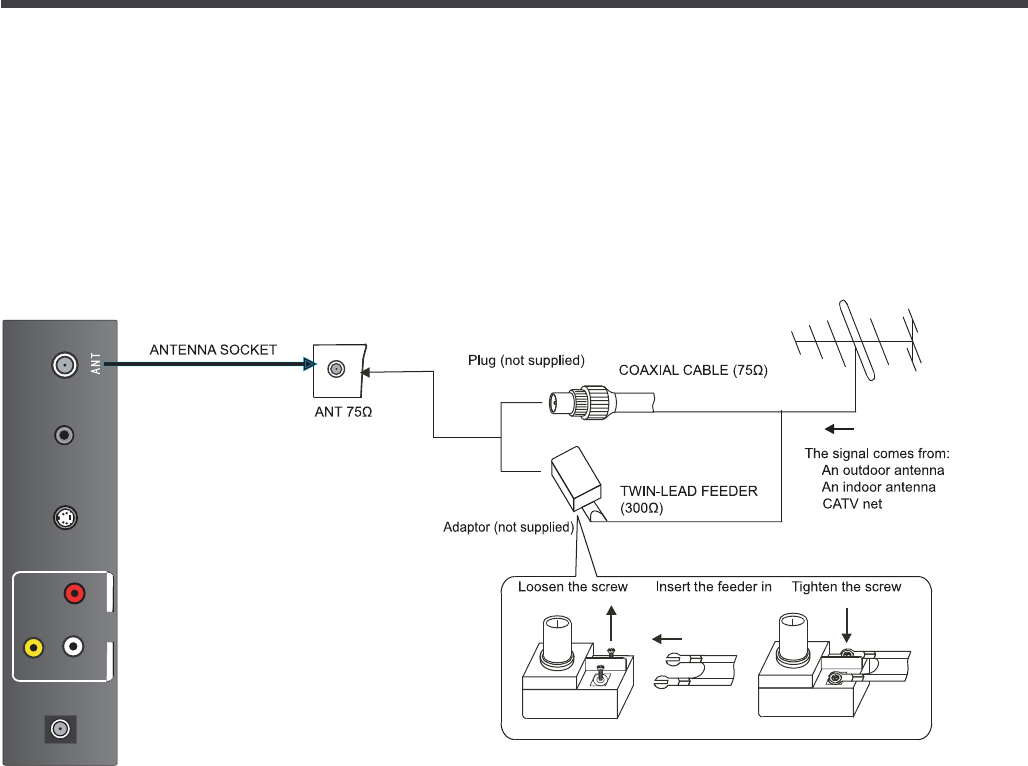
Connecting your TV
Connecting to an antenna
Caution: Do not plug in the TV until you have finished connecting all of your equipments.
Toenjoythetelevisonprogram transmittedbyyourlocalTVstation,youneedanindoororoutdoor
antenna (not supplied). An outdoor antenna is necessary for a perfect picture quality. If you are a
subscriber of your local CATV net, the outdoor or indoor antenna is not needed. Connect the equipments
as shown below.
Connecting to A/V equipments
To enjoy the multimedia features, you can connect your TV to A/V equipments such as VCD, DVD, STB,
Satellite receiver, Camcorder, Audio amplifier etc., and select signal source using your remote control.
Connect RCA audio cables to “R -AUDIO - L” on the rear of your set and the other ends to corresponding
audio out connectors on the A/V device.
1. Headphones are not included.
2. No sound will be heard from the main unit speakers when a headphone mini-plug is
connected into the headphone jack.
Connector for service only (do not connect any equipment here).
Connect Component video and audio cables to Component inputs (“PR/CR”, “PB/CB”, “Y”) on the rear of your set
and the other ends to corresponding component video out connectors on the PVR or DVD.
The Y, PB/CB and PR/CR” connectors on your component devices (PVR or DVD) are sometimes labeled Y, B-Y and
R-Y or Y, CB and CR (Colors for inputs and cables must correspond to both devices).
NOTE Some devices such as a PVR or DVD players require ’Component/YPBPR’ signal to be set via output in the
devices settings. Please consult your device user manual for instructions
NOTE:
Service jack
Connecting component devices (DVD/PVR)
:
.
1.
2.
3.
Side Panel
Preparation for using your new TV
7
LR
VIDEO
S-VIDEO HEADPHONE
COAXIAL
IN


















