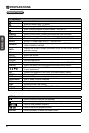11
ENGLISH
Channel Selection
Selecting the Input Source
• Press the SOURCE button on the
main unit or on the remote control to
display the Input Source list.
• Press the
buttons to select your
desired input source among: TV/AV/
Component/HDMI1/HDMI2/VGA/USB
and then press OKbuttontoconrm.
• Press the CH+/CH- buttons on the main unit or on the remote control repeatedly
to select the channel.
• Press the 0-9 buttons on the remote control to select the channel directly.
• Press the VOL+/- buttons on the main unit or on the remote control to adjust the
volume.
• If you wish to switch the sound off, press the MUTE button again or the VOL+
buttons to resume the sound.
Press "4", and then press OK button to select channel 4.
Press "4" and "5", and then press OK button to selecct channel 45.
Press "1", "2" and "3", and then press OK button to select channel 123.
OPERATING YOUR TV
Volume Adjustment
INPUT SOURCE
TV
AV
Component
HDMI1
HDMI2
VGA
USB