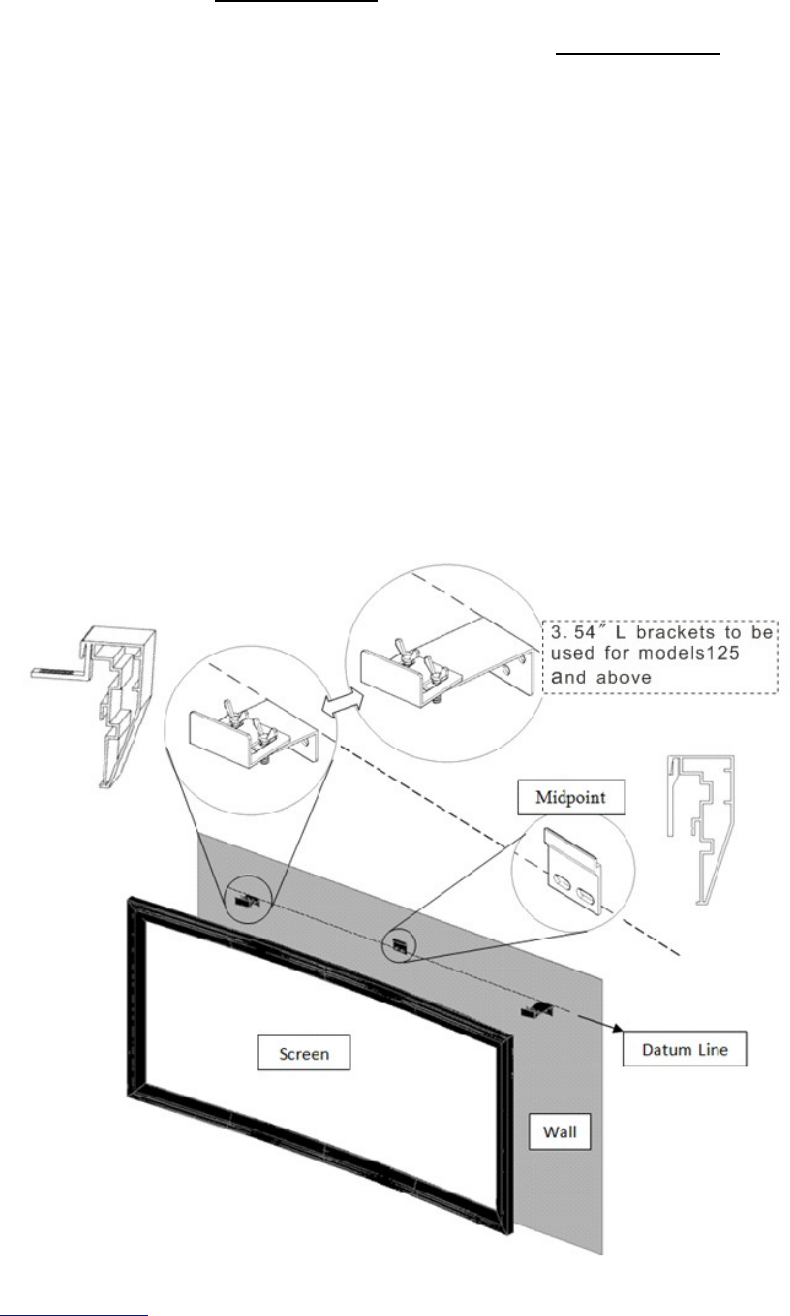
10
Rev.052611‐AS
www.elitescreens.com
info@elitescreens.com
1.Locateyourdesiredinstallationheight,drawtheDatumLineandmarkthedrill‐holeareaofthe
Mid‐Point.Note:Thecenterofthehole
mustalignwiththeDatumLine.
2.Markthedrill‐holeareaoftheL‐PointandtheR‐Point.Thetopofthebracket
mustalignwiththe
DatumLine.
3.DrillaholewiththeproperbitsizeaccordingtotheincludedWoodScrews(F).
4.Lineupthebracketswiththedrilled holesontheinstallationlocationandscrewtheninusinga
Phillipsscrewdriver.
5.Positionthefixedframe
screenontotheY‐Bracket(D)andpushdownatthecenterofthebottom
frametosecuretheinsertionoftheframeintotheY‐Bracket.
6.Combinethe1.77”L‐Bracket(B)withtheinstalledmounted3.54”L‐Bracket(C)usingtheButterfly
Screws(K)andthen
positionframeontothebracket.
Note:Step6onlyreferstomodels125wandabove.Models85w‐115wusefour1.77”L‐Brackets(B).
7.Thebracketsprovideflexibilitybyallowingthefixedframescreentoslidetotheslides.Thisisan
importantfeatureasitallowsyour
screentobeproperlycentered.
















