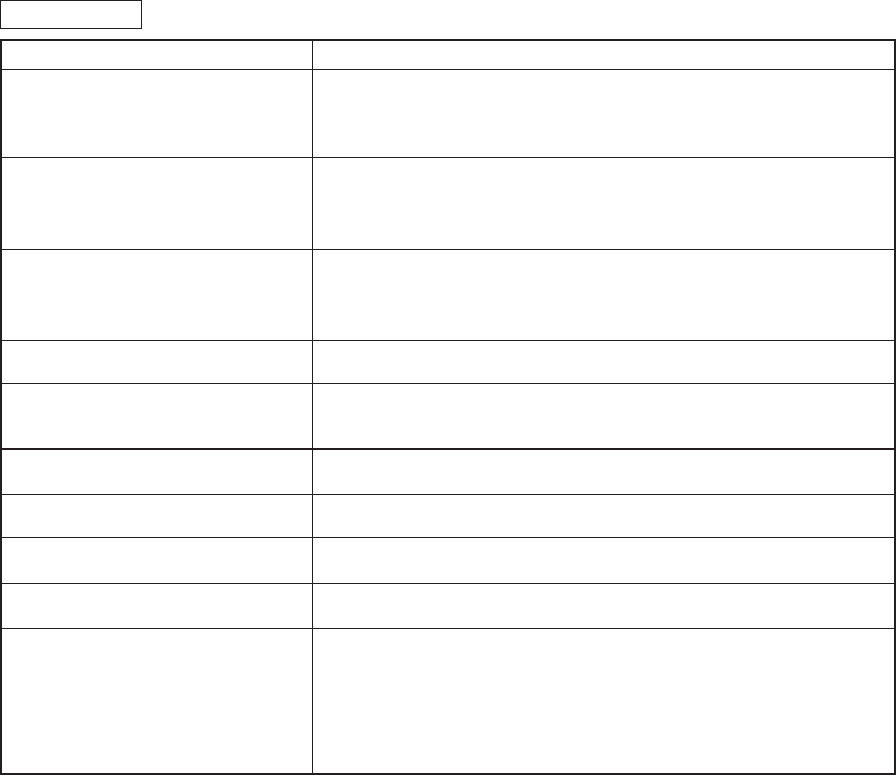
–
49
–
EN
01A11
NOTES:
•
Some functions are not available in specific modes, but this is not a malfunction. Read the description in
this Owner’s Manual for details on correct operations.
•
Playback from a desired track and random playback are not available during program playback.
PROBLEM CORRECTIVE ACTION
No picture. • Connect the video cables firmly.
• Insert a correct video disc that plays on this TV/DVD/VCR.
• Press the SELECT button on the remote control to select DVD mode.
Then, try other DVD feature.
Disc cannot be played
. • Insert the disc.
• Clean the disc.
• Place the disc correctly, with the label side up.
• Cancel the parental lock or change the control level.
No sound
. • Connect the audio cables firmly.
• Turn the power of the audio component on.
• Correct the audio output settings.
• Correct the input settings on the audio component.
No DTS audio is output
. • This TV/DVD/VCR does not support DTS audio. This is not a mal-
function.
Distorted picture
. • There are some cases where pictures may be slightly distorted, which
are not a sign of a malfunction.
• Although pictures may stop for a moment, this is not a malfunction.
Audio or subtitle language •
The selected language is not available for audio or subtitles on the DVD.
does not match the set up
This is not a malfunction
The camera angle cannot be changed •
The DVD does not
contain sequences recorded from different camera
angles.
This is not a malfunction
Audio or subtitle language cannot be • The DVD does not contain audio source or subtitles in the selected
changed language.
This is not a malfunction.
“Prohibited icon” appears on the • That operation is prohibited by the player or the disc.
screen, prohibiting an operation
This is not a malfunction.
CD sound dropout • Scratched disc. Replace the disc with unscratched one.
No CD reproduction
DVD picture dropout
DVD picture freeze
DVD picture in mosaic
No DVD reproduction
DVD Mode
TD853UD/953(P36-52).QX33 03.2.28 10:54 PM Page 49


















