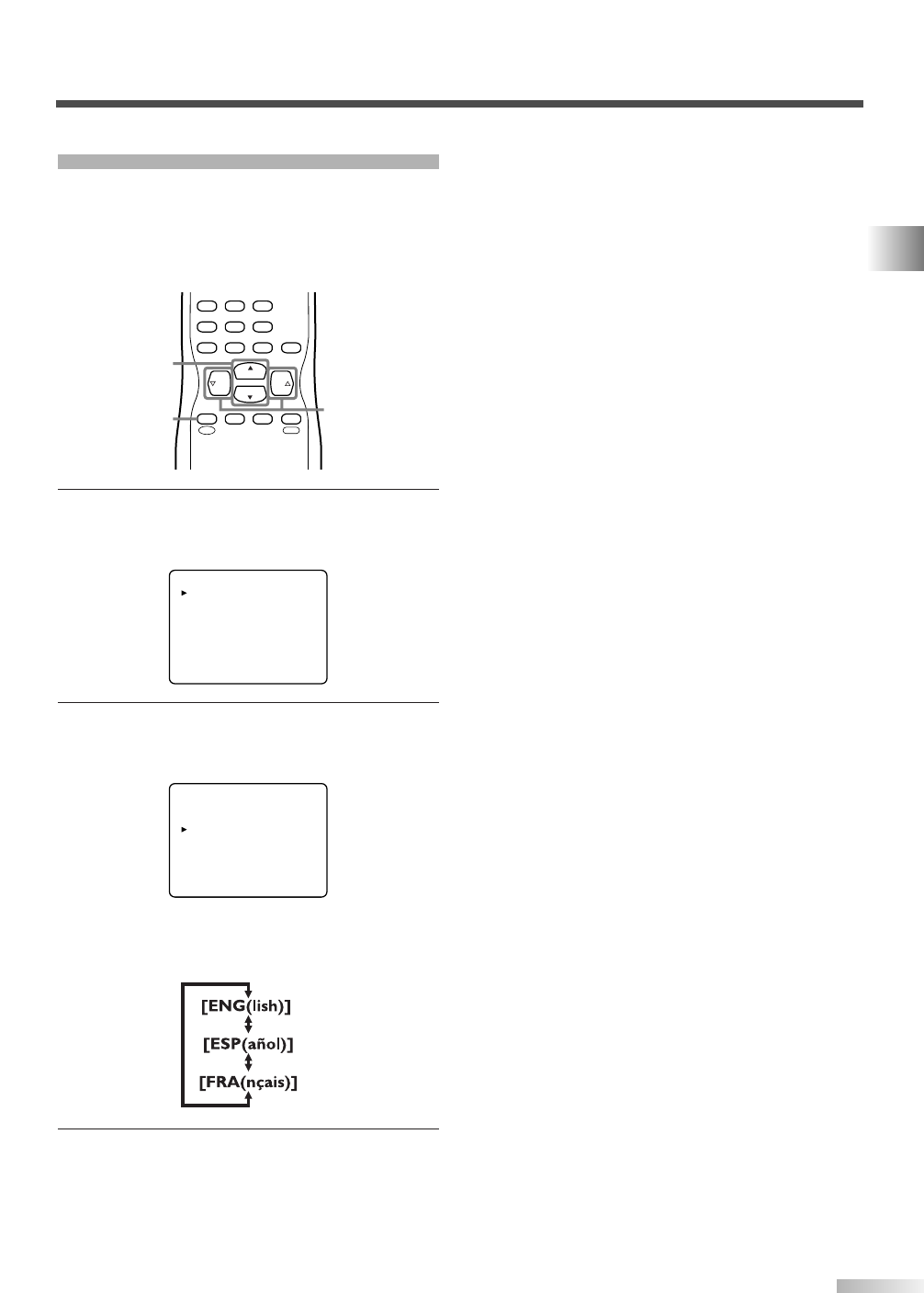
15
EN
LANGUAGE SELECTION
You can change the language used on the MENU
screen. ENGLISH, SPANISH or FRENCH can be
selected.
How to change the language in the MENU screen
is shown below.
1
Display the MENU screen.
• Press
[MENU] on the remote control.
The following MENU screen is displayed.
2 Select "ENG/ESP/FRA".
• Using
[CH
K
/
L
] on the remote control, select
"[ENG]/ESP/FRA".
• Every time you press
[VOL
X
/
Y
] on the remote
control, the language will be switched as below.
Select the language.
3
To return to the screen before setting, press
[MENU] on the remote control.
PICTURE
CHANNEL SET
[ENG]/ESP/FRA
V-CHIP SET UP
CAPTION [OFF]
DTV SET UP
PICTURE
CHANNEL SET
[ENG]/ESP/FRA
V-CHIP SET UP
CAPTION [OFF]
DTV SET UP
CH
CH
VOL VOL
CHANNEL
RETURN
–
/ENT
INPUT
SELECT
654
98
+
100
0
7
MUTE
SLEEP
MENU
MENU
CH
K
/
L
VOL
X
/
Y
OPERATIONS


















