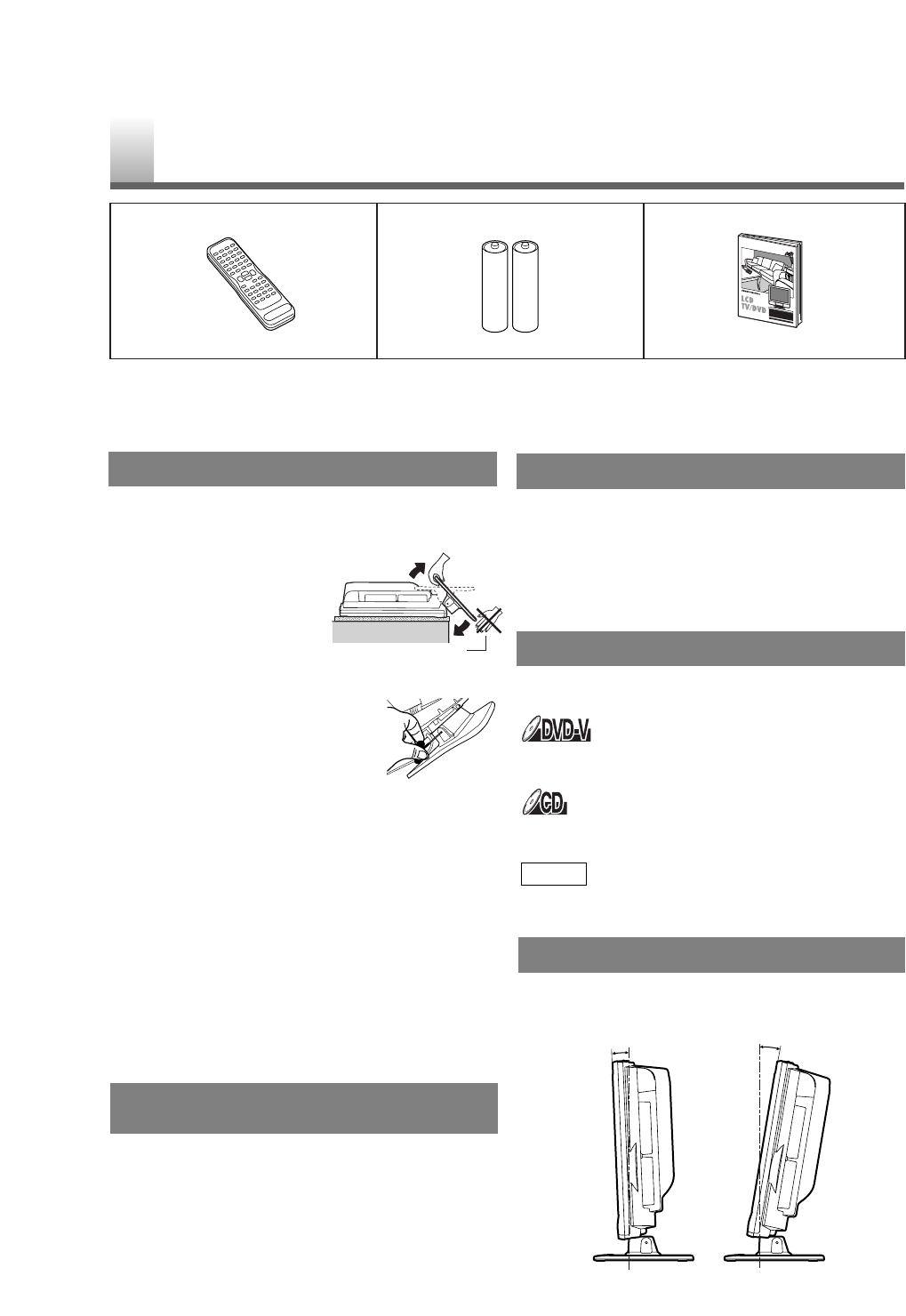
EN - 4 -
BatteriesRemote Control Unit
2 AA Batteries( NE242UD )
Owner’s Manual
( 1EMN21904 )
S
UPPLIED ACCESSORIES
•
If you need to replace these accessories, please refer to the PART NO. under the illustrations and call our
help line mentioned on the front page.
•
Depending on your antenna system, you may need different types of Combiners (Mixer) or Separators
(Splitter). Contact your local electronics store for these items.
For safe operation and satisfactory performance of
your unit, keep the following in mind when selecting
a place for its installation:
•
The stand of this TV is
folded when you purchased.
Place this TV face-down
on a flat surface covered
with the soft cloth.
•
Bend the stand slowly to
forward until it clicks.
•
If you want to fold the stand again,
insert a thin rod into the hole in
the right side of the stand as
illustrated, bend the stand back-
ward while you keep pushing the
hole.
•
Shield it from direct sunlight and
keep it away from sources of intense heat.
•
Avoid dusty or humid places.
•
Avoid places with insufficient ventilation for
proper heat dissipation. Do not block the ventilation
holes at the top or bottom of the unit. Do not place
the unit on a carpet because this will block the
ventilation holes.
•
Install unit in a horizontal position.
•
Avoid locations subject to strong vibration.
•
Do not place the unit near strong magnetic fields.
•
Avoid moving the unit to locations where
temperature differences are extreme.
•
Be sure to remove a disc and unplug the AC power
cord from the outlet before carrying the unit.
•
Do not handle the power cord with wet hands.
•
Do not pull on the power cord when disconnecting
it from an AC wall outlet. Grasp it by the plug.
•
If by accident, water is spilled on your unit, unplug
the power cord immediately and take the unit to our
Authorized Service Center for servicing.
•
Do not put your fingers or objects into the unit disc slot
.
•
Do not place anything directly on top of the unit.
Moisture condensation may occur inside the unit when
it is moved from a cold place to a warm place or after
heating a cold room or under conditions of high humid-
ity. If a DVD is played in a unit which has moisture, it
may damage the DVD and the unit. Therefore when the
condensation occurs inside the unit, turn the unit on
and allow at least 2 hours for the unit to dry out.
The following symbols below appear in some head-
ings in this manual.
: Description refers to playback of DVD video discs
(in the DVD mode).
: Description refers to playback of Audio CDs
(in the DVD mode).
: Description refers to the items to be set by the
QUICK mode (in the DVD mode).
You can adjust the stand to change the angle of the
TV (-5° to 10°).
QUICK
TO AVOID THE HAZARDS OF
ELECTRICAL SHOCK AND FIRE
LOCATION
MOISTURE WARNING
SYMBOLS USED IN THIS MANUAL
TILT STAND
10˚
-5˚
Do not bend from this side.


















