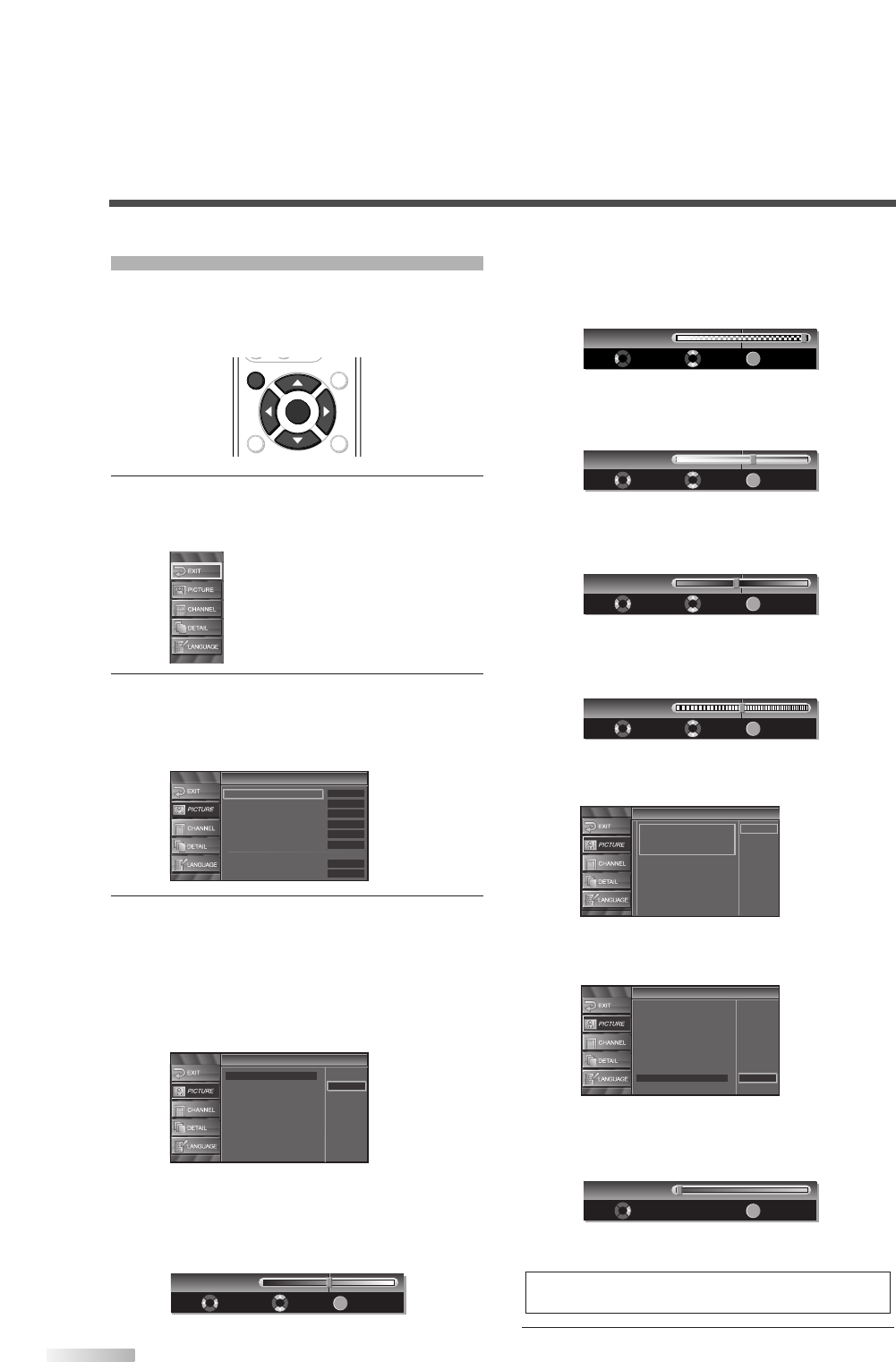
24
EN
PICTURE ADJUSTMENT
You can select from four default picture color set-
tings.You can also adjust brightness, contrast,
color, tint, sharpness and color temperature as well
as energy saving settings.
1
Display the setup screen.
• Press
[SETUP].
The following setup screen appears.
2 Select “PICTURE”, and press [ENTER] to con-
firm.
• Using [
K
/
L
], select your desired item and
press
[ENTER] to confirm.
3 Adjust the picture quality.
• Using
[
K
/
L
], select the picture quality you want
to adjust.
Picture Mode
Using [
K
/
L
], adjust Picture Mode from the
selection, then press
[ENTER]. (Standard,
Dynamic, Movie and News)
Brightness
Using [
s
/
B
], adjust until the darkest parts of
the picture are as bright as you prefer.
s
:To decrease brightness
B
:To increase brightness
Adjust
Brightness 30
Move
Enter
ENTER
Picture
Picture
Picture Mode
Brightness
Contrast
Color
Tint
Sharpness
Reset Settings
Color Temp.
Energy Saving
Standard
Dynamic
Movie
News
Picture
Picture
Picture Mode
Brightness
Contrast
Color
Tint
Sharpness
Reset Settings
Color Temp.
Energy Saving
Dynamic
30
Neutral
Off
60
36
0
0
ENTER
SETUP
BACK
SCREEN
MODE
INFO
ENTER
SETUP
Contrast
Using [
s
/
B
], adjust to increase or decrease
contrast.
s
:To decrease contrast
B
:To increase contrast
Color
Using [
s
/
B
], adjust to be brilliant or pale color.
s
:To pale
B
:To brilliant
Tint
Using [s / B], adjust to obtain natural skin tones.
s
:To red
B
:To green
Sharpness
Using [
s
/
B
], adjust the detail of the picture.
s
:To soft
B
:To clear
Reset Settings
Using [
K
/
L
], select “Reset”.
You can reset setting of the Picture Mode you select.
Color Temp.
Using [
K
/
L
], adjust Color Temperature from the selec-
tion, then press [ENTER]. (Cool, Neutral and Warm)
Energy Saving
Using [
s
/
B
], adjust brightness of backlight.
s
:To bright
B
:To dark
• The adjustment bar for picture quality item is
displayed on the screen.
4 To exit the setup, press [SETUP].
NOTE:
• To cancel the picture adjustment, press [SETUP].
Adjust
Energy Saving Off
Enter
ENTER
Picture
Picture
Picture Mode
Brightness
Contrast
Color
Tint
Sharpness
Reset Settings
Color Temp.
Energy Saving
Cool
Neutral
Warm
Reset Settings
Reset Settings
This function resets the
"Dynamic" setting for Picture Mode
to factory default.
Cancel
Reset
Adjust Move
Enter
ENTER
Sharpness 0
Adjust Move
Enter
ENTER
Tint R2
Adjust
Color 36
Move
Enter
ENTER
Adjust Move
Enter
ENTER
Contrast 60


















