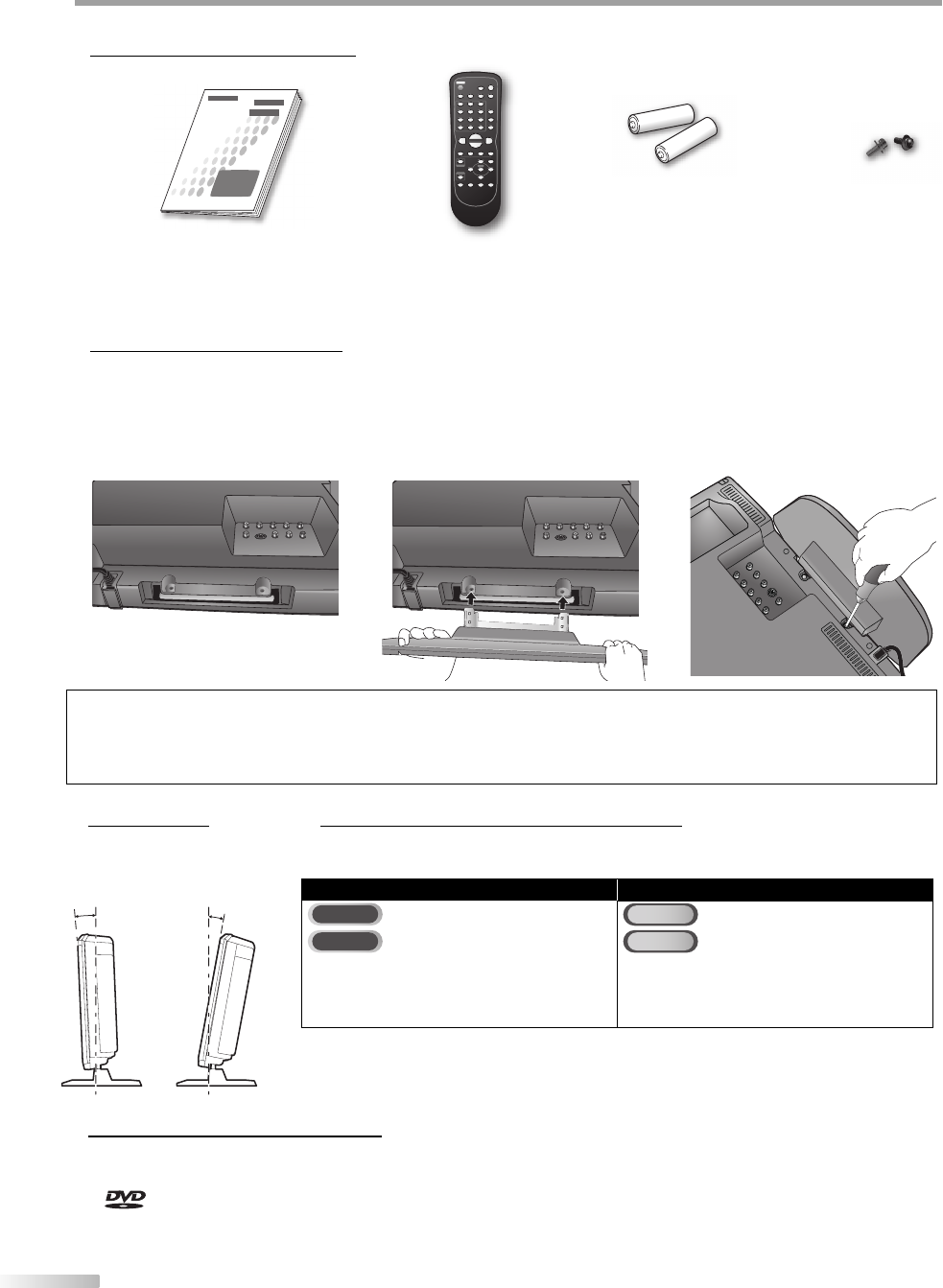
4
EN
I
NTRODUCTION
Supplied Accessories5
owner’s manual
(1EMN23240A)
remote control
(NF605UD)
batteries
(AA x 2)
Phillips pan screw for
attaching the stand x 2
(FPH34140)
• If you need to replace these accessories, please refer to the part No. with the illustrations and call our toll free
customer support line found on the cover of this manual.
• Depending on your antenna system, you may need different types of combiners (mixers) or separators (splitters).
Contact your local electronics store for these items.
Symbols Used in this Manual
The following is the description for the symbols used in this manual. Description
refers to:
TV FUNCTIONS
DVD FUNCTIONS
TV
: Analog TV operation
DVD
: Playback of DVD-video
DTV
: Digital TV operation
CD
: Playback of audio CD
• If neither symbol appears under
the function heading, operation is
applicable to both.
• If neither of symbol appears under
the function heading, operation is
applicable to both.
5Tilt Stand
You can adjust the stand
to change the angle
of the TV (-3° to 8°).
-3°
8°
5
Trademark Information
Manufactured under license from Dolby Laboratories. “Dolby” and the double-D symbol are trademarks of Dolby Laboratories.
Product that have earned ENERGY STAR® are designed to protect the environment through superior energy efficiency.
is a trademark of DVD Format/Logo Licensing Corporation.
5
•
•
•
Attaching the Stand
You must attach the stand to the unit to display upright. Be sure the front and rear of the stand match the proper direction.
1
Turn the main unit over and place
it onto a table which has a soft
cloth draped over it. Make sure
not to damage the screen.
2
Insert the stand all the way to the
main unit slowly.
Make sure not to put the AC cord
between the stand and the unit.
3
Drive Phillips pan screws in the 2
threaded holes with a screwdriver
tightly.
Note:
• When attaching the stand, ensure that all screws are tightly fastened. If the stand is not properly attached, it could cause the unit to fall,
resulting in injuries as well as damage to the unit.
• Make sure to use a table which can support the weight of this unit and is larger than this unit.
• Make sure the table is in a stable location.
5
A84N4UH_A84N3UH_A84N1UH_LD195EM84 4A84N4UH_A84N3UH_A84N1UH_LD195EM84 4 2008/03/14 17:02:132008/03/14 17:02:13


















