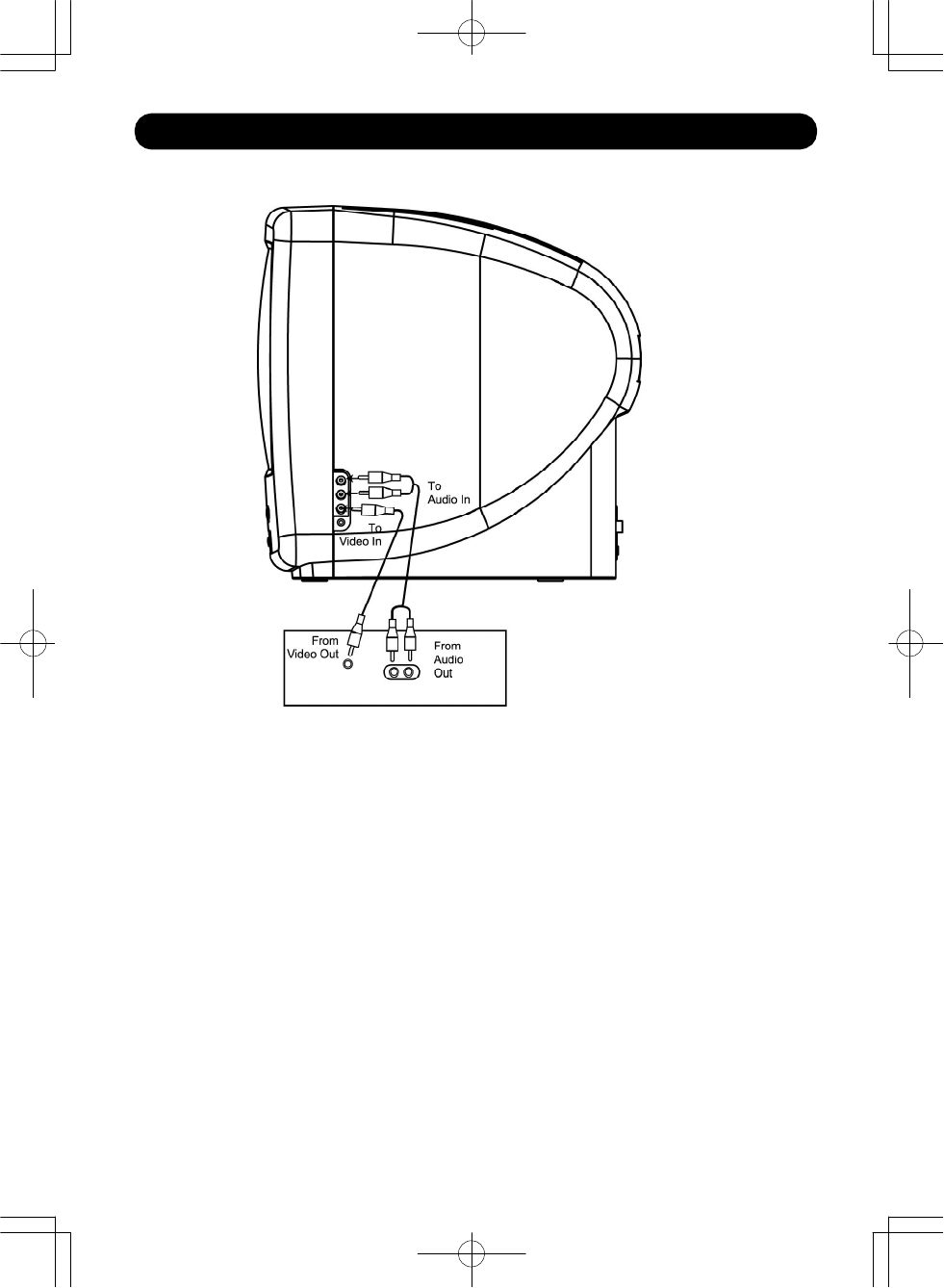
14
CONNECTING AN EXTERNAL UNIT TO THE FRONT A/V IN JACKS
CONNECTIONS (CONTINUED)
NOTES FOR CONNECTING AN EXTERNAL UNIT TO THE FRONT A/V JACKS:
• Connecting the unit to an external unit such as a video game or camcorder will allow you to
broadcast the external unit’s sound and video through this unit and allow for fast and easy
disconnect.
• When connecting the external unit, refer to the owner’s manual of the external unit, as well as this
manual.
• When connecting the external unit, make sure the power is off and both units are unplugged before
making any connections.
• Press the TV/AV button to select AV2.
EARPHONE JACK:
For private listening, plug an earphone into the Earphone jack. The speakers will be disconnected
when the earphone is inserted.
CAMCORDER, VIDEO GAME, ETC


















