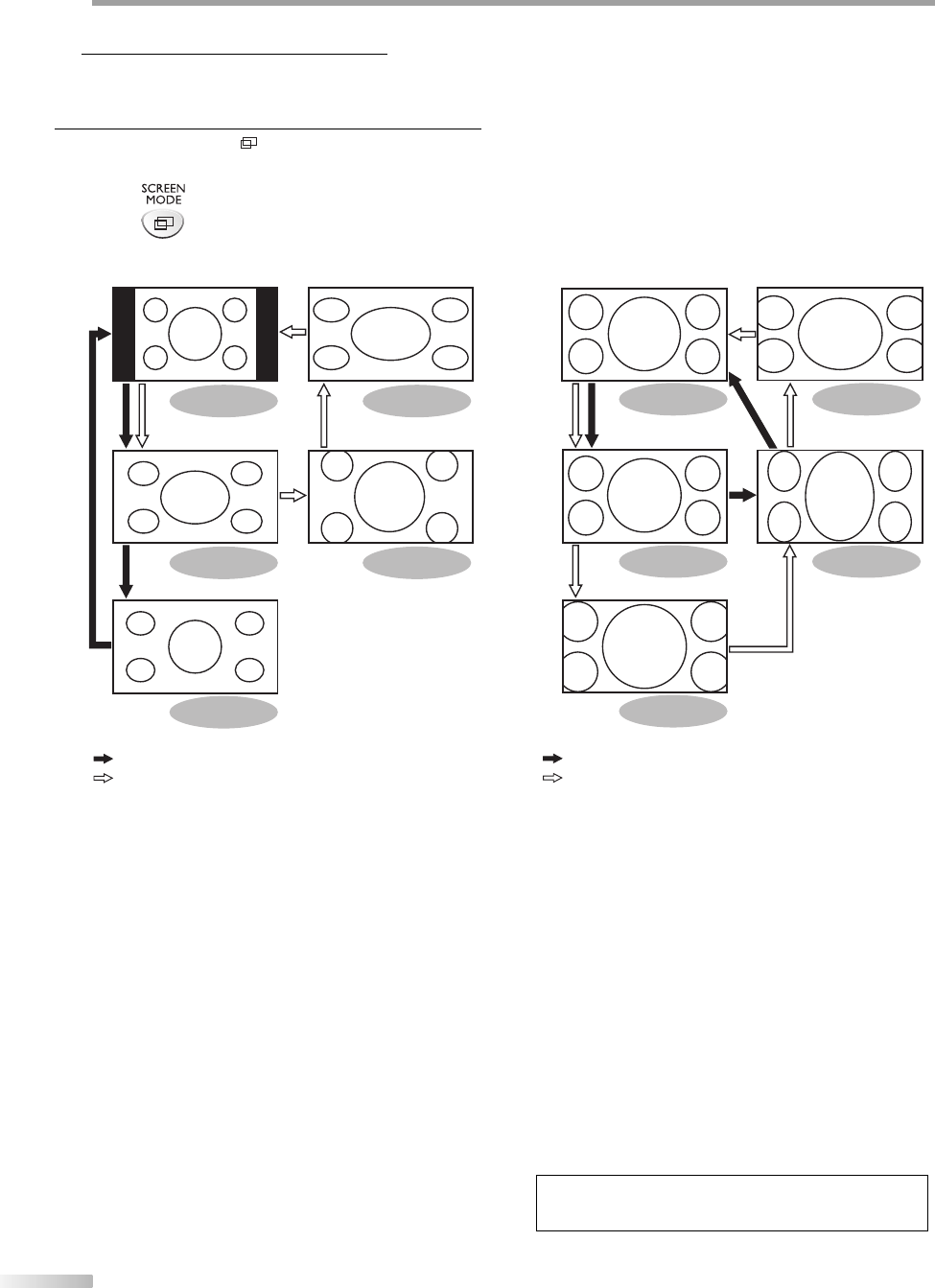
16
EN
W
ATCHING TV
TV Screen Display Mode
3-5 types of display modes can be selected when the broadcasting station
is sending 4:3 or 16:9 video signal or an external device is connected to the
unit. And 2 types of display modes can be selected for PC input signal.
Press [SCREEN MODE ] repeatedly to switch the TV
aspect ratio.
For 4:3 video signal
SIDEBAR
FULL
WIDE
(
analog / external input mode
)
MOVIE
WIDE
(digital mode)
: digital mode
: analo
g
/ external in
p
ut mode
SIDEBAR
Select to display a 4:3 picture at its original size.
The black bars appear on the left and right sides of the
screen.
FULL
Select to display a 4:3 picture to fill the screen.
MOVIE
¾available in the analog / external input mode only
Select to reduce the black bars on top and bottom.
WIDE
Digital mode:
Select to display a 4:3 picture to fill the screen and
shrink “FULL” picture horizontally.
Analog / external input mode:
Select to display a 4:3 picture to fill the screen and
stretch “FULL” picture horizontally.
5
For 16:9 video signal
FULL
SIDE CUT
EXPAND
MOVIE
ZOOM
: digital mode
: analo
g
/ external in
p
ut mode
FULL
Select to display a 16:9 picture to fill the screen.
SIDE CUT
Select to display a 16:9 picture to fill the screen and
stretch “FULL” picture horizontally. The left and right
sides of the picture will be cropped out.
ZOOM
¾available in the analog / external input mode only
Select to enlarge a 16:9 picture without distorting the
aspect ratio.
MOVIE
Select to reduce the black bars on top and bottom.
EXPAND
¾available in the analog / external input mode only
Select to reduce the black bars on the left and right
sides.
Note:
• You may not switch the display mode depending on the
program.


















