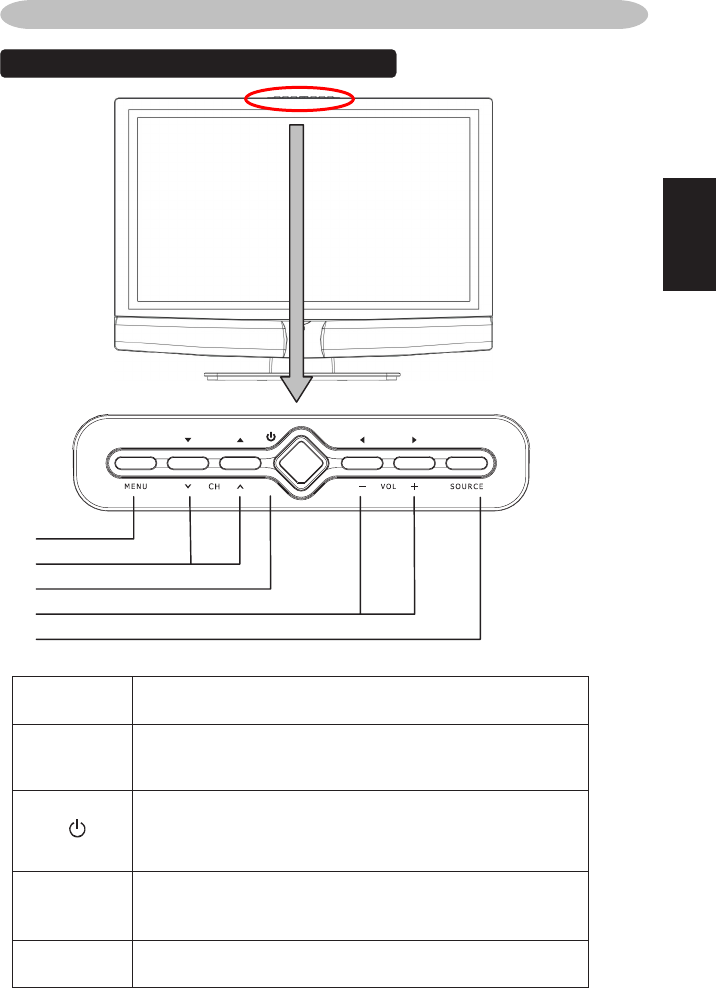
11
TO USE THE FRONT PANEL CONTROL
⑤
④
③
②
①
①
SOURCE
Source key: Press to select the input source.
②
- VOL +
VOL - : Press to decrease the sound volume level.
VOL +: Press to increase the sound volume level.
③
Power key: Press to turn on / off (standby) the TV set.
(Press to turn on TV after the Power-ON status LED had
changed to the Amber color and finished flashing.)
④
- CH +
CH - : Press to select the next lower Program number.
CH +: Press to select the next higher Program number.
⑤
MENU
Menu key: Press
to open or exit the OSD menu.
OPERATION INSTRUCTIONS
English


















