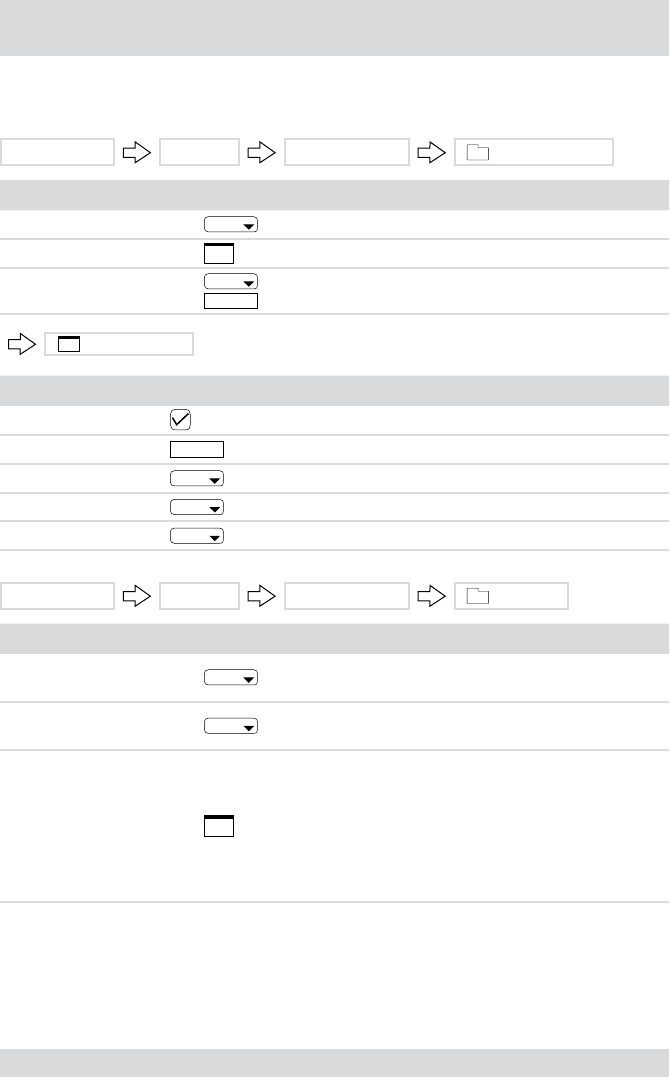
50
DLR3-XXN/XX
Setup menu, continued
Event – System Event
On the “System Event” menu the self-diagnostics and corresponding messages are congured.
Setup menu...
Event System Event Health Check
Term Symbol Meaning
System System self-diagnostics interval
Check Recording Setup... . Conguration of schedule >>
Check Alarm-In Interval and status for checking alarm inputs
Setup
Term Symbol Meaning
Schedule On Enables schedule entries
No. Number of schedule entry
Day Day of the week
Range Time range at 15-minute intervals
Interval Checking interval
Setup menu...
Event System Event Storage
Term Symbol Meaning
Disk Bad Notify
Percentage of bad sectors on hard disk as from which an alarm
is triggered
Disk Almost Full Notify
Percentage hard disk space available as from which “Disk
Almost Full” alarm is triggered
Setup…
Conguration of data media S.M.A.R.T. check
Opens a window in which the frequency rate and time and a
temperature limit (in Celsius or Fahrenheit) for the S.M.A.R.T.
check can be specied.
If the temperature limit is exceeded an alarm is triggered.
For details of your hard disk’s temperature limit refer to the
manufacturer’s manual.


















